Imagine walking past a vibrant poster that not only showcases your brand but invites passersby to instantly interact with it. With a simple scan, they can access exclusive content, special offers, or even an immersive experience that takes your brand to new heights.
QR code posters aren't just a trend, they're a powerful tool. In this article, we'll explore the countless benefits of incorporating QR codes into your poster campaigns, share design and implementation tips, and reveal how to track their effectiveness.
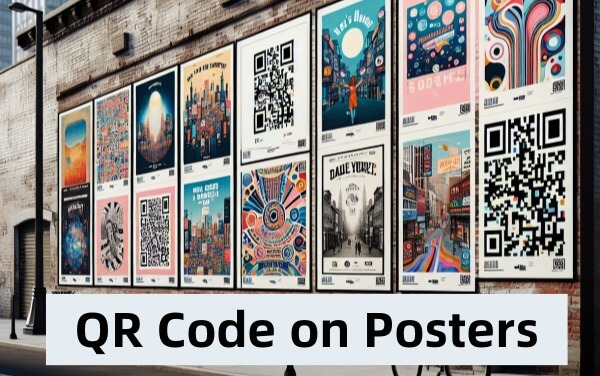
Part 1. Benefits of Incorporating QR Code in Poster
Incorporating QR codes into posters offers many benefits that can significantly enhance marketing efforts and customer engagement. Here are some of the key benefits:
1. Flexibility
Dynamic QR codes can be changed and updated at any time to link to different content without changing the physical poster. This allows for ongoing promotions or updates without additional printing costs.
2. Versatile
QR codes can link to a wide variety of content such as text, videos, images, etc. These QR codes can be used in a variety of industries: from retail to real estate, healthcare to hospitality, and more.
3. Enhanced Engagement
QR codes allow viewers to interact with your content in a more interactive way. Not only can they read the information, but they can also scan the code to visit a video, website, or social media page, making the experience more immersive.
4. Measure the effectiveness of marketing campaigns
QRShow QR code generator can analyze the scan data of the QR code on the poster, such as the scan location, time, number of times, etc. This can help you measure the effectiveness of your marketing campaigns and optimize your marketing strategies to maximize the effectiveness of your campaigns.
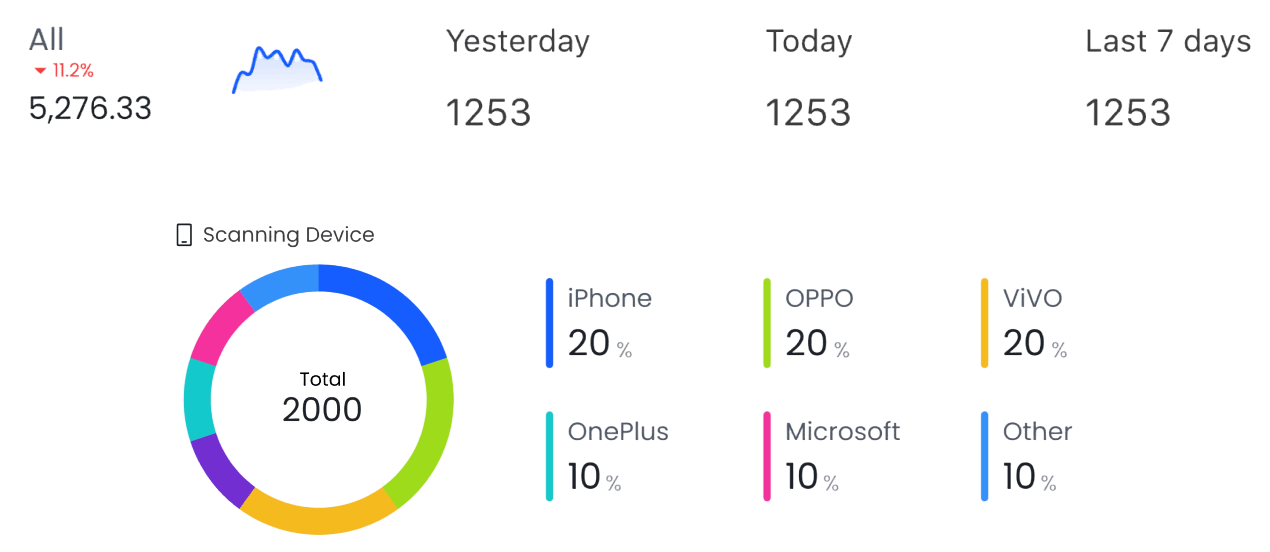
5. Branding
QRShow allows you to customize the appearance of your QR code. You can personalize the QR code with your brand’s backlog, use multiple frames, add customizable colors, add a call to action, and more.
Part 2. How to Create a QR Code for a Poster
By creating a QR code poster, you can connect offline and online activities, significantly enhancing your marketing efforts. Here are the specific steps to create an eye-catching poster with a QR code.
Step 1: Log in to a QR code generator
Consider QR codes that offer additional features such as customization, tracking, and analytics, such as QRShow QR code generator. Simply click the button below to sign up for a free account.
Step 2: Enter your information
Click Create QR code and determine what you want the QR code to link to. This can be a website, landing page, video, social media profile, PDF document, or any other digital content. Enter your information after that.
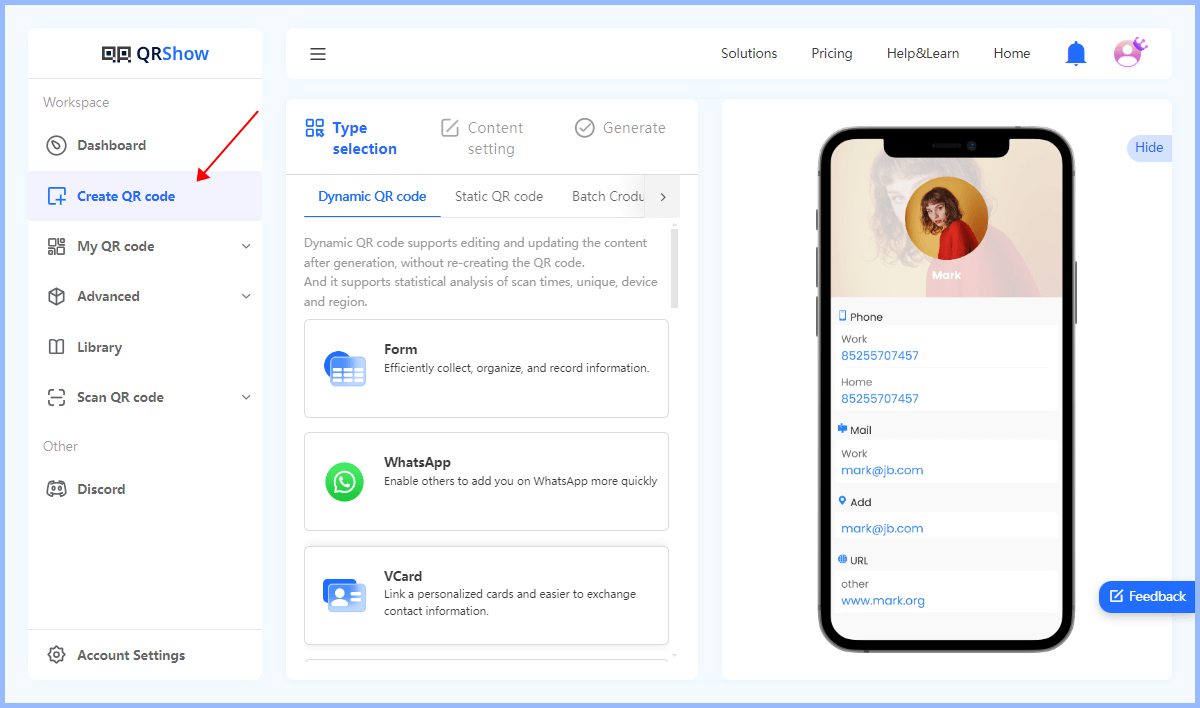
Customize QR Code (optional):
QRShow allows you to customize the design of your QR code. You can change the color, add a logo, or adjust the shape to match your brand.

Step 3: Generate and Download the QR Code
Click the Generate button to create a unique QR code based on the information you provided. Then you can download the QR code in various formats (PNG, JPEG, SVG, etc.). Choose the format that fits your poster design. Also, choose the high-resolution option to ensure that the QR code is clear and scannable when printed.
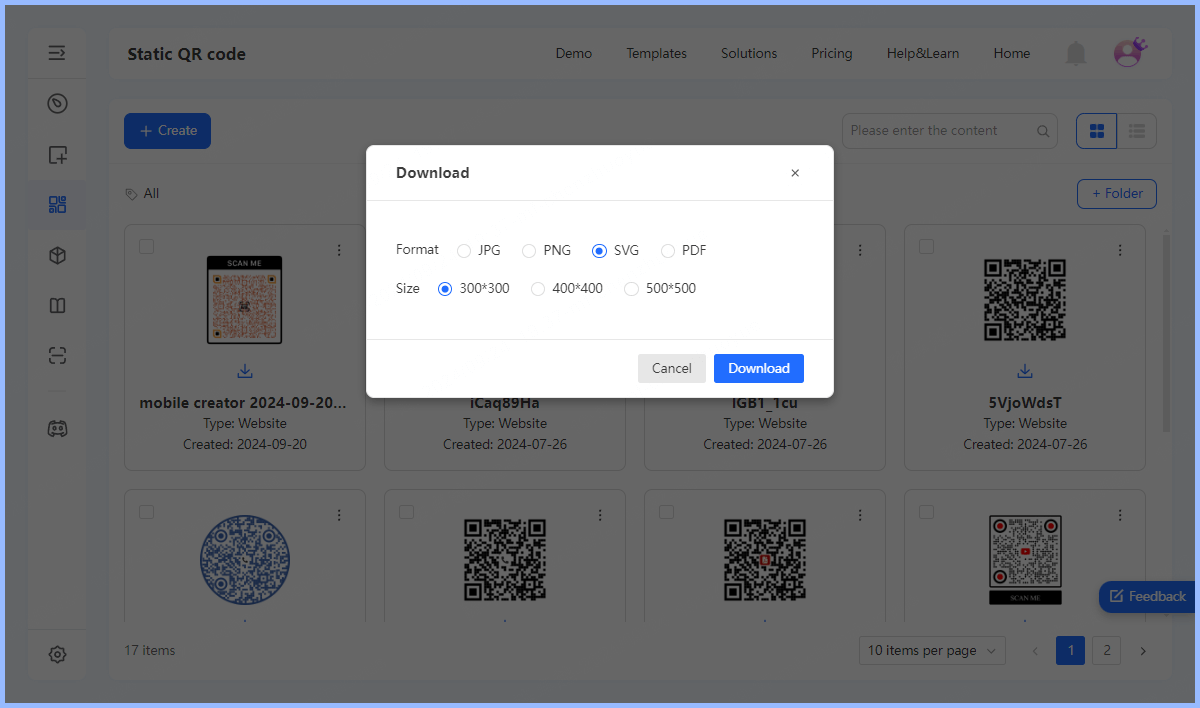
Step 4: Test the QR Code
Before using the QR code on your poster, test it with a smartphone or QR code scanner to make sure it points to the right content.
Step 5: Incorporate the QR Code into your poster
Use design software such as Adobe Illustrator, Canva, or any other graphic design tool you prefer. Import the downloaded QR code image into your poster design.
Part 3. Best Practices for Creating QR Codes for Posters
When creating a QR code for a poster, it's important to follow some best practices to ensure its effectiveness and usability. Here are some tips to consider:
1. Ensure adequate contrast
Make sure there is enough contrast between the QR code and the poster background. This ensures that the QR code is easy to scan and stands out.
2. Optimize QR code size
Make sure the QR code is large enough to be easily scanned from a distance. If the QR code is too small, it may be difficult for users to scan, leading to frustration and reduced engagement. The minimum size recommended for QR codes for posters is usually 2 x 2 cm.
3. Provide clear instructions
Add clear instructions near the QR code to guide users on how to scan the QR code or encourage them to scan. For example, you can add text like "Scan here with your smartphone."
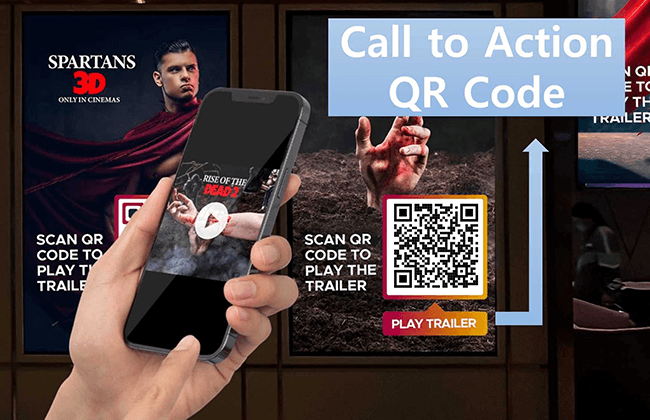
4. Incorporate color and branding elements
Color is a key factor in poster design, and the same principle applies to QR codes. Consider coordinating the colors of your poster design with the QR code for a harmonious and visually appealing composition. Additionally, you can add your branding elements as a QR code logo. This helps with branding and credibility.
5. Update content
Make sure the content linked to the QR code remains relevant and up to date. If the linked content changes significantly, update the QR code. This also keeps users interested and engaged.
Part 4. Creative Use Cases for QR Code on Posters
QR codes on posters can be used creatively to enhance engagement and provide additional value to the audience. Here are some innovative use cases:
1. Virtual Tours
Use QR codes to provide a virtual tour of a venue, museum, or event location. This can provide a preview or detailed exploration for those who can't visit in person.
2. Exclusive Content Access
Provide access to exclusive videos, interviews, or behind-the-scenes content to complement the poster's message or event.
3. Social Media Engagement
Direct users to your social media profiles or specific posts, encouraging them to follow, like, or share content directly from their devices.
4. App Downloads
QR codes on posters can also link to app downloads. This is an effective way to promote apps and increase app adoption.
In Conclusion
Incorporating QR codes into posters is a powerful strategy that bridges the gap between physical and digital marketing. By following best practices, businesses can create effective QR code posters that attract attention and drive interaction. Start using QRShow today to maximize the potential of QR code posters!









Rated Successfully!
You have already rated this article!