In today's digitally driven world, QR codes have become a powerful tool for individuals or businesses. QR codes are two-dimensional barcodes that can store a lot of information and are very powerful. Since they can be easily scanned by smartphones, they have become a solution for many industries. QR codes are divided into static QR codes and dynamic QR codes. Today, we will mainly discuss static QR codes. We will mainly discuss how to create a static QR code for free and its concept, advantages, best practices, and more.
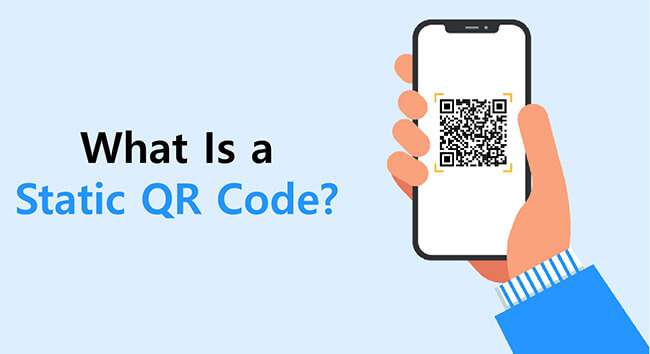
Part 1: What is a Static QR Code?
Static QR codes are a type of Quick Response (QR) code. When we say static, we mean that the information contained in the QR code is fixed and cannot be changed or updated after the QR code is generated. In contrast, dynamic QR codes are editable. Here are some characteristics of static QR codes:
- Fixed Information: The data embedded in a static QR code is permanent. Once the QR code is created, the information it contains cannot be changed.
- Direct Encoding: The information is encoded directly into the QR code itself. This can include URLs, text, contact details, or any other data that can be represented in a QR code format.
- No Internet Connection Required: Since the data is embedded directly into the QR code, scanning a static QR code does not require an Internet connection.
Part 2: How to Create a Static QR Code
Creating a static QR code is usually free, as many online QR code generators offer the ability to create static QR codes for free. iMyFone QRShow is one of the free static QR code generators. It also has other features, such as generating dynamic QR codes, batch production, and more. Here is a step-by-step guide on how to create a static qr code for free:
- You can use QRShow directly without signing up. Or you can go to QRShow's dashboard to sign up for a free account, which offers full features.
- After launching QRShow, click Create QR Code and then select the Static QR Code type. Then determine what information you want to encode. Common options include URL, text, email, phone number, and Wi-Fi credentials.
- Enter the Information: Input the relevant data into the generator.
- QRShow allows you to customize the design, color, and size of the QR code to match your brand.
- Once you're satisfied with the design, generate the QR code by clicking Generate. And then you can download it in your preferred format (PNG, SVG, etc.).
- Before distributing, test the QR code with multiple devices to ensure it works correctly.
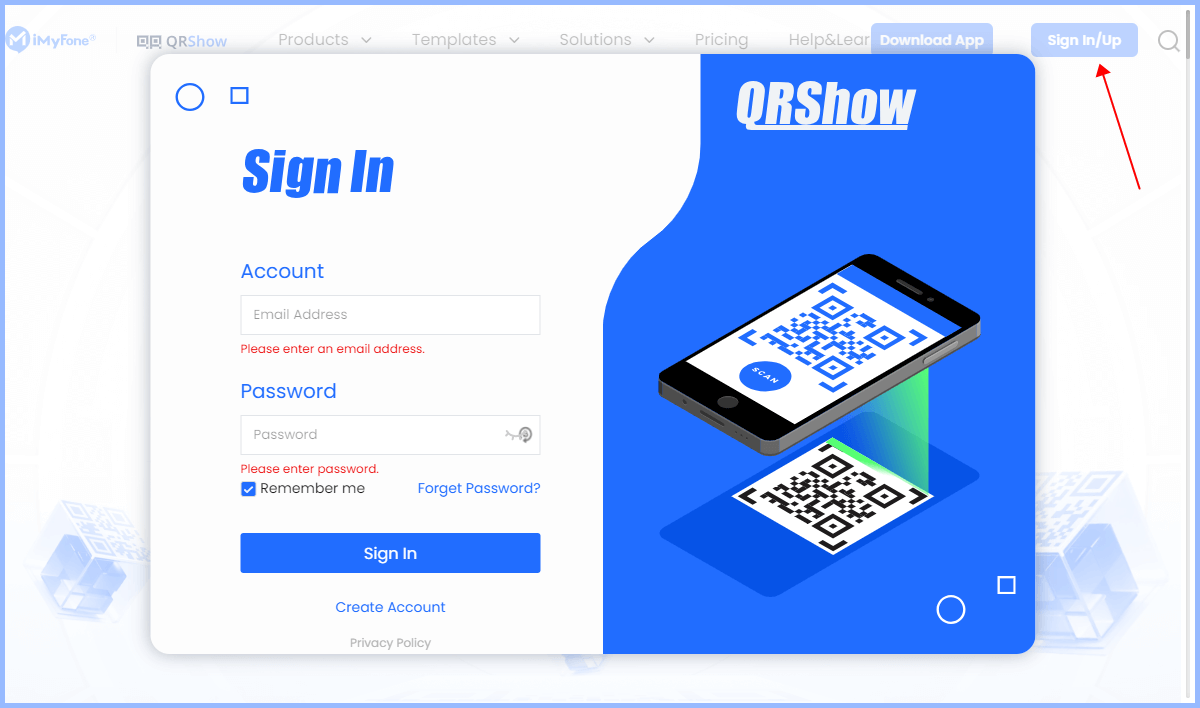
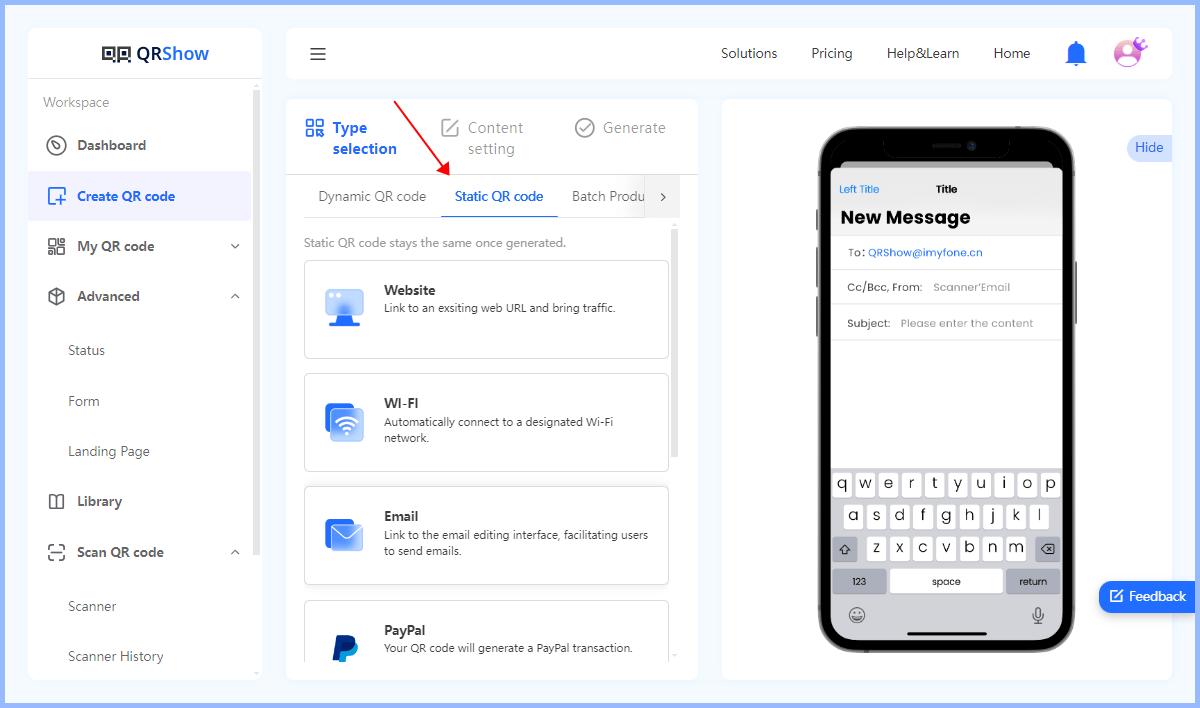

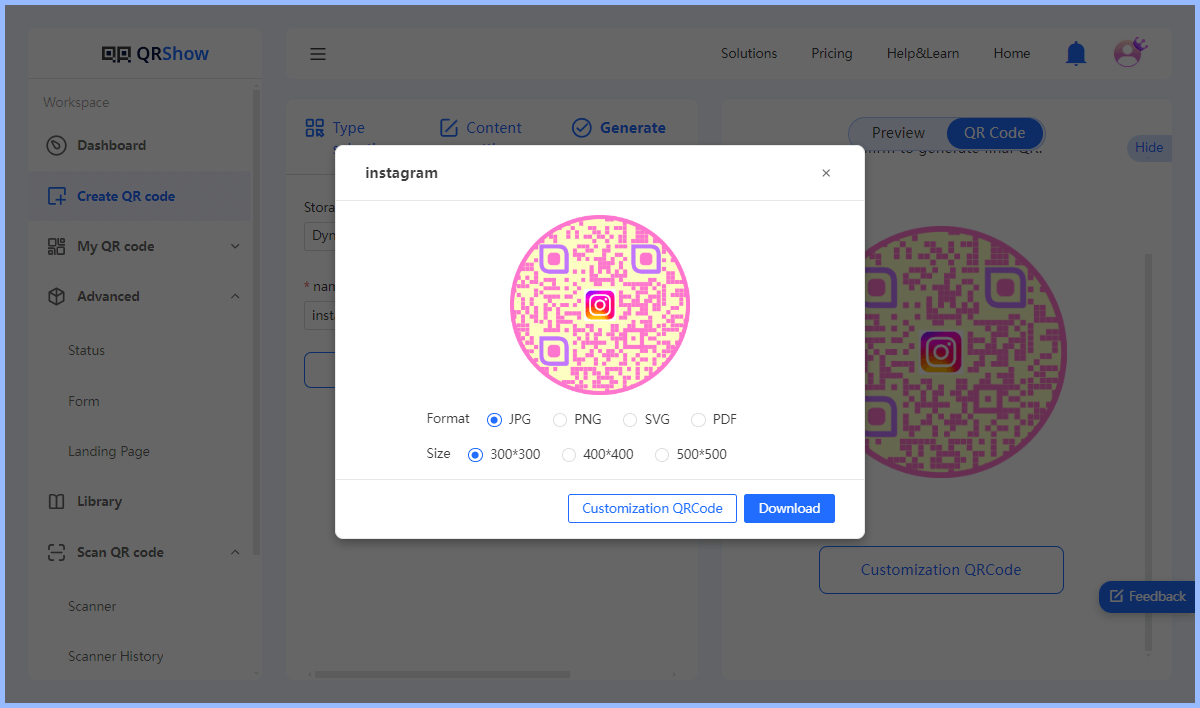
Part 3: Why Choose Static QR Codes?
There are many reasons why you might choose a static QR code, depending on your specific needs and use case. Here are some of the main reasons why you might choose a static QR code:
- Cost-effective: Generally, creating a static QR code is free and does not require a subscription to a QR code generator service. Therefore, they are more cost-effective in the long run.
- Simple: They are easy to create and implement, making them ideal for businesses that need a quick solution without ongoing management.
- Permanent Information: Ideal for information that does not need to change, such as product information, contact details, or permanent links.
- No Expiration: Once a static QR code is generated, it does not expire, ensuring that the information can be accessed indefinitely.
- Offline Capability: Static QR codes do not require an internet connection to function. Users can access the information immediately after scanning, even in an offline environment.
Part 4: Best Practices for Mastering Static QR Codes
Want to maximize the benefits of your static QR code? Here are some tips:
1. Ensure Scannability:
Use high-contrast colors and avoid overly complex designs, which can make the QR code difficult to scan.
2. Choose the Right Size:
Make sure the QR code is large enough to be easily scanned at a reasonable distance.
View also: How Small Can a QR Code Be
3. Provide Clear Instructions:
Add a short description or call to action near the QR code to inform users what they will get when they scan the QR code.
4. Test Thoroughly:
Test the QR code on multiple devices and in various lighting conditions to ensure it works perfectly.
5. Monitor Engagement:
Although static QR codes don't offer built-in tracking, businesses can use URL shorteners with tracking capabilities to monitor engagement.
Part 5: High-Frequency Scenarios for Static QR Codes
Static QR codes are incredibly versatile and can be utilized across various business scenarios. Here are some high-frequency applications:
1. Product Packaging
Including static QR codes on product packaging is a popular use case. These codes can link customers directly to product manuals, detailed specifications, or promotional pages, enhancing the user experience and reducing the need for printed materials.

Business Use Case: A skincare company includes static QR codes on their product packaging that link to detailed usage instructions and ingredient information, providing customers with easy access to vital information.
2. Restaurant Menus
Restaurants can use static QR codes on their menus to link to nutritional information, allergen details, or even a digital version of the menu.
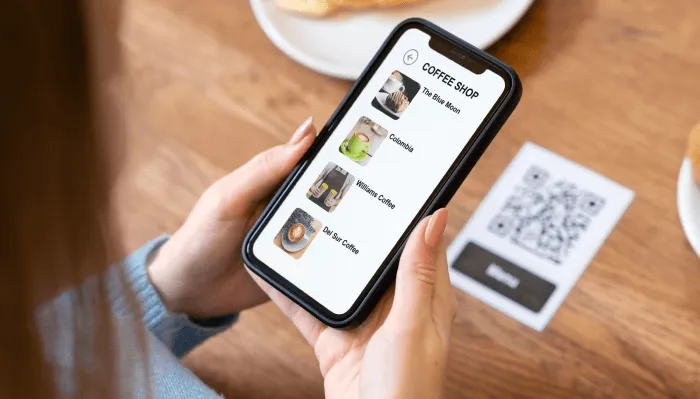
Business Use Case: A restaurant places static QR codes next to each menu item that links to a webpage with detailed nutritional information, catering to health-conscious customers.
3. Event Ticketing
Static QR codes can be printed on event tickets to provide quick access to event details, schedules, or seating arrangements.

Business Use Case: An event management company uses static QR codes on tickets that direct attendees to an event page with the schedule and map of the venue.
4. Wi-Fi Access
Providing Wi-Fi access is another common application. Static QR codes can encode Wi-Fi credentials, allowing customers or guests to easily connect to the network without manually entering the password.
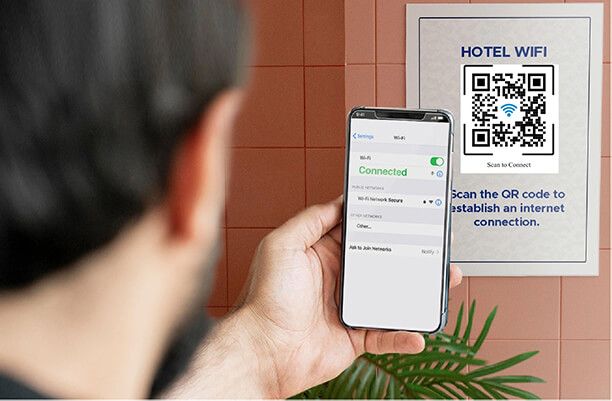
Business Use Case: A café places static QR codes on tables that allow customers to connect to the Wi-Fi by simply scanning the code.
5. Marketing Materials
Incorporating static QR codes into marketing materials such as flyers, brochures, and posters can direct potential customers to websites, promotional videos, or social media pages.
Business Use Case: A gym includes static QR codes in their promotional flyers that link to a special offer page on their website, encouraging new sign-ups.
6. Instructional Signage
Static QR codes can be added to instructional signage in places like museums, galleries, or retail stores to provide additional information or audio guides.
Business Use Case: A museum uses static QR codes on exhibit signage that link to audio guides, enhancing the visitor experience with detailed narratives about the exhibits.
Part 6: FAQs about Static QR Codes
1. Are Static QR Codes Free?
Yes. Creating static QR codes is usually free. Many online QR code generators offer the ability to create static QR codes at no cost. However, some advanced features such as dynamic QR codes, scan tracking, and customization may require a paid subscription or service.
2. Do Static QR Codes Expire?
No. Once a static QR code is created, it will remain valid indefinitely. Once generated, a static QR code will continue to work indefinitely as long as the encoded information remains valid and accessible.
View also: Do QR Codes Expire
3. How to Know If QR Code Is Static or Dynamic?
There are some ways to determine if a QR code is static or dynamic:
1. Check the URL structure that the QR code points to. Static QR codes will contain a direct URL or plain text. Dynamic QR codes, on the other hand, usually redirect via a short URL or tracking service.
2. Look for customization and analytics capabilities. Dynamic QR codes can usually update content without changing the QR code image. Static QR codes can't. In addition, dynamic QR codes usually offer tracking and analytics, while static QR codes don't.
3. Use a QR code generator. If you created the QR code yourself, check the QR code generator you used, which usually displays static QR codes separately from dynamic ones, such as qrshow.
4. Can You Convert Static QR Code to Dynamic?
No, you cannot convert a dynamic QR code to a static QR code or vice versa. Dynamic and static QR codes are two different types of QR codes. However, you can achieve similar functionality by creating a new dynamic QR code that serves the same purpose as the original static QR code.
Conclusion
Static QR codes are a simple, cost-effective, and reliable solution for embedding fixed information in a scannable format. They are particularly useful for applications where you want to permanently fix information. Want to generate static QR codes for free? Try QRShow now!









Rated Successfully!
You have already rated this article!