SVG (Scalable Vector Graphics) is an XML-based vector graphics format that allows the creation of user-scalable graphics. Unlike bitmap formats such as JPEG or PNG, SVG graphics do not lose their resolution when scaled up or down. This allows the SVG format to have great flexibility in design and printing.
In this article, we will explore the fascinating world of SVG QR codes, revealing their benefits, best practices for creation, and how they can revolutionize your marketing strategy. Get ready to unlock new possibilities and change the way you connect with your audience!

Part 1. Understanding QR Code SVG
SVG QR Codes are a vector-based representation of a Quick Response (QR) Code. SVG stands for Scalable Vector Graphics, a format that maintains its clarity and sharpness no matter how it’s resized. This means that whether you're printing a tiny QR Code on a business card or blown up onto a billboard, it will always look crisp and sh arp.
Part 2. Benefits of Using QR Code SVG
The SVG format brings a host of benefits to QR codes, making them more versatile and impactful than ever before. Here are some of the key benefits:
1. Infinite Scalability
The biggest benefit of SVG QR codes is that they can be resized without losing quality. This makes them perfect for a variety of applications, from small menu corners to large billboards.
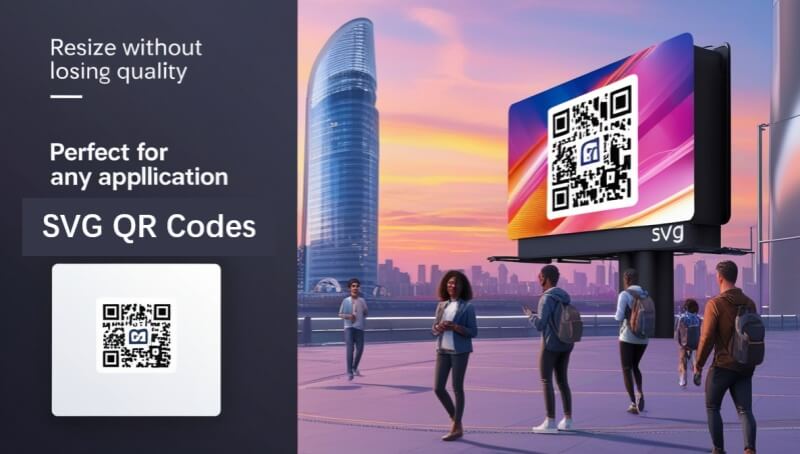
2. Customization
With SVG, you have the freedom to customize every aspect of your QR code, from color and shape to adding brand logos or design elements. This allows you to create a visually cohesive experience that aligns with your brand identity.
3. File Size
In general, SVG files are smaller than PNG files, especially for detailed graphics. This can improve loading times and reduce storage requirements.
4. Editable and Updatable
SVG code is easily editable, which means you can change the QR code without having to regenerate the entire image. This flexibility allows you to adapt the QR code to your changing marketing needs and update it with new information as needed.
Part 3. How to Create Your Own SVG QR Code
Creating your own SVG QR code is a simple process that allows you to customize and design a code that perfectly fits your branding and marketing needs. Whether you're an experienced designer or a complete novice, this guide will walk you through the steps to generate an eye-catching SVG QR code. Let's get started!
Step 1: Choose a QR Code Generator
The first step in creating an SVG QR code is to choose a reliable QR code generator that supports the SVG format. There are many online tools available, many of which are free and user-friendly. One of the more popular options is QRShow SVG QR Code Generator.
Step 2: Enter Your Data
Once you've chosen a QR code generator, it's time to enter the data you want to link to your QR code. This can be a URL, text, or any other information you want to share.
Step 3: Customize Your QR Code
Now you can start customizing the appearance of your QR code, changing colors, adding a logo, adjusting the shape, and more for a unique look.

Step 4: Generate and Download Your SVG QR Code
Once you've customized your QR code to your liking, it's time to generate it. Click the Generate button and your QR code will be created in seconds. Then you can choose to download it as SVG format.
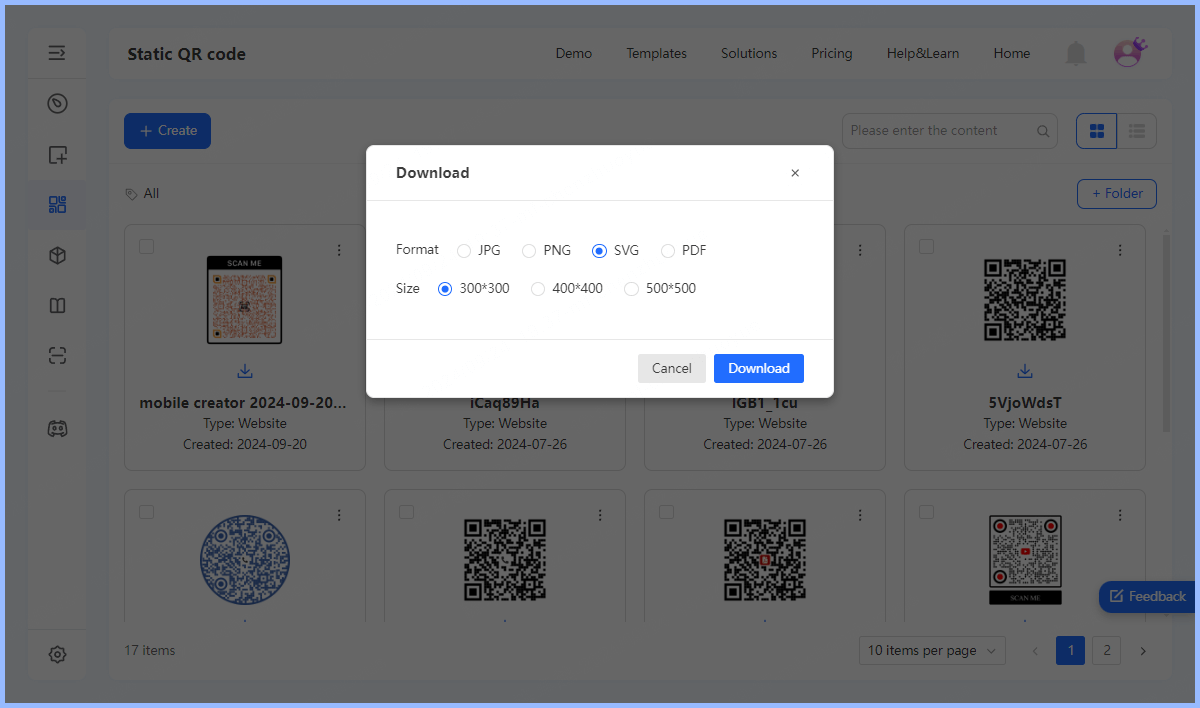
Step 5: Test your QR code
Before using your new SVG QR code in your marketing materials, it's critical to test it to make sure it works properly. Use your smartphone to scan the code and verify that it leads you to your intended content.
Part 4. Best Practices for Creating SVG QR Codes
Creating an SVG QR code is just the beginning; making sure it works effectively is crucial. To maximize the impact of your QR code, follow these best practices:
1. Ensure high contrast
Color and contrast are important factors in creating a scannable SVG QR code. Good contrast between the background color and the dot pattern color is essential for readability. When using color codes, avoid using colors that are too similar, as they can cause scanning issues, especially in low light conditions.
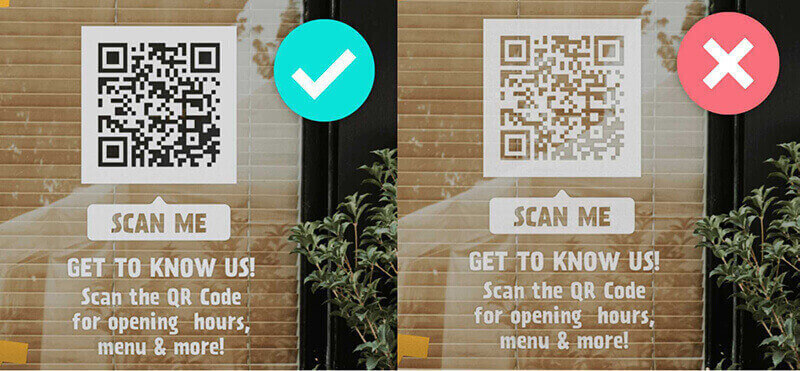
2. Maintain adequate size
Since SVG is a vector graphic, it can be scaled without losing quality. However, make sure the code is legible at any size. Make sure your QR code is large enough to be easily scanned. The minimum size recommended for printed materials is 1 x 1 inch (2.5 x 2.5 cm).
3. Incorporate branding elements
You can customize the appearance of your QR code to incorporate your branding elements. This ensures that your brand is professional and authoritative, and expands its impact. However, it is important to note that if you add a logo to your QR code, make sure it does not obscure key elements of the code.
Part 5. Applications of SVG QR Codes
Now that we know the best practices for SVG QR codes, let's look at some common applications:
1. Marketing and Advertising Use Cases
Marketers can incorporate SVG QR codes into print ads, billboards, and digital displays, allowing consumers to access more product information, promotional videos, or exclusive offers with a simple scan.
2. E-commerce and Product Packaging
By adding QR codes to product packaging, businesses can provide consumers with detailed product information, usage instructions, and even augmented reality experiences.

3. Event Management and Ticketing
SVG QR codes can be used as digital tickets for events, facilitating check-in and access control. These codes can be easily scanned using a smartphone, eliminating the need for specialized equipment, streamlining the entry process and reducing the risk of counterfeiting.

4. Real Estate
Real estate agents can use QR codes on signage or brochures to allow potential buyers to instantly view property details, photos, and virtual tours.
In Conclusion
SVG QR codes are not only clearly visible, but also maintain quality at different sizes, making them suitable for a variety of application scenarios. With the right tools and methods, generating and using SVG QR codes is quick and easy. Start creating an SVG QR code and applying it to marketing materials now!









Rated Successfully!
You have already rated this article!