Telegram is a popular messaging app with over 700 million active users as of 2024. A Telegram QR code simplifies connecting on the platform. When scanned, it directly links to a Telegram profile, group, or channel, eliminating the need to type usernames. Businesses and individuals use these QR codes to quickly share their Telegram presence, boosting their reach and engagement.
Creating a Telegram QR code is super easy.
This guide will show you how. We'll break it down into simple steps.
No tech skills are needed. Just follow along. You'll have your QR code in minutes. Plus, learn why dynamic QR codes are better. iMyFone QRShow makes it even easier!
Part 1. How to Create Telegram QR Codes [Quick Guide]
Although Telegram itself has a feature for generating static QR codes, using dynamic QR codes is necessary in certain scenarios to enjoy more comprehensive services.
Choosing dynamic QR codes to create Telegram QR codes, especially with tools like iMyFone QRShow, offers several compelling benefits that enhance functionality, usability, and effectiveness.
Step 1. Choose a Telegram QR Code Generator
- Generate QR codes for your links, Facebook, WhatsApp, etc.
- Make it easier to add friends with QR code in Telegram and join the Telegram group.
- Customize your QR code with images, logos, frames, etc.
- Enhances visibility and simplifies connection processes by providing a scannable link directly to your Twitter.
Step 2: Enter Your Telegram URL
Sign up for a free acount, After logging in, pick the Website QR code type. Then paste the URL to your Telegram ID into the specified box that says "Website."
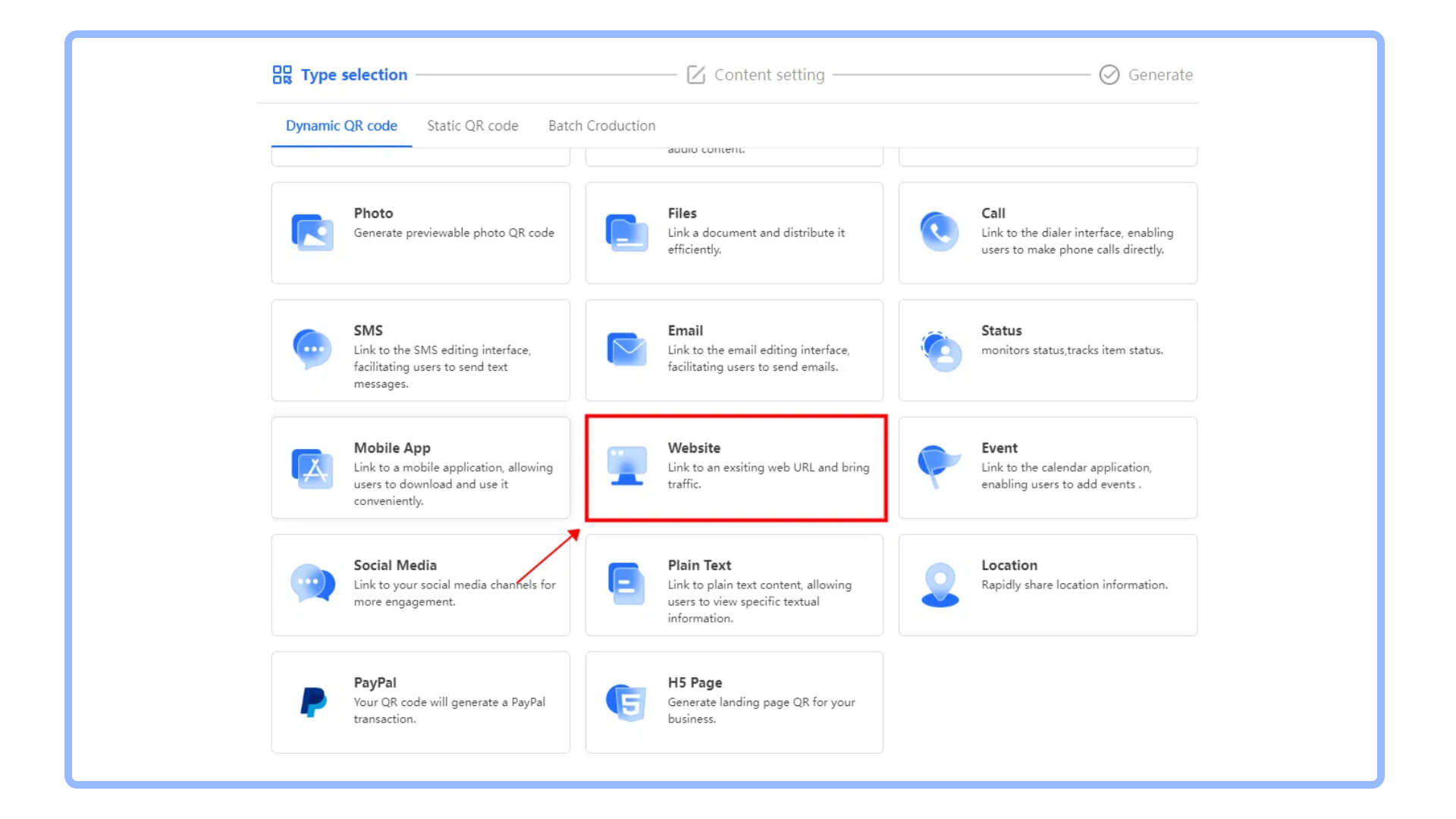
Step 3: Customize Your Telegram QR Code
Choose the design and colors for your Telegram QR code.
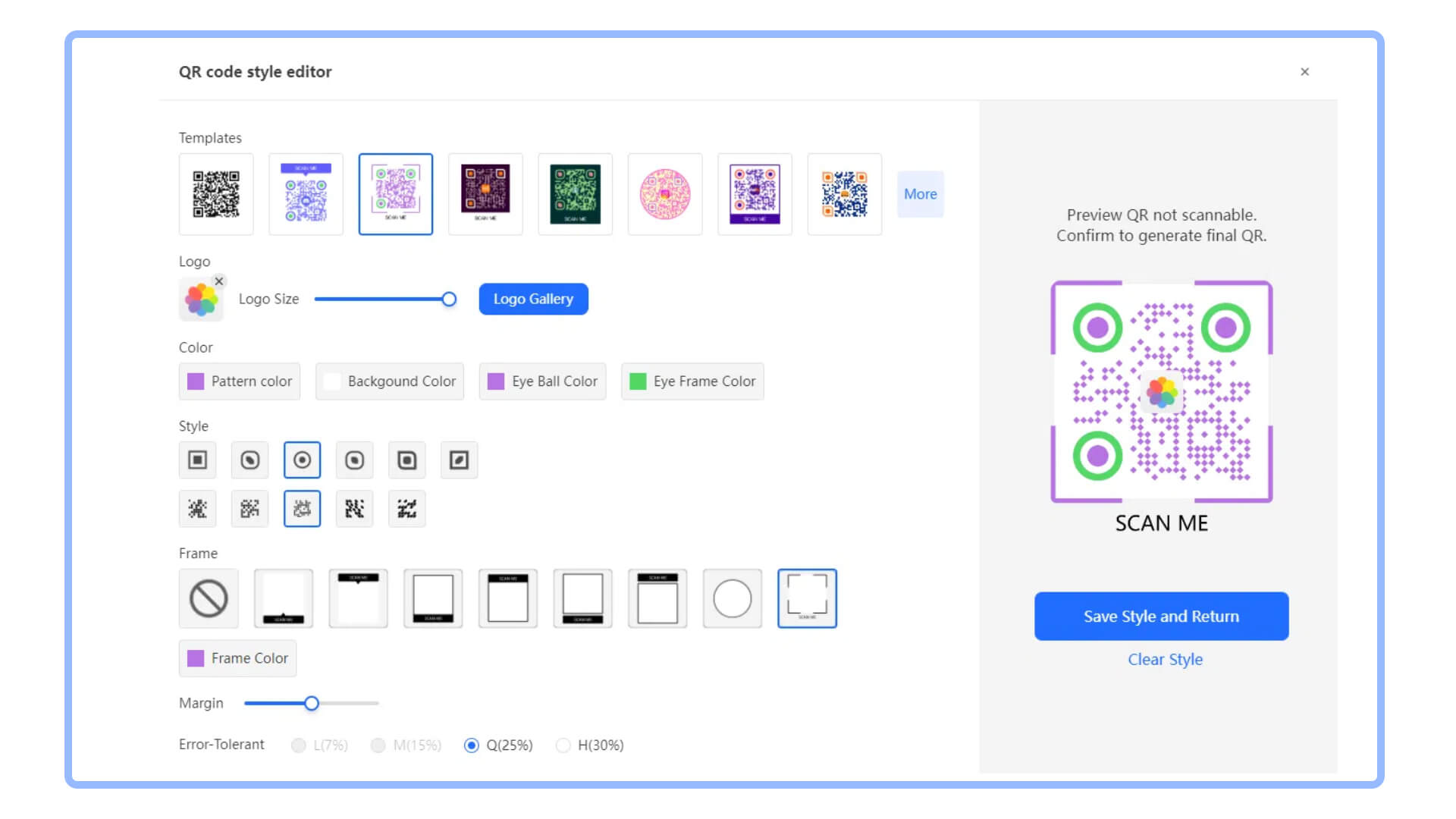
Step 4: Generate QR Code for Telegram
After customizing your QR code, click on the 'Generate' button. iMyFone QRShow will create a high-resolution Twitter QR code.
Before sharing your QR code, test it using a smartphone camera or QR code scanning app to ensure it redirects to the correct page. Generate now!
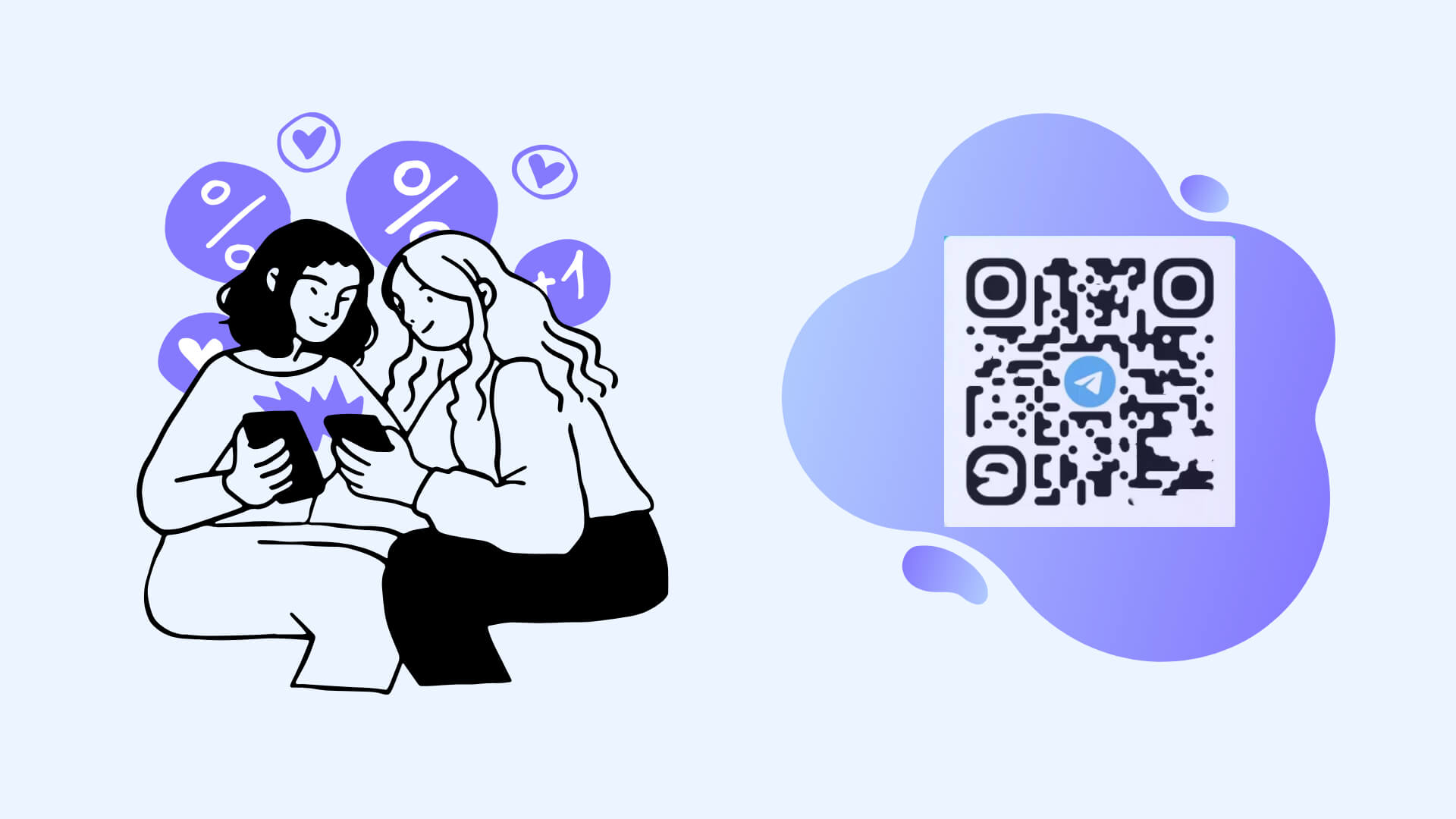
Part 2. The Magic of Dynamic QR Codes with iMyFone QRShow
1. Editable Content
Dynamic QR codes allow you to update the content linked to the QR code without changing the code itself. This is particularly useful for Telegram, where group links or channel information might change. With iMyFone QRShow, you can easily update the link to your Telegram profile or group, ensuring that your QR code always directs users to the correct destination.
2. Trackable Data
Dynamic QR codes provide analytics on how often and where your QR codes are being scanned. iMyFone QRShow offers detailed tracking capabilities, allowing you to monitor the number of scans, geographical locations, and times of scanning. This data helps you understand your audience better and measure the effectiveness of your QR code campaigns.
3. Cost-Effective
While creating dynamic QR codes might have a higher initial cost compared to static QR codes, they save money in the long run. Since you can update the content linked to the QR code without needing to reprint and redistribute it, you avoid recurring costs. iMyFone QRShow makes it easy to manage and update your QR codes, ensuring cost efficiency.
4. Customizable and Branded
Dynamic QR codes can be customized to reflect your brand’s identity. iMyFone QRShow allows you to personalize your QR codes with different colors, logos, and designs. This makes your QR code more visually appealing and consistent with your branding, enhancing the professional look of your Telegram QR codes.
Using iMyFone QRShow to create dynamic QR codes for Telegram brings all these advantages together. It provides a powerful tool for managing and sharing your Telegram profiles, groups, or channels efficiently and effectively, ensuring you stay connected with your audience in the best possible way.
Now sign up free and try to create one for your telegram!
Part 3. Why Use Telegram QR Codes?
Using Telegram QR codes can save you a lot of time and make sharing your Telegram profile or group super easy. Here are some reasons why you might want to use Telegram QR codes:
1. Experienced Significant Growth
Telegram has experienced significant growth, now boasting over 900 million monthly active users and is projected to reach 1 billion by the end of 2024 (DemandSage). Popular in countries like Brazil and Russia, with 29.4% and 31.62 million monthly users respectively, Telegram also saw over 71 million downloads in India(Avada Commerce). Approximately 55.2 million people use the app daily, exchanging over 15 billion messages (Business of Apps).
2. Unique Features
Telegram's unique features, including strong encryption, secret chats, and multimedia capabilities, set it apart from competitors. It supports voice and video calls, media compression, and an open sticker/GIF platform. Available on multiple platforms such as Android, iOS, Windows, macOS, Linux, and web browsers, Telegram ensures accessibility and ease of use across various devices.
3.Benefits of Using Telegram
Global Connectivity: With availability in 155 countries and translations into 58 languages, Telegram facilitates seamless global communication.
Professional and Personal Use: The app's features are suitable for both personal chats and professional use, including customer support and marketing through channels and groups.
Secure Messaging: For users concerned about privacy, Telegram’s strong encryption and security features offer peace of mind, making it a preferred choice during times of heightened surveillance concerns.

Part 4. How Can I Get a QR Code in Telegram Web?
- Open Telegram Web:
- Navigate to Settings:
- Access Your Profile:
- Generate QR Code:
- Save and Share:
Go to Telegram Web and log in with your account.
Click on the three horizontal lines in the top-left corner to open the menu. Select "Settings" from the list.
In the Settings menu, click on your profile picture or name to open your profile page.
Go to Telegram Web and log in with your account.
Once the QR code is displayed, you can download it to your device. Share the QR code with others via email, social media, or print it on business cards and flyers.
Part 5. FAQs of Telegram QR Codes
1. How to Add Someone on Telegram with a QR Code?
Step 1: Open Telegram
Launch the Telegram app on your phone.
Step 2: Access the QR Code Scanner
For iOS: Tap on the "Contacts" tab at the bottom of the screen, then tap the "Add Contact" icon, and select "Scan QR Code." For Android: Tap the three horizontal lines in the top-left corner to open the menu, select "Contacts," then tap the "Add Contact" icon, and choose "Scan QR Code."Step 3: Scan the QR Code
Point your phone’s camera at the QR code you want to scan. Ensure the QR code fits within the frame on your screen.
Step 4: Add Contact
Once the QR code is scanned, Telegram will automatically recognize the user and provide an option to add them as a contact. Tap "Add Contact" to save the person to your Telegram contacts.
2. How to Join a Telegram Channel Using QR Code?
Launch the Telegram app on your phone.
Access the group or channel settings or options.
Look for the” Join a Group” or “Add a Contact via QR Code,” and then use their device's camera to scan the QR code you've shared.
3. How to Scan QR Code in Telegram?
Open QR Code Scanner: Most smartphones have a built-in QR code scanner in the camera app. Open your camera and point it at the QR code.
Scan the Code: Make sure the QR code fits within the camera frame. The phone will automatically detect the QR code and show a link.
Open Link: Tap on the link to open Telegram and connect to the profile or group.
Conclusion
Telegram QR codes are a fantastic way to make connecting on Telegram easy and fast. By using iMyFone QRShow’s dynamic QR codes, you can take your QR code game to the next level with features like editing, tracking, and customization. So, why wait? Start creating your Telegram QR codes today and see how they can simplify your digital connections!









Rated Successfully!
You have already rated this article!