What exactly is a QR code format? And why should you care?
There are many different QR code formats, offering options for different needs and applications. From raster formats like PNG and JPG to vector formats like SVG and EPS, each format has its own advantages and ideal use cases.
This article aims to explore 5 QR code formats, explaining their features, benefits, and best uses. In the end, readers will have a clear understanding of how to choose the right format for their specific needs.
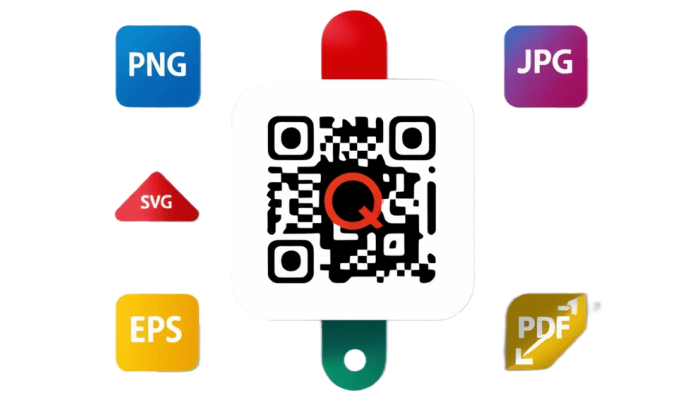
Part 1. PNG and JPG: Raster QR Code Formats
Raster QR code formats, especially PNG and JPG, are widely used in digital applications.
PNG (Portable Network Graphics) offers lossless compression, which maintains image quality even when reduced in size. It also supports transparent backgrounds, making it ideal for digital advertising campaigns and web integrations.
- Ideal for applications where image quality is critical, such as digital marketing materials and online platforms.
- Can be resized without losing quality to fit a variety of display sizes.
- PNG files can be easily edited in graphic design software.
- PNG files are generally larger than JPG files, which may be a consideration for web use where loading speed is important.
- While it supports a wide range of colors, it may not be as efficient as JPG for photographic images.
JPG (Joint Photographic Experts Group), on the other hand, uses lossy compression, which may result in a loss of quality, but a smaller file size. While JPG lacks transparency, it is suitable for printed materials such as menus or posters.
- JPG files are generally smaller than PNG files, making them easier to store and load faster on web pages.
- They are one of the most widely supported image formats, compatible with almost all devices and software.
- Lossy compression can cause artifacts and quality loss, and if the compression rate is too high, it will affect the scannability of the QR code.
- JPG does not support transparent backgrounds, which limits design options.
Part 2. SVG and EPS: Vector QR Code Formats
When it comes to vector QR code formats, SVG and EPS are the two most commonly used formats. Both formats have unique advantages and are suitable for a variety of applications.
SVG (Scalable Vector Graphics) is an XML-based format that defines vector graphics. It can be scaled without losing quality. It is suitable for digital marketing materials (banners, infographics), etc.
- Resize to any size without losing quality.
- Supported by all modern web browsers, it can be easily integrated into a website.
- Easily customize colors, shapes, and other elements directly in the code or through design software.
- File sizes are generally smaller compared to raster formats, which can improve website loading times.
- For very complex images, SVG files can become large and difficult to handle, which can affect performance.
- May not always provide the same professional print quality as EPS.
EPS (Encapsulated PostScript) is a graphic file format that can contain both vector and bitmap images. Designed for high-quality graphics and printing. Can be used for professional printing (brochures, posters, business cards), etc.
- Maintains high resolution and quality for professional printing.
- Can be used in different operating systems and graphic design software.
- EPS files can be larger than SVG files, which may affect loading time and storage.
- Not natively supported by web browsers, needs to be converted to other formats for online use.
- Editing EPS files usually requires specialized graphic design software.
Part 3. PDF QR Codes: Versatility in Document Sharing
PDF is different from other QR code formats. It is not an image-based format. It is one of the file formats we usually see. You can use it for user manuals, product information, etc.
- QR code PDF format can embed other content such as text, images, etc.
- QR code can be subsequently modified simply, such as adding CTA, etc.
- PDF can contain multiple QR codes, and QR codes can contain a lot of data, so it will make the file very large.
- Incompatible with most browsers.
Choosing the Right QR Code Format
Choosing the right QR code format is essential to ensure optimal performance across a variety of platforms and devices.
The PNG format offers lossless compression and transparency, making it ideal for digital campaigns and social media use.
For printed materials, SVG or EPS formats are recommended as they are scalable without loss of quality, especially for large advertisements such as billboards and posters.
JPG formats, while compact, can result in quality loss and lack of transparency, limiting their use in digital applications.
Before deploying, always test your QR code to ensure it is functional and readable. Wondering how to get started creating a QR code in any format? Try it for free with QRShow!









Rated Successfully!
You have already rated this article!