In the age of digital innovation, wedding invitations are embracing a modern twist that blends tradition with technology. Now, QR codes are used for wedding announcements for an interactive and personal touch. Wedding invitations with a QR code provide not only wedding details but also precious moments captured on a video.
In this article, you will explore the benefits and uses of QR codes for unforgettable wedding invitations. You will also learn the best way to create a QR code wedding invitation and some tips for making these codes scan-worthy. Let's get started.
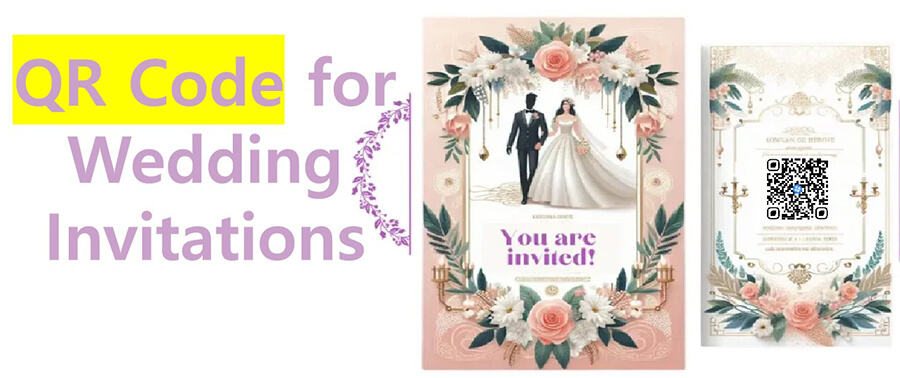
Part 1. How to Create QR Code for Wedding Invitations
When it comes to the QR code generator for wedding invitations, iMyFone QRShow is at the top of the list. This versatile tool offers a seamless way to generate your personalized wedding QR codes.
Share your love story with photos or videos, or inform the guests about wedding details. With iMyFone QRShow, the possibilities are endless. It can create various types of QR codes for your wedding invitation cards.
As for how to add a QR code to a wedding invitation, iMyFone QRShow offers an effortless way to do it. All you need to do is select the type of QR code you want, fill in the details, customize, and download your QR code.
Step 1: You can access the QRShow QR Code Generator directly from its official website or log in to its dashboard. The dashboard provides you with more types of QR codes and customization options. Here we wil show you the website version and the process of dashboard are similar.
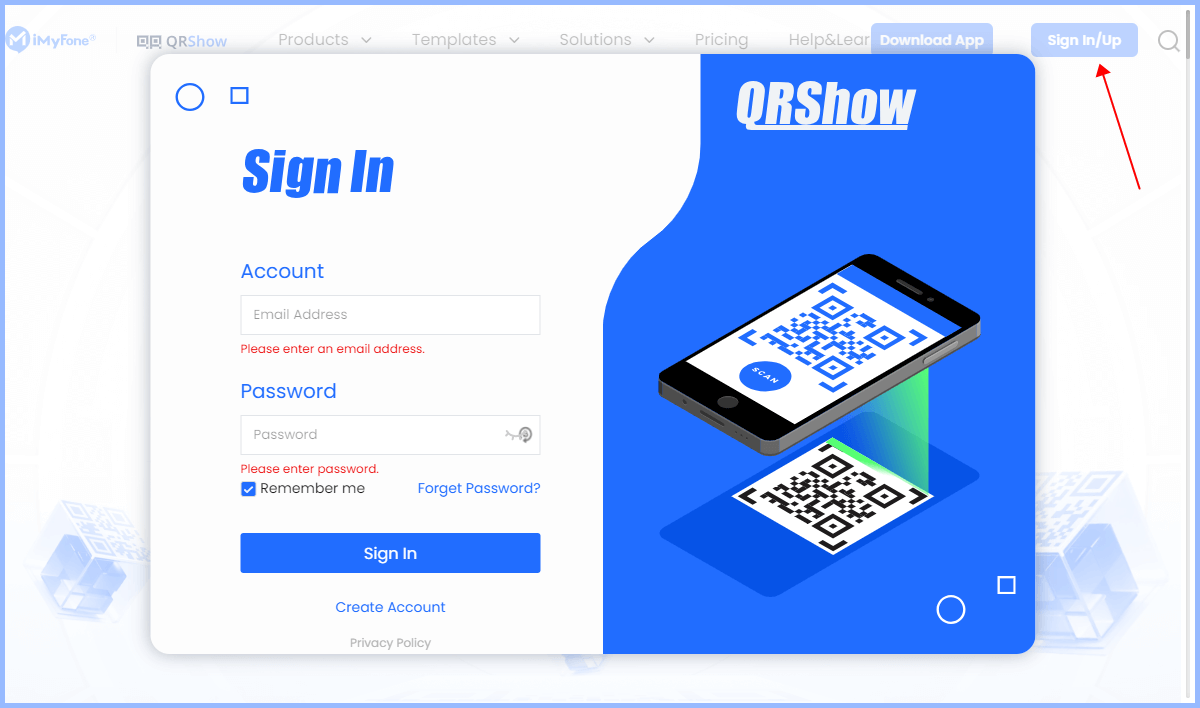
Step 2: Decide on the information or content you want to link to your QR code. It can be a website URL, a digital wedding invitation, a wedding video, etc. Then simply select the QR code type and upload your content.
Optional: Customize the design of your QR code, such as colors, logos, or even incorporate the QR code into design elements.
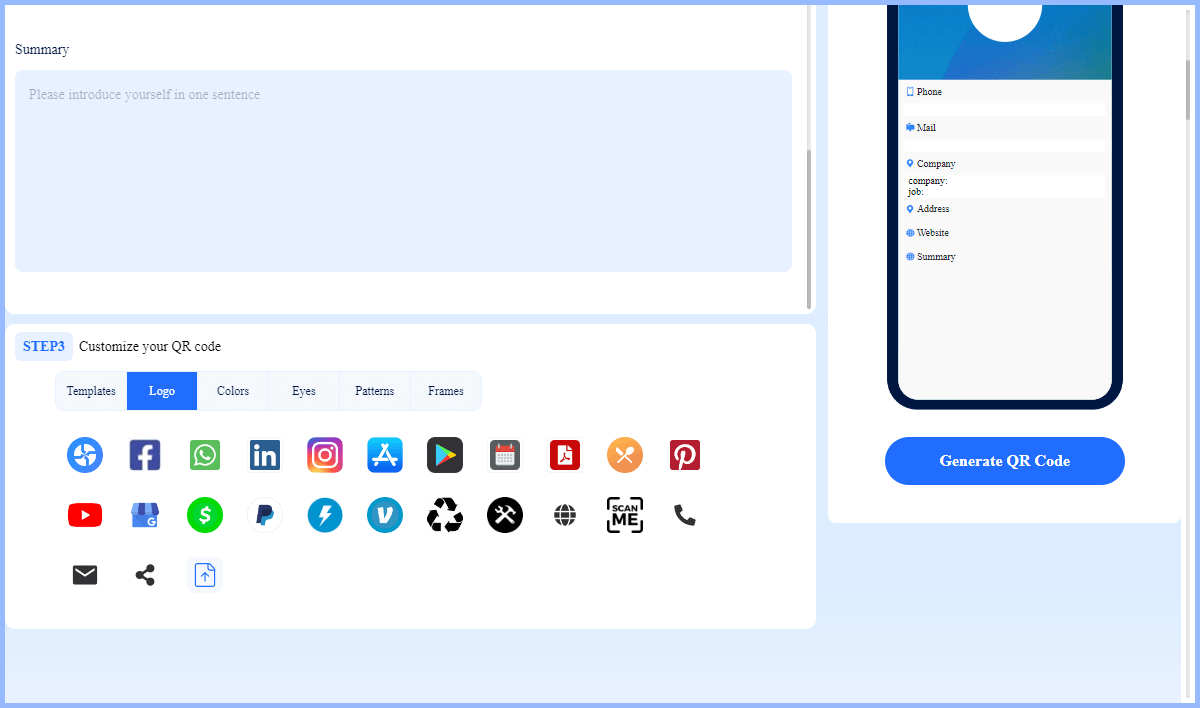
Step 3: Finally, generate the QR code with just one click. Once you've generated the QR code, remember to scan it to test it and make sure it's working properly.
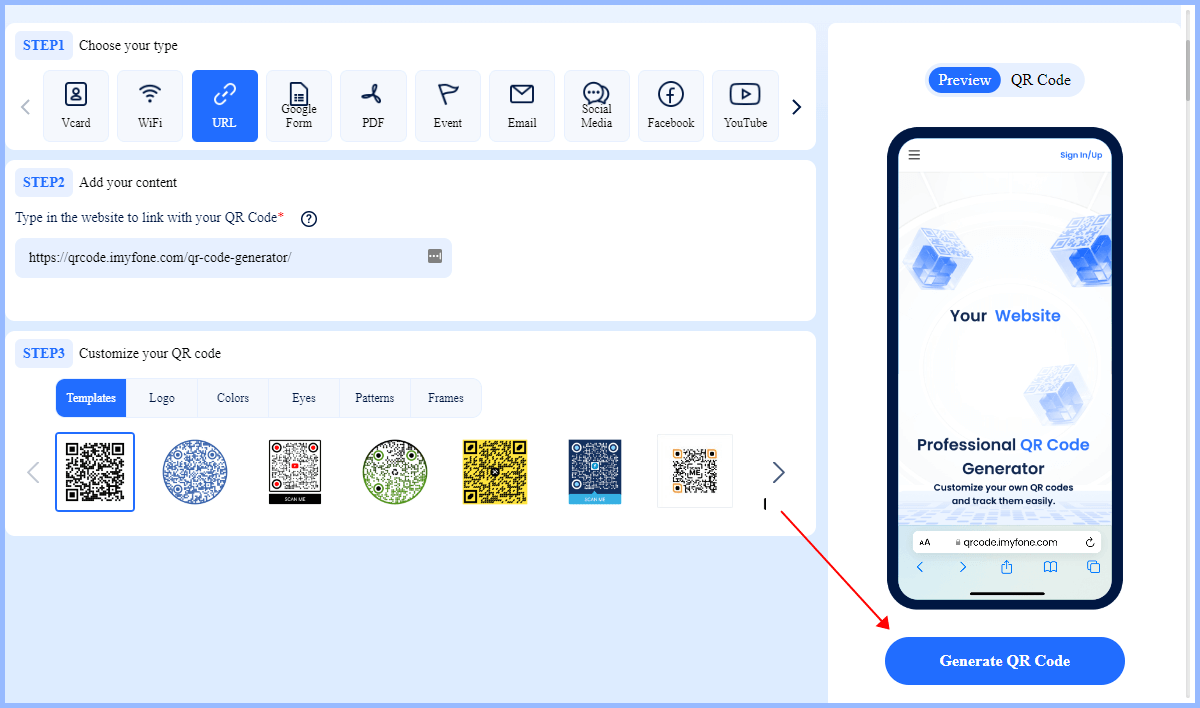
Step 4: Finally, add the QR code to your wedding invitations. Place the QR code on the back of the invitation, on a separate card, etc. Once you've completed your wedding invitations, print them out and distribute them to your guests. You can also consider sharing the digital version of the invitations directly on the web.
Step 5: Remember to track the data of your wedding invitations and which guests were able to attend so you can make preparations.
Part 2. How to Create Wedding Invitations with QR Code RSVP
RSVP means "Please reply". It is often used on invitations to ask the recipient to let the host know whether they will attend the event. Creating wedding invitations with QR code RSVP is a great way to streamline the RSVP process for guests and track responses digitally. Here is a step-by-step guide on how to create wedding invitations with QR code RSVP:
Step 1: Use the QRShow form function to create an RSVP wedding invitation form.
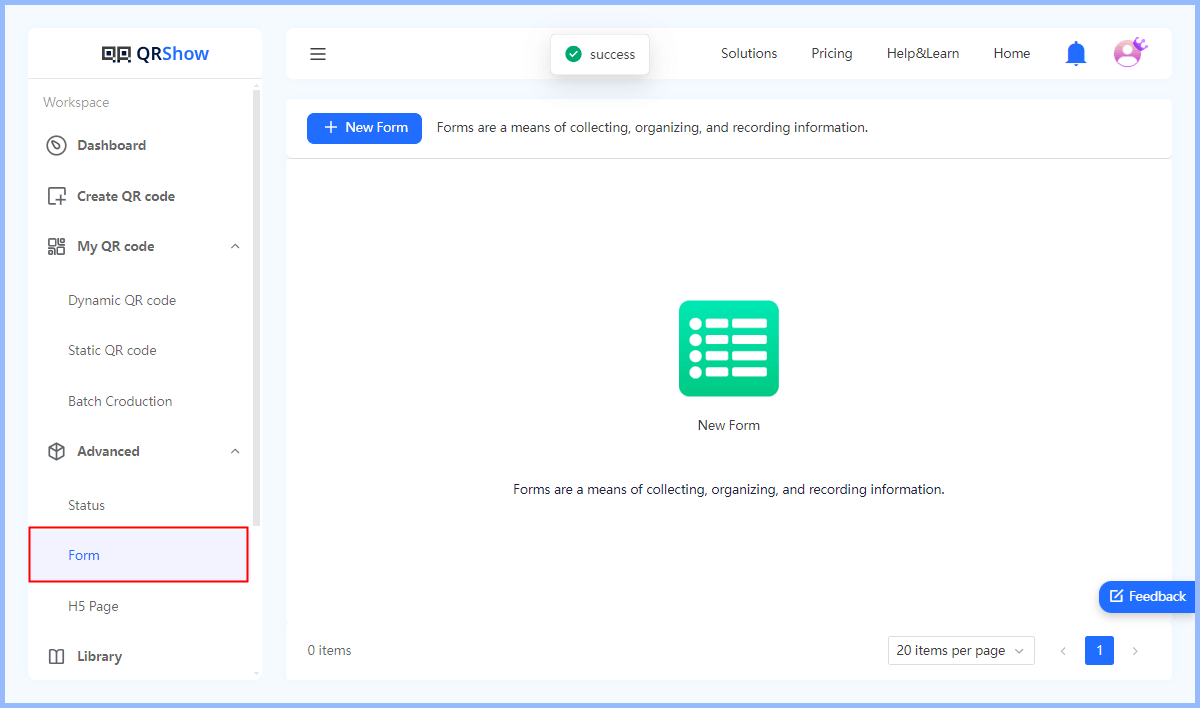
Step 2: After the creation is completed, just click 'Save' and you will get a prompt "Do you want to save the form as a QR code at the same time?" Click 'Yes' and you will be able to go to the QR code creation section. After that, you can follow the method in the first part to customize and generate RSVP wedding invitation QR codes in one click.
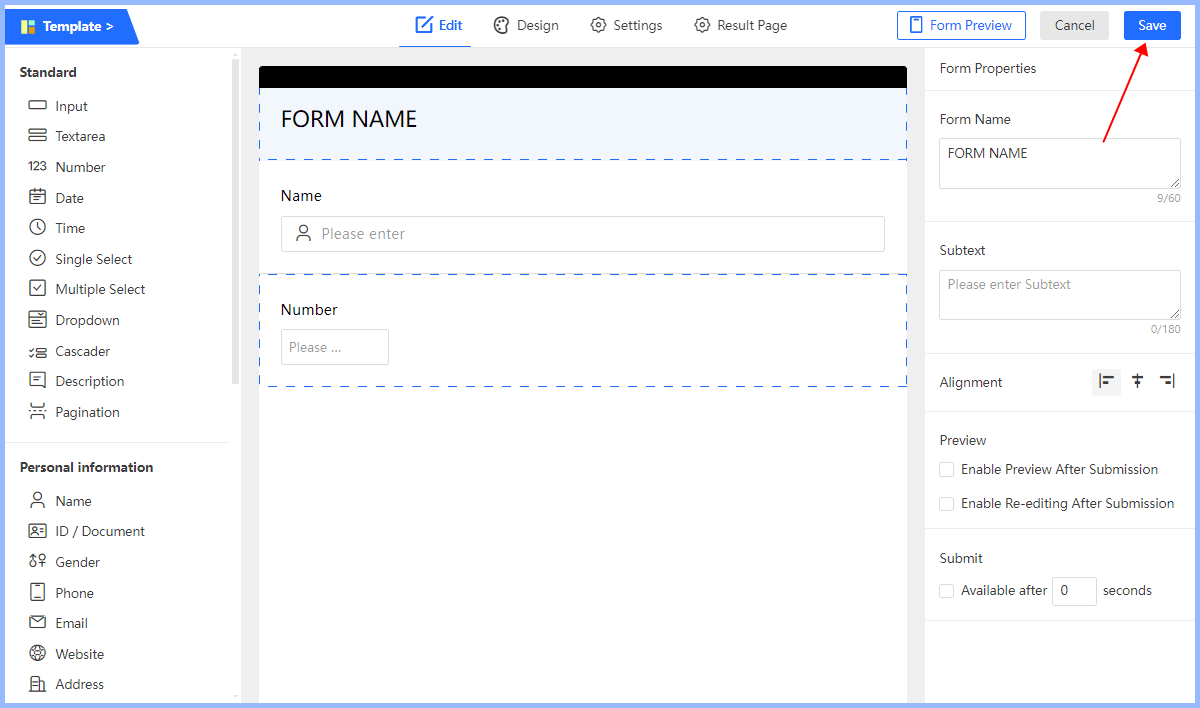
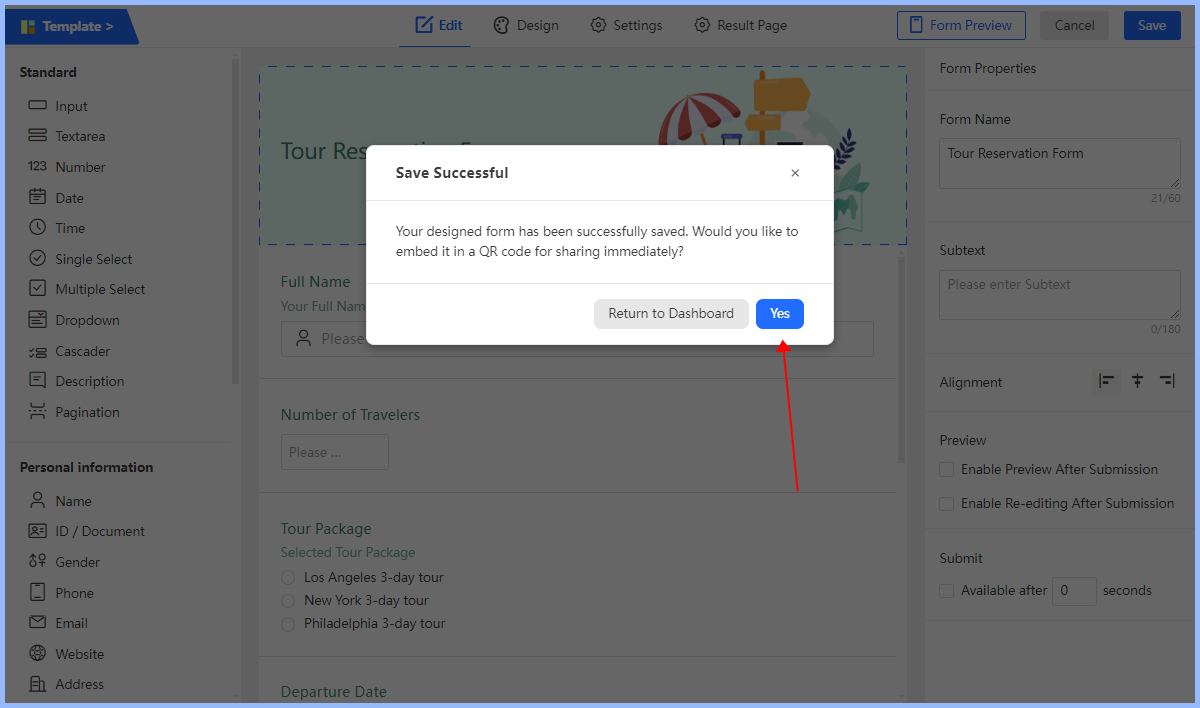
Step 3: Then, test the QR code, add the RSVP wedding invitation QR code to your invitations, distribute, and track.
Part 3. Best Ways to Use QR Codes in Wedding Invitations
Now that you know the key benefits of QR code wedding invitations, let’s find out how you can leverage them in the best possible way. Below, you will find the most unique ways to use QR code wedding invites.

Share Your Love Story with a video embedded in the QR code featuring touching, unique, or funny moments of your first date.
Showcase Treasured Memories in a photo gallery linked with your QR code wedding invites.
Share Wedding Details in advance with the guests to make your invitations as informative as possible.
Create RSVP QR codes to ask the guests if they can attend your wedding. This helps estimate the number of attendees in advance.
Make a Venue Location QR code using Google Maps to guide guests to the catering venue after the wedding.
Collect Wedding Greetings from your loved ones with an interactive QR code. These can be combined in a book to make your wedding more memorable.
With a wedding invitation with a QR code, the possibilities to make your wedding memorable are endless. Let's find out how you can generate these codes for your wedding invites.
Part 4. Benefits of Adding QR Codes to Wedding Invitations
Wedding invites with a QR code make your wedding invitations unforgettable in more than one way. Following are some significant benefits associated with QR code wedding invitations.
Lasting Wedding Announcement
QR-code wedding invites are unique and technical, making a lasting impression on guests.
Quick and Modern Invites
QR codes add a modern and instantly accessible. This creates an efficient and unique experience for guests.
Estimated Number of Guests
RSVP QR codes help to get an exact estimate of the number of guests attending the wedding.
Cost-efficient invitations
With QR codes, you do not need to invest in quality designs and printouts of wedding invitations.
Part 5. Tips for Adding QR Codes to Wedding Invitations
QR codes for wedding invitations are an excellent way to announce your wedding. But there are some important things in mind to make the most out of them. With our tips on using QR codes to their maximum advantage, you have nothing to worry about. Let's find out what they are.
Use an efficient QR code generator. Always use a QR code generator that lets you personalize and monitor your QR codes.
Test the QR Code. Before sending out the invitations, make sure to test whether the QR code is working smoothly on various devices or not.
Add a Call to Action. Use an actionable call to action with your wedding invites with the QR codes. Phrases like "Scan to RSVP" or "Scan for wedding details" are a great way to start.
Make it Mobile Optimized. Your linked RSVP form, photo gallery, or video should be optimized for smartphones.
Ensure Privacy and Security. If you are using an online platform to collect information about RSVP, ensure that its platform is secure and reliable.
Keep it Minimalist. Don't overdo the styling of your QR code, and use a minimalist design to make it elegant yet scannable.
Conclusion
QR code wedding invitations are a modern wedding invitation solution. It can make your wedding more precious and greatly enhance the guest experience. iMyFone QRShow provides a one-stop solution that allows you to generate invitation forms and generate QR code wedding invitations instantly. You can also customize and track the performance of the QR code to make it more worth scanning. If you also use a QR code wedding invitation solution, give it a try!









Rated Successfully!
You have already rated this article!