In today's fast-paced digital world, traditional RSVP methods are quickly becoming a thing of the past. RSVP QR codes are streamlining the guest response process with innovative solutions.
Imagine sending beautifully designed invitations that not only capture the essence of your event, but also allow your guests to respond with just a quick scan of their smartphones. This seamless integration of QR codes into RSVP cards is revolutionizing the way we plan weddings, parties, and corporate events.
But how do you make these tech-savvy RSVP cards that impress? This guide will walk you through the process of creating an RSVP card with a QR code. Say goodbye to the hassle of finding your RSVP and manage your guest list in a streamlined, efficient way!
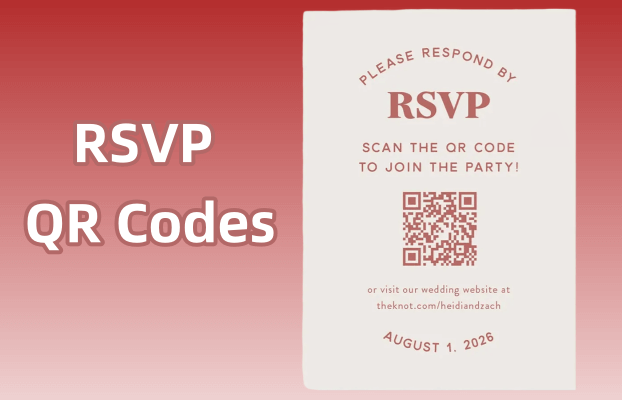
Part 1: Understanding RSVP QR Codes
RSVP QR codes are emerging as a game-changing technology in the world of event planning, providing a seamless and efficient way to manage guest responses. But what exactly are RSVP QR codes? How do they work? Let's dive into the details to learn about their features and benefits.
QR codes for RSVP are a type of quick response (QR) code that is specifically designed to facilitate the RSVP process for events. These codes are typically printed on invitation cards or digital invitations, allowing guests to quickly and easily respond to event invitations by simply scanning the code with their smartphone.
Once scanned, the QR code directs guests to a digital RSVP form or webpage where they can confirm their attendance, select dining preferences, or provide other necessary information.
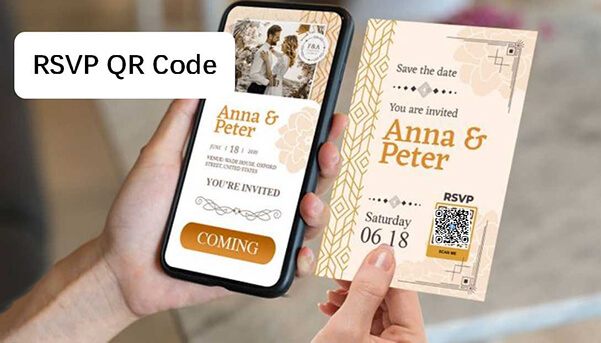
Part 2: 5 Ways to Create RSVP Cards with QR Codes
To create RSVP cards with QR codes, you need a professional QR code generator. We recommend QRShow, which is a very popular one nowadays. With it, you can create RSVP cards in the following 5 most recommended ways:
Before you start, you can click the button below to log in to the QRShow generator for free. Then let's take a closer look at how to do it. You can choose the option that suits you best.
1. Landing page QR code
The landing page QR code directs guests to a secure login page where they can RSVP to your event. You can create a login page with QRShow and convert it directly to a QR code.
Step 1: Click Landing page on the left. Set up a secure login page on your event website where guests can enter the unique code or password provided in the invitation.
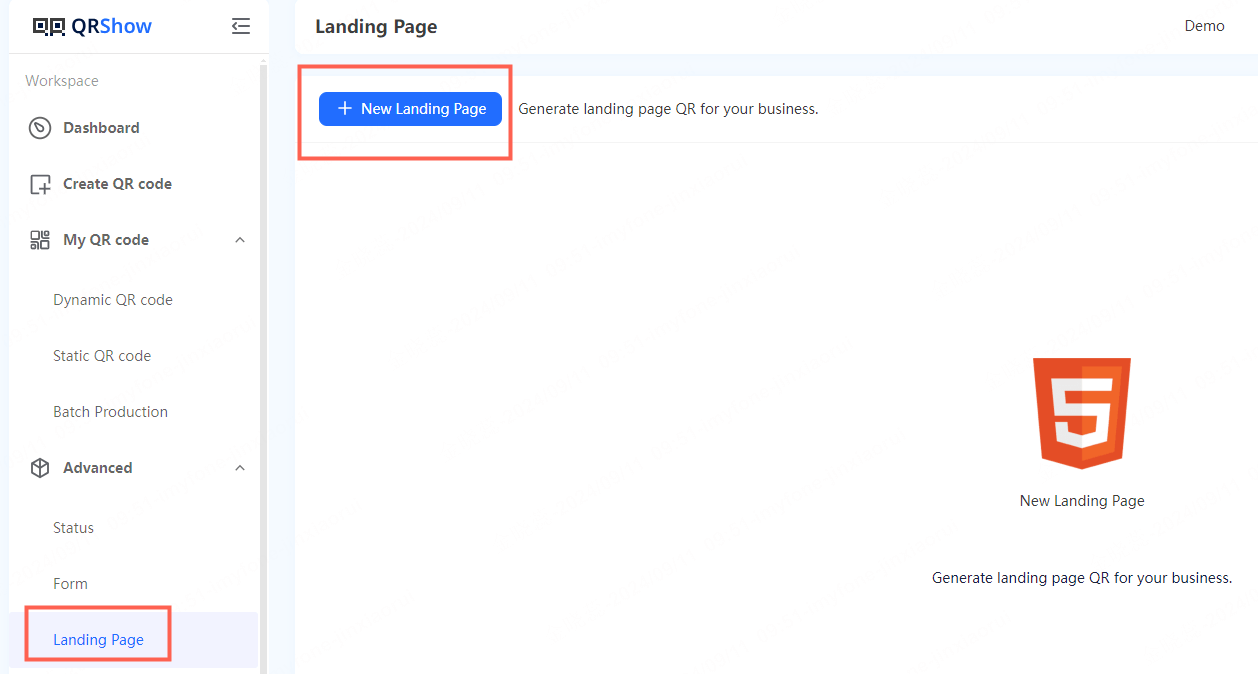
Step 2: Design your landing page, making sure to include some event details like date, time, location, etc. You can also add images, etc. if you like.
Step 3: Once your landing page is designed, click Generate QR Code.
2. Google Form QR Code
A Google Form QR Code links directly to a Google Form where guests can fill in their RSVP details. This method is great for collecting details like dining preferences or other guest names.
Step 1: Create a Google Form with fields for all the information you need from your guests. Then copy the URL of the form.
Step 2: From the QRShow dashboard, click Generate QR Code and select the Website option. Then paste the link you copied in and a QR code will be generated.
Step 3: Include the QR code on your RSVP card, instructing guests to scan the QR code and fill in the form to RSVP.
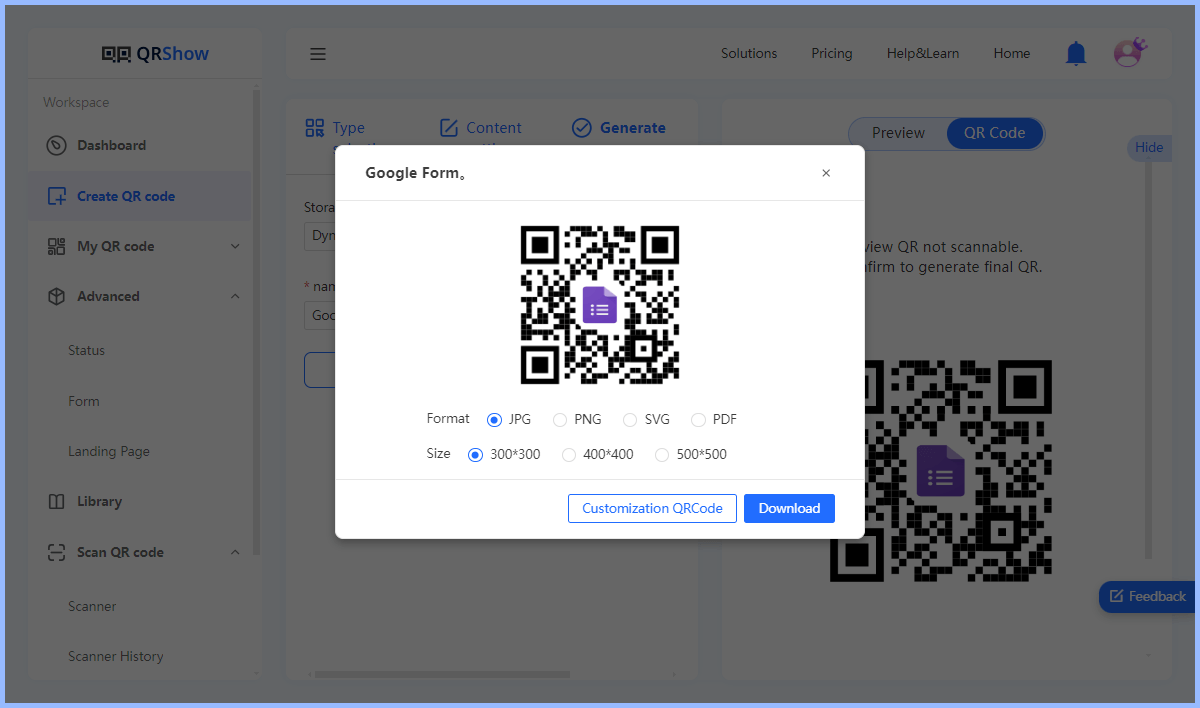
3. URL QR Code
A URL QR code directs guests to a specific webpage where they can RSVP. This method is versatile and can be used with any online RSVP platform or custom event page.
Step 1: Choose an online RSVP platform or create a custom event page with RSVP functionality.
Step 2: On the QRShow dashboard, click Create QR Code > Website. Then copy the URL of your RSVP page and generate a QR code.
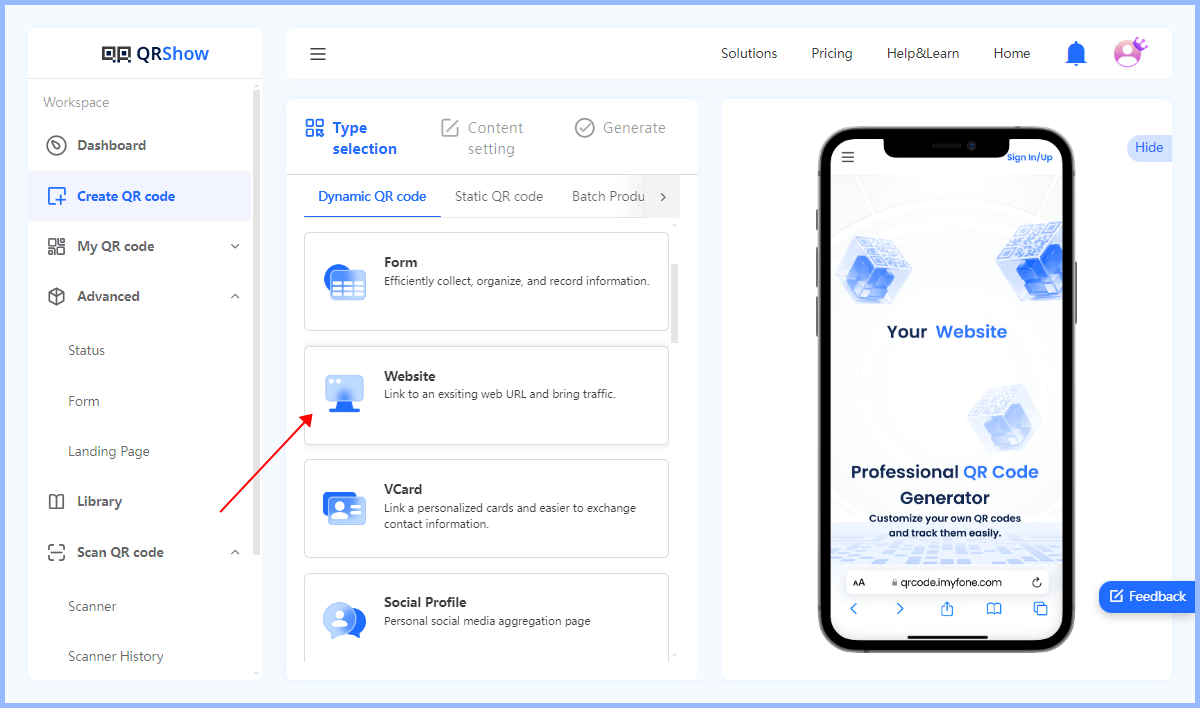
Step 3: Print the QR code on your RSVP card to give guests a quick and easy way to access your RSVP page.
4. Calendar QR Code
Calendar QR codes allow guests to add an event directly to their digital calendar, often with a link to RSVP. This method is great for ensuring guests remember the event date and easily access RSVP details.
Step 1: Create a calendar event with all the necessary details, including a link to your RSVP page.
Step 2: Use the QRShow QR Code Generator and select the Calendar option to create a QR code that links to your calendar event.
Step 3: Place the QR code on your RSVP card to encourage guests to scan it to add the event to their calendar and RSVP.
5. WhatsApp QR Code
WhatsApp QR Code allows guests to RSVP by messaging the event organizer directly via WhatsApp. This method is great for informal events or when you want to keep it personal.
Step 1: Set up a dedicated WhatsApp number to receive RSVPs.
Step 2: Use the QRShow QR Code Generator to select Social Profile > WhatsApp to create a QR code that opens a pre-filled WhatsApp message with RSVP details.
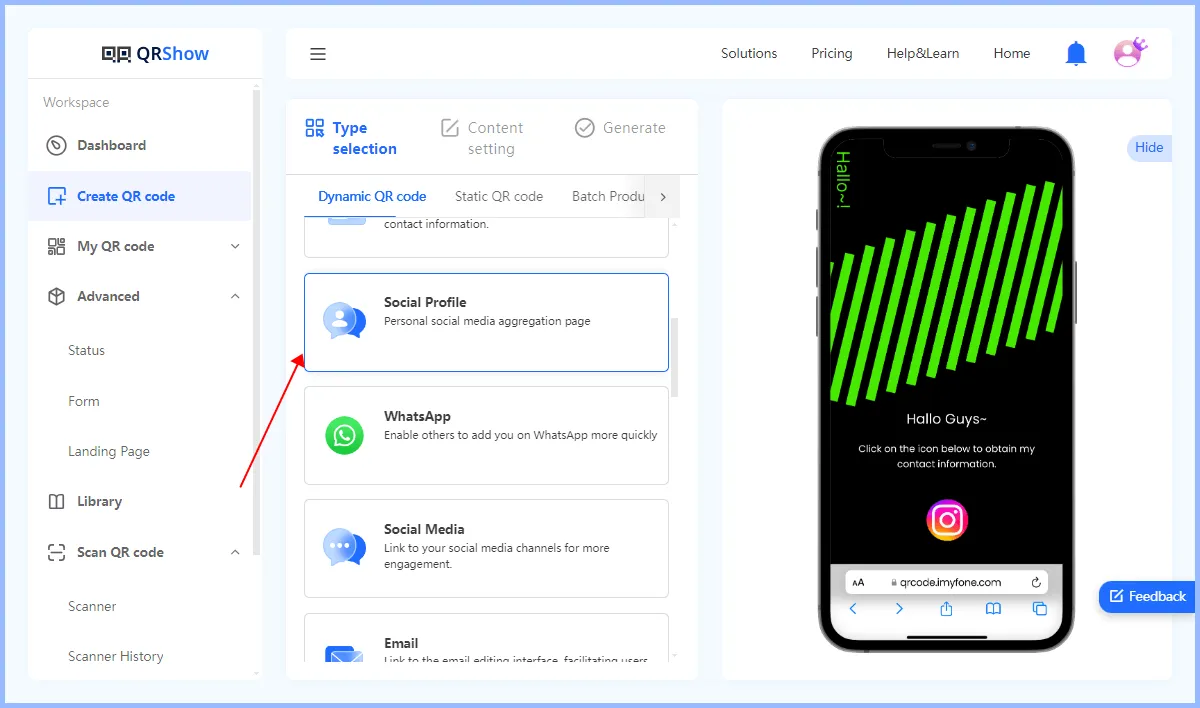
Step 3: Print the QR code on your RSVP card, instructing guests to scan it to send their RSVP via WhatsApp.
Part 3: Benefits of Using QR Code for RSVP
Using QR codes to respond to invitations has many benefits that can enhance the guest experience and make event planning more efficient. Here are some of the key benefits:
1. Guest Convenience
Guests can access the RSVP form or webpage by simply scanning the QR code with their smartphones, without having to manually enter the URL or fill out a paper form. It's a user-friendly way for guests to easily RSVP.
2. Cost-Effective
By using digital RSVP, event planners can minimize the need for printed materials, saving on printing and mailing costs.
3. Real-Time Updates
Organizers can receive instant updates on their RSVPs, allowing for more accurate headcounts and timely adjustments to event logistics.
4. Customization and Branding
QR codes can be customized to match the theme and branding of the event, creating a unified and professional look for the invitations.
5. Improved Accuracy
Automated RSVP collection reduces the risk of errors associated with manual data entry, ensuring that guest lists are accurate.
Part 4: Implementing RSVP QR Codes for Your Events
Implementing RSVP QR codes at your event can greatly improve the efficiency and effectiveness of the event planning process. To ensure a smooth and successful implementation, consider the following best practices:
1. Design a user-friendly RSVP
Decide what information you need to get from your guests, such as attendance confirmation, dining preferences, or other guest names. You'll then need to create a mobile-optimized page or form, since most guests will access it via smartphone.
2. Incorporate clear instructions
It's a good idea to provide scanning instructions alongside the QR code, including simple instructions on how to scan the QR code on the invitation, especially for guests who may not be familiar with QR codes.
3. Customize the QR code
You can customize the QR code with colors, logos, or other branding elements to match your event theme, if desired.
4. Test the QR code
Before sending out the invitation, test the QR code using multiple devices to ensure it works properly and directs users to the correct RSVP page.
In Conclusion
In summary, incorporating QR codes into your RSVP process is a forward-thinking approach that offers numerous benefits to event organizers and guests. By leveraging this technology, you can streamline the RSVP process, enhance guest engagement, and improve overall efficiency in event planning. QR codes offer a convenient, cost-effective, and environmentally friendly solution. You can follow the steps and best practices above to create an effective RSVP.









Rated Successfully!
You have already rated this article!