Twitter connects over 330 million monthly active users globally. As businesses and influencers strive to maximize their reach and engagement, introducing Twitter QR codes presents a unique and powerful opportunity.
Imagine harnessing the influence of Twitter’s vast network with just a scan—eliminating the barriers of usernames and search algorithms. Dive in to explore how Twitter QR codes can elevate your brand’s visibility, streamline user interactions, and amplify your presence in this ever-competitive digital landscape.
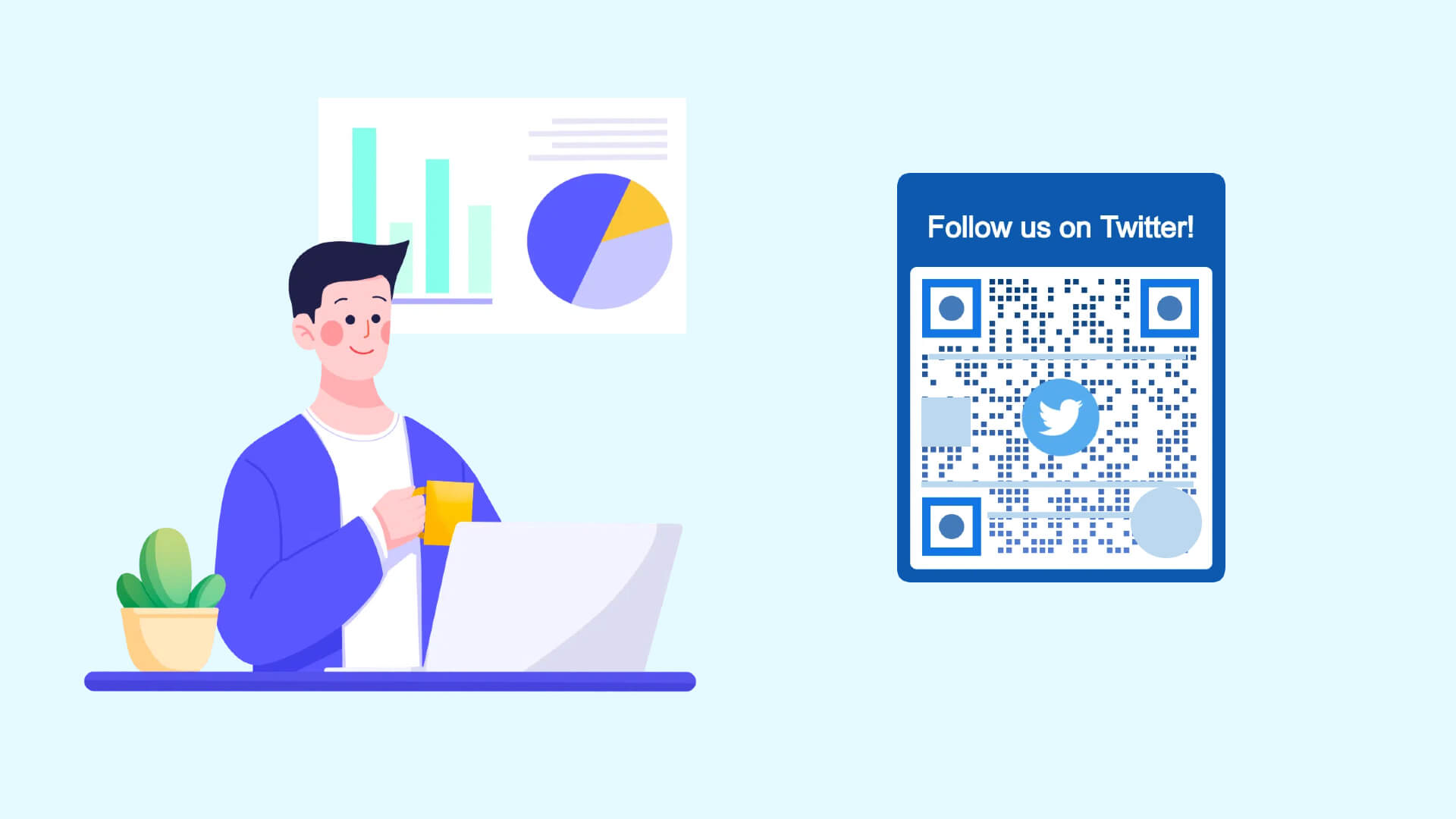
- Part 1. What is a Twitter QR Code?
- Part 2.
How to Create a Twitter QR Code [Step-By-Step Guide] - Part 3. Unlocking the Benefits of Using a Twitter QR Code Generator
- Part 4. Case Studies: Successful Use of Twitter QR Codes
- Part 5. FAQs About LinkedIn QR Codes
- - How Do I Get My Twitter Account Link or Address?
- - How to Scan a Twitter QR Code?
Part 1. What is a Twitter QR Code?
A Twitter QR code is a scannable graphic that, when scanned with a QR code reader (often built into smartphone cameras), will redirect the scanner to a specific Twitter profile. It’s essentially a shortcut to your Twitter profile, making it convenient for users to connect with you quickly and efficiently.
By incorporating Twitter QR codes into your marketing and personal branding strategies, you can streamline the process of growing your Twitter presence and connecting with your audience.
While Twitter’s default QR code offers a convenient way to share profiles and tweets, it has several drawbacks that users should be aware of:
- Limited Customization: The default QR code lacks options for design and color changes, making it difficult to align with branding.
- Functionality Constraints: It can only link to profiles or tweets and does not support other actions like direct messaging.
- Scalability Issues: The QR code is static and cannot be updated, requiring new codes for changes.
- User Experience: Some users may not recognize its purpose or find it difficult to scan if not properly printed.
- Security Concerns: There is a risk of counterfeit QR codes directing users to harmful sites.
Part 2. How to Create a Twitter QR Code [Step-By-Step Guide]
Among the many software on the market for generating QR codes, iMyFone QRShow isone of the most cost-effective, and it does a good job of addressing several of the shortcomings of Twitter's default QR codes described above. You may want to consider it if you want to choose a QR code generator with more comprehensive features and the right price.
Step 1. Choose a Twitter QR Code Generator
- Generate QR codes for your links, Facebook, WhatsApp, etc.
- Make it easier to share Twitter at networking events, on business cards, or online.
- Customize your QR code with images, logos, frames, etc.
- Enhances visibility and simplifies connection processes by providing a scannable link directly to your Twitter.
Step 2: Enter Your Twitter URL
Copy the URL of your Twitter profile or the specific tweet you want to link to. Paste this URL into the QR code generator. (If you don't know where to find the Twitter link, you can refer to the FAQ section of the article where it is explained in detail)
Step 3: Create a New Project for Twitter QR Code
After logging in, click “ dashboard”, and select "Social Profile" for creating the QR Code for Twitter.
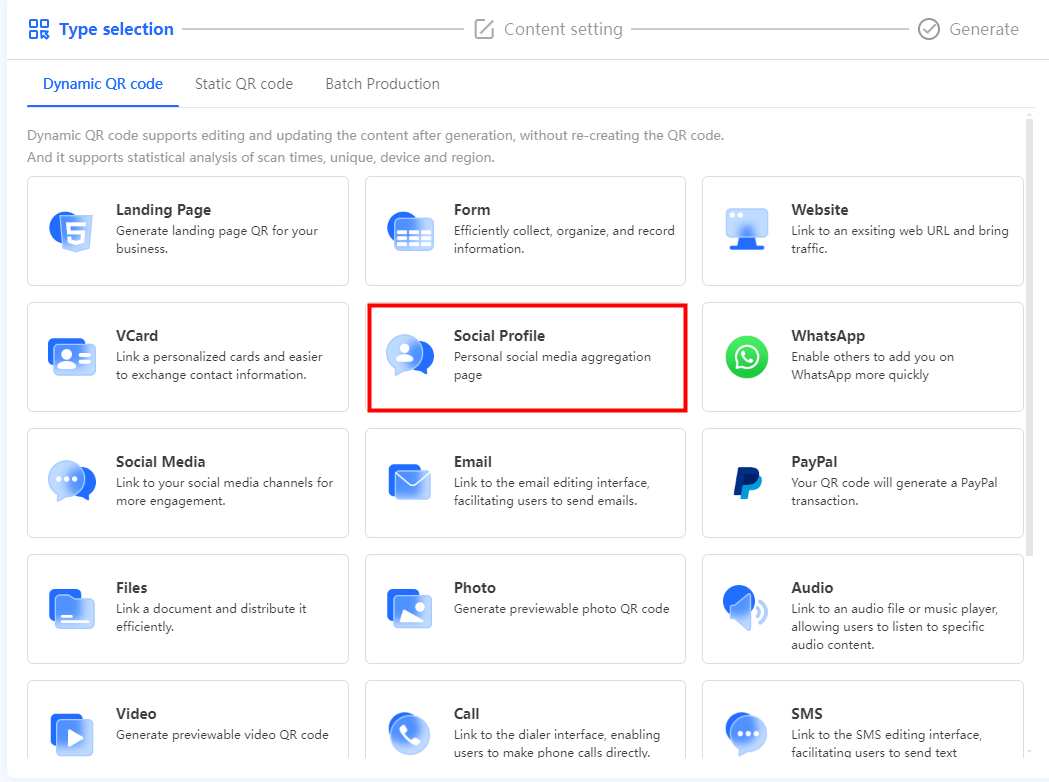
Step 4: Content Setting
Set a title and banner for your QR code, then fill in the subtitle and subtext as needed. Then enter your profile URL.
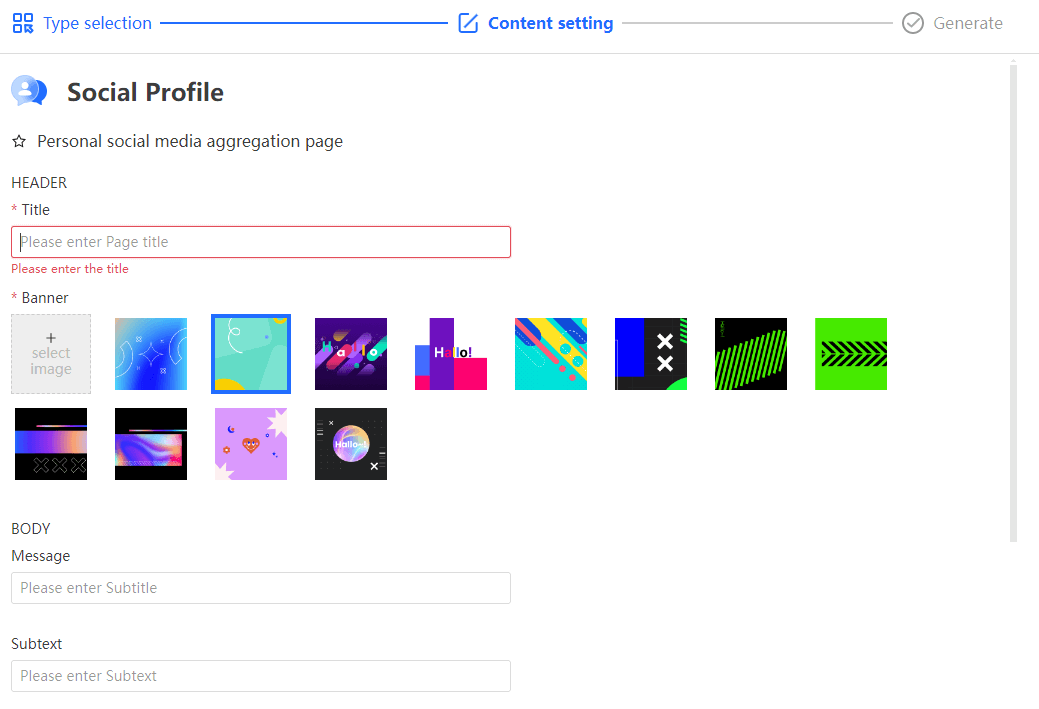
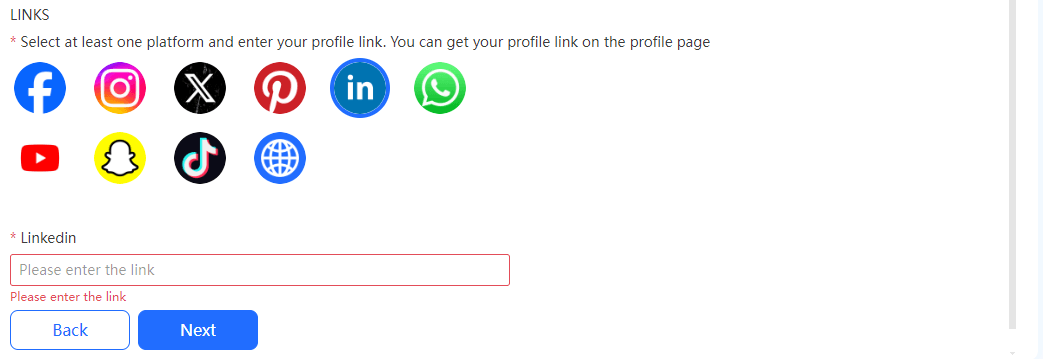
Step 5: Customize Your Twitter QR Code
Choose colours and icons that suit your brand's tone and design a QR code style that better represents you to match your brand's aesthetics.
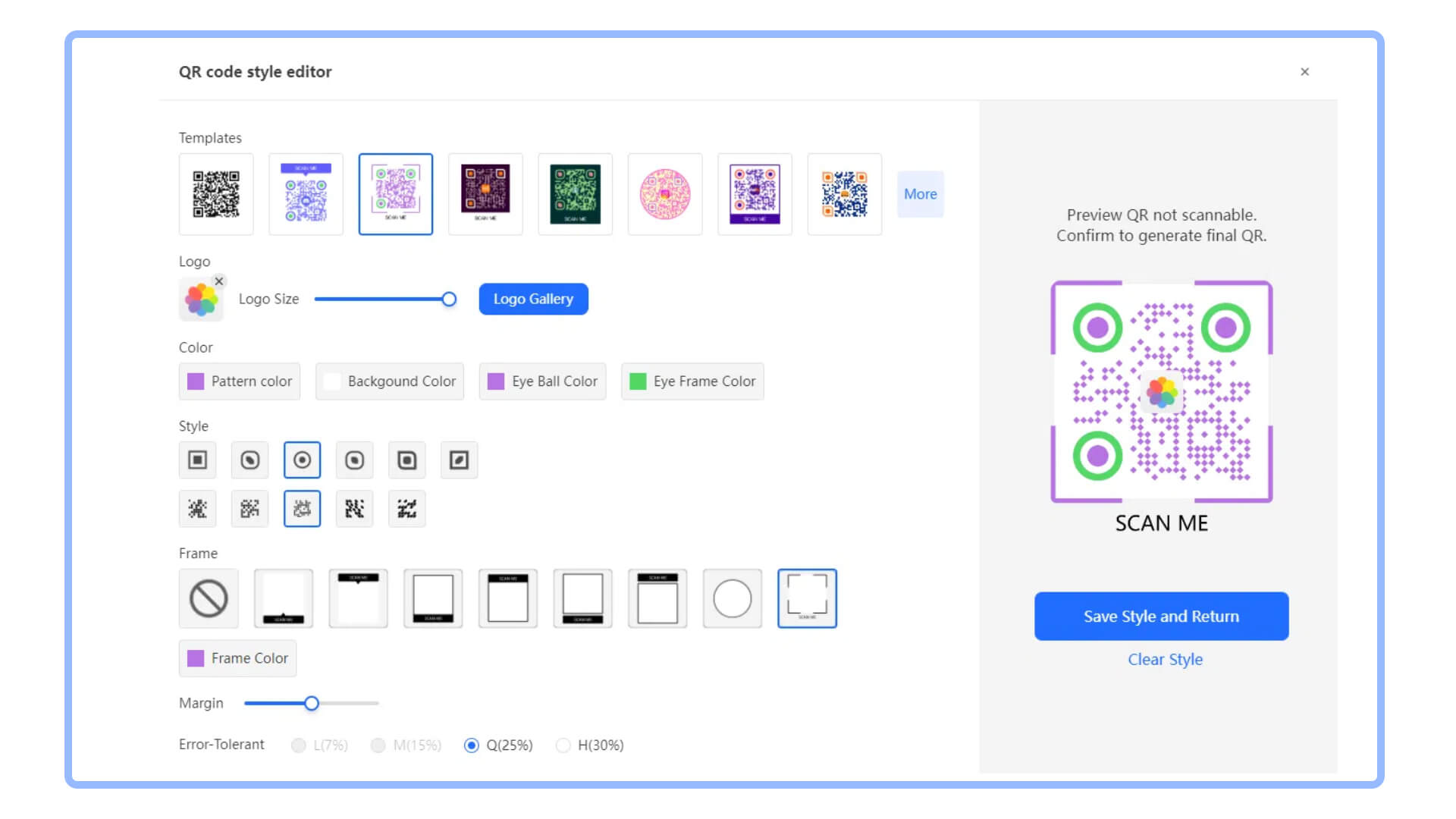
Step 6: Generate QR Code for Twitter
After customizing your QR code, click on the 'Generate' button. iMyFone QRShow will create a high-resolution Twitter QR code.
Before sharing your QR code, test it using a smartphone camera or QR code scanning app to ensure it redirects to the correct Twitter page. Generate now!
Part 3. Unlocking the Benefits of Using a Twitter QR Code Generator
Customization Options & Brand Alignment:
iMyFone QRShow allows you to customize the design and color, and even add your logo, ensuring the QR code aligns perfectly with your brand identity. With more control over the appearance, your QR codes can be more visually appealing and better integrated into marketing materials.
Enhanced Functionality & Dynamic Codes:
iMyFone QRShow offers dynamic QR codes that can be updated with new information without needing to print new codes, ensuring your QR codes remain relevant.
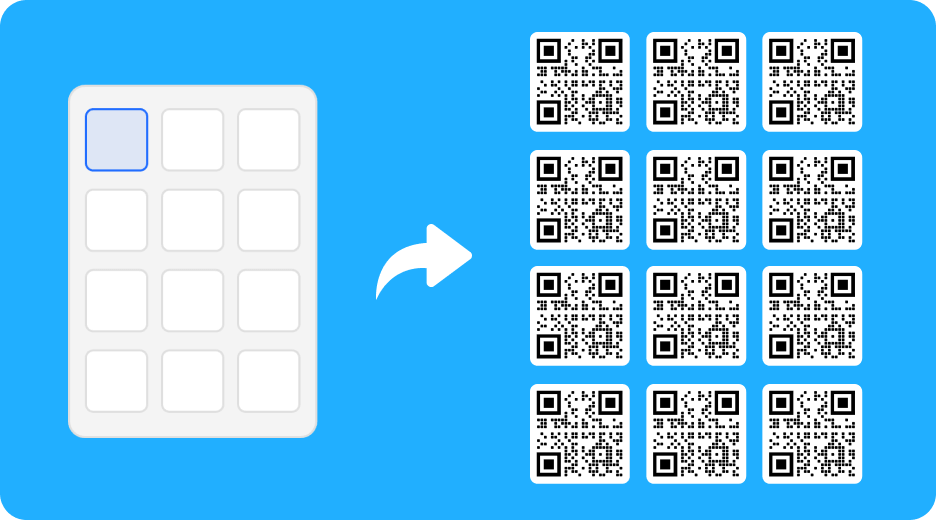
Analytical Insights & Performance Tracking:
With built-in analytics, you can track the performance of your QR codes, including how many times they were scanned and from which locations, providing valuable data for optimizing your campaigns.
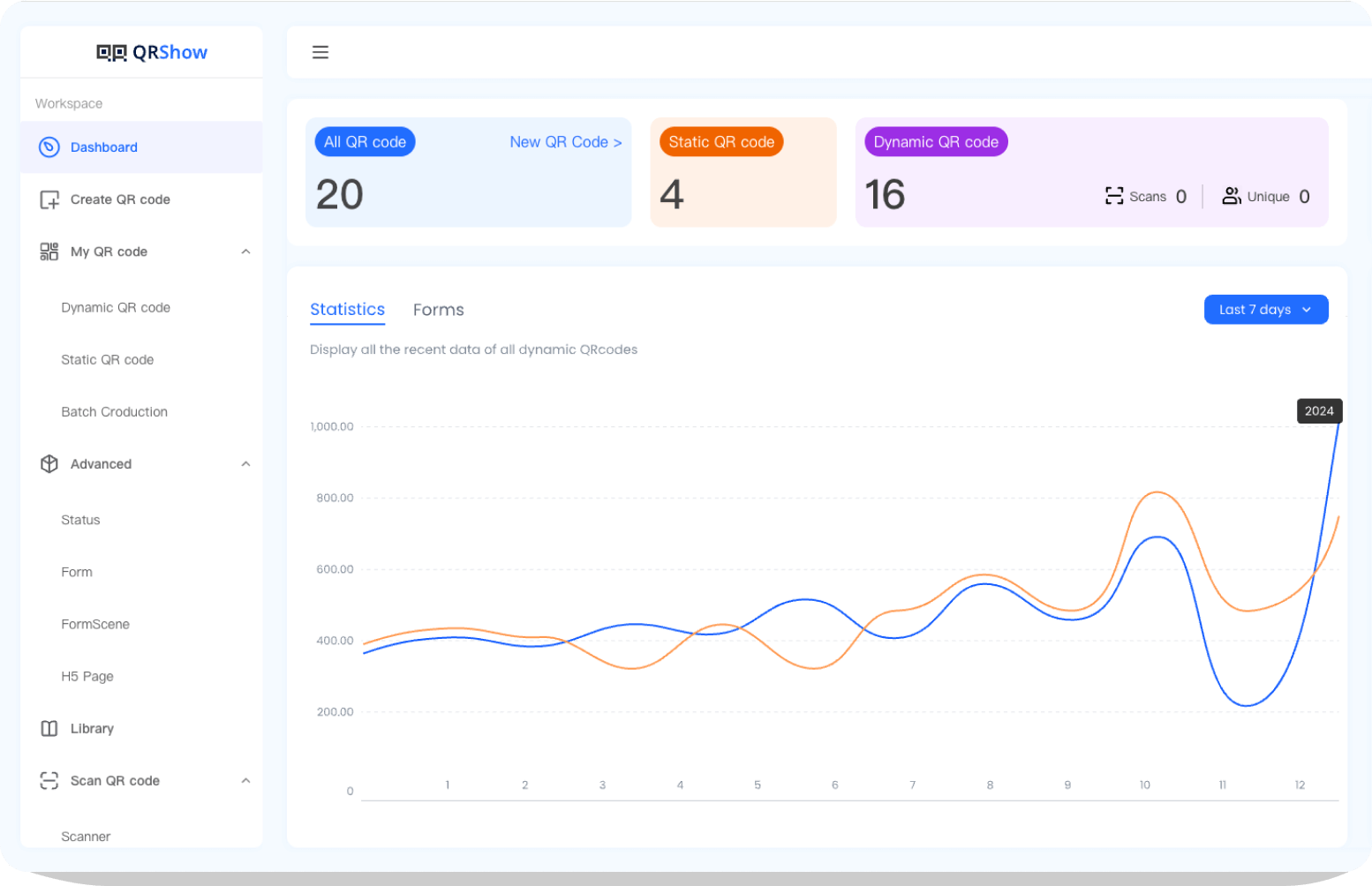
Scalability and Management:
Easy Updates: Dynamic QR codes mean you can update the destination of the QR code as needed, making it easier to manage multiple codes across different campaigns.
Centralized Control: Manage all your QR codes from a single platform, simplifying the process of creating, updating, and tracking them.
Improved User Experience:
Improved Recognition: Custom designs can include clear calls to action, making it easier for users to understand the purpose of the QR code and encouraging engagement.
Higher Scannability: Enhanced design and quality control ensure that QR codes are easily scannable, even when printed in various sizes or on different materials.
Security Features:
Customizable QR codes with brand-specific elements make it harder for malicious actors to create counterfeit codes, enhancing security for your users.
Now click the button and try to use iMyFone QRShow to generate Twitter QR codes, you will gain several advantages over Twitter’s default QR code:
Part 4. Case Studies: Successful Use of Twitter QR Codes
Brand research shows that among internet users aged 16-64, 16% use Twitter to learn about brands, which is nearly equal to the percentage of users who use instant messaging and chat tools for brand information. For brands, this means that marketers need to keep their Twitter accounts updated regularly. While it's not necessary to post 5-6 times a day, maintaining an active presence and regularly posting valuable brand content can have a positive impact on brand marketing.
Effectively leveraging Twitter QR codes can significantly boost user engagement, drive app installs, and enhance promotional campaigns.
Case Study 1: Wendy's March Madness Bracket Builder
Wendy’s used a Twitter chatbot for their March Madness campaign, allowing users to create their own prediction brackets. The bot sent over two million direct messages and saw a 30% return rate for users checking their bracket progress. The campaign generated eight million organic impressions, significantly boosting user engagement.
Case Study 2: 20th Century Fox's Alien: Covenant Campaign
To promote the movie "Alien: Covenant," 20th Century Fox ran a five-day Twitter campaign with promoted trends and custom emojis. This resulted in over 250 million impressions and significant increases in both awareness and ticket purchase intent, showcasing the power of QR codes in driving movie marketing success.
Case Study 3: BillBachao's App Install Campaign
BillBachao, a mobile plan comparison service in India, used QR codes in their Twitter campaign to drive app installs. By targeting tech-savvy millennials and students, the campaign achieved a 56% increase in app installs through both organic and promoted tweets, demonstrating the effectiveness of QR codes in app marketing.
Part 5. Best Practices for Using Twitter QR Codes
Clear Call to Action: Ensure your QR codes are accompanied by a clear call to action, such as "Scan to Follow Us on Twitter" or "Scan for Exclusive Offers."
Strategic Placement: Place your Twitter QR codes in high-visibility areas where they are likely to be scanned, such as near cash registers, on product packaging, or at event entrances.
Test and Optimize: Regularly test your QR codes to ensure they are functioning correctly. Use analytics to track their performance and make necessary adjustments to improve engagement.
Keep it Simple: While customization is beneficial, avoid making your QR codes overly complex. Simple designs are more easily scanned by a variety of devices.
Leverage QR Code Analytics: Use the data provided by QR code generators to gain insights into user behavior. This information can help you refine your social media strategy and improve your campaigns.

Part 6. FAQs About Twitter QR Codes
How Do I Get My Twitter Account Link or Address?
Log in and click on the Me icon at the top of your homepage. Select View Profile to navigate to your profile page. Your profile URL is located under Public profile & URL at the top-right corner. Highlight and copy the URL, which should start with”www.linkedin.com/in.”
How to Scan a Twitter QR Code?
To get your Twitter account link, log in to your Twitter account and click on your profile picture to go to your profile page. The URL in the browser's address bar is your Twitter account link. It should look like this: https://twitter.com/your user name. You can copy this link to share your profile with others. For more details, visit [Twitter's help page].
Conclusion
Twitter QR codes are a powerful tool for enhancing your social media engagement, improving user experience, and driving traffic to your Twitter profile. By incorporating QR codes into your marketing strategy and leveraging their benefits, you can create a more interactive and engaging presence on Twitter. Whether you're a business looking to promote your brand or an individual aiming to increase your follower count, Twitter QR codes offer a versatile and effective solution.









Rated Successfully!
You have already rated this article!