The vCard QR code has the power to revolutionize your business cards. It's a cutting-edge and flexible method of introducing your business to clients. But what exactly are vCard QR codes? How do they function? And why should you be intrigued?
This article explore the world of vCard QR codes and their advantages. We will guide you through the process of creating these codes using iMyFone QRShow step-by-step. So let's dive in!
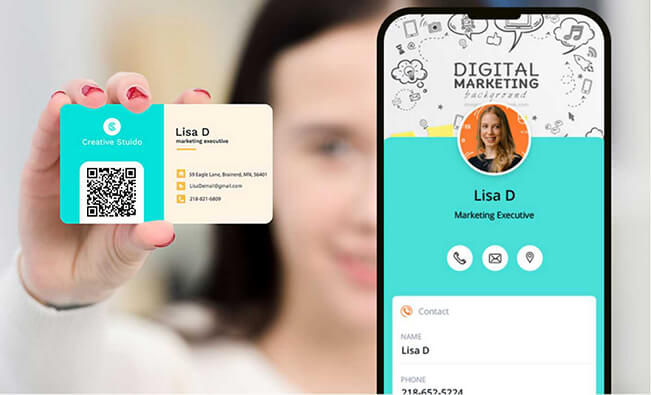
Part 1. What Are vCard and vCard Plus QR Codes?
vCard and vCard Plus QR codes refer to Electronic Business Card QR codes. They link to a mobile-optimized page that displays your contact information, social media links, online status, photos, job title, etc. They are digital tools for users to share contact information quickly and efficiently.
vCard (virtual card) is the file format standard for electronic business cards. vCards typically include:
Name
Job title
Company name
Phone number
Email address
Website URL
Physical address
Social media profiles
vCard Plus is an enhanced version of the vCard format. It includes additional features and capabilities, such as:
Support for more complex data types (e.g., images, logos)
Enhanced formatting options
Company name
Better integration with mobile devices and applications
vCard Plus is particularly useful for businesses that want to provide users with a richer experience for accessing their contact information.
vCard and vCard Plus QR codes, on the other hand, refer to linking vCards and vCard Plus to QR codes. This allows users to scan the QR code with a smartphone to instantly access the contact information contained in the vCard or vCard Plus.
Part 2. How to Create QR Codes for vCard and vCard Plus
Creating a vCard QR code is very simple with a free vCard QR code generator, iMyFone QRShow. This vCard generator allows you to create your own digital contact card in just a few steps.
- Create vCard QR code of your own style FOR FREE.
- Track the data of the vCard QR code like the scan data.
- Customize your vCard QR code with templates, colors, frames, logos, etc.
- Batch generate QR codes and digitalize your personal and business life.
Step 1: Sign up your account on the website and enter the dashboard. Choose vCard QR code type.
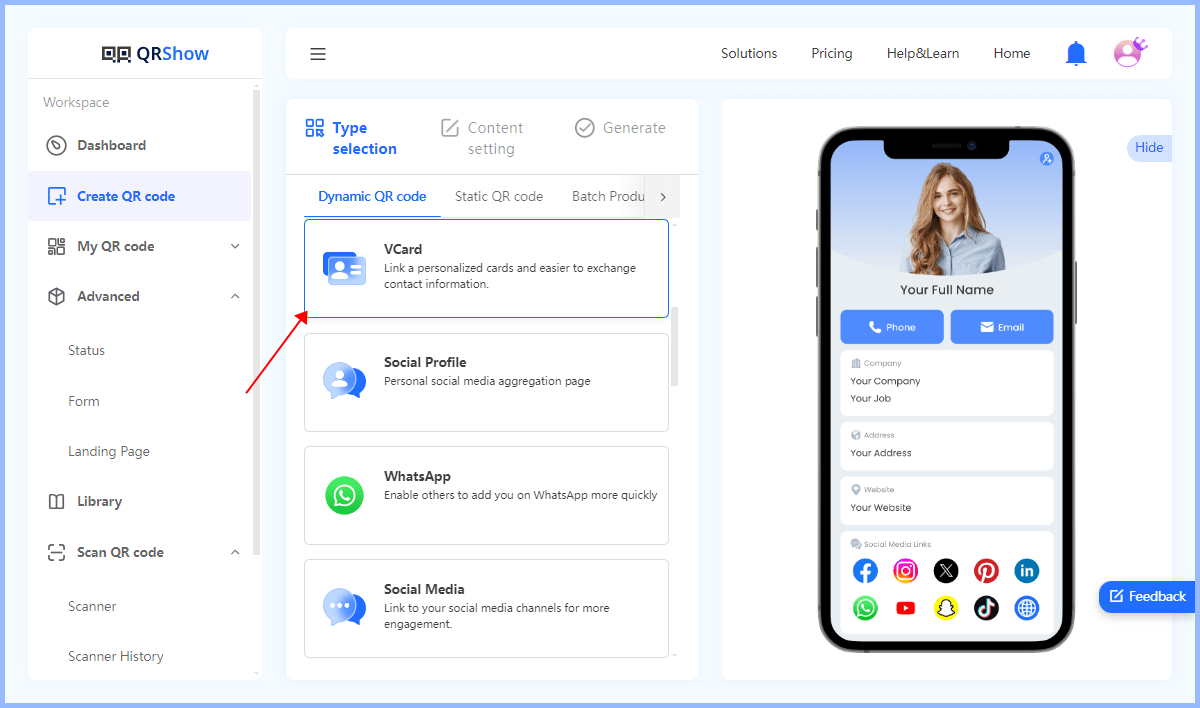
Step 2: Provide your basic information. This includes your name, email address, company, website URL, social media links, etc. You can also choose a vCard template.
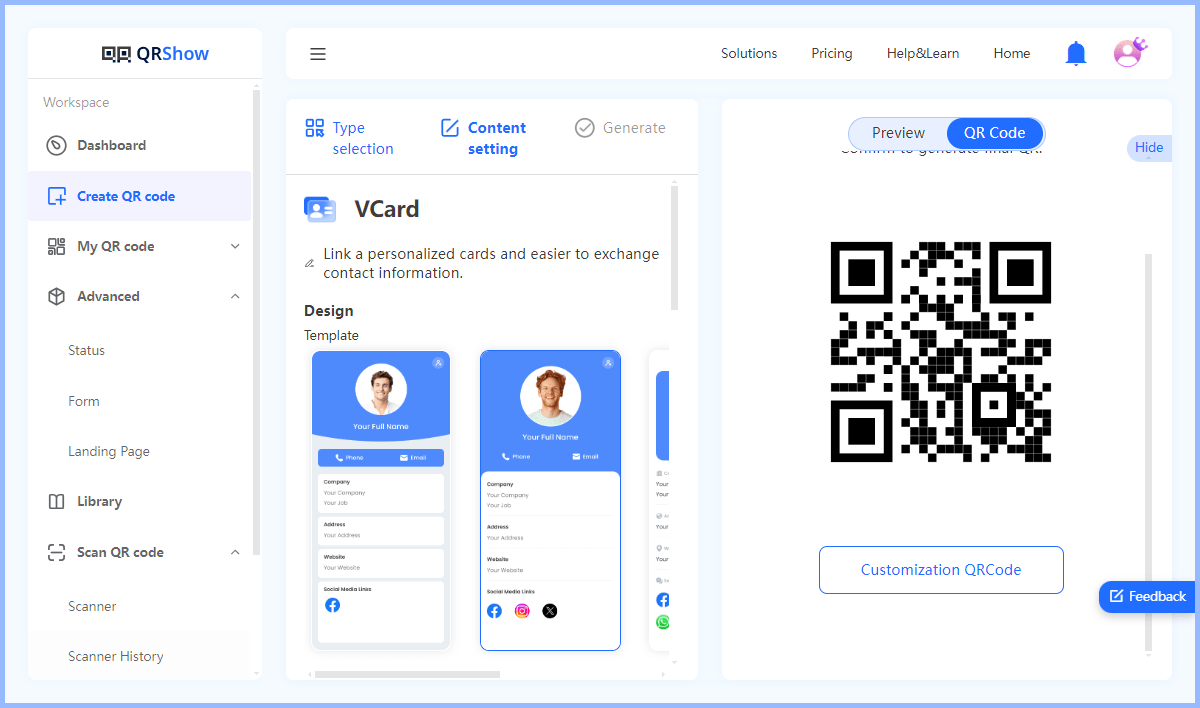
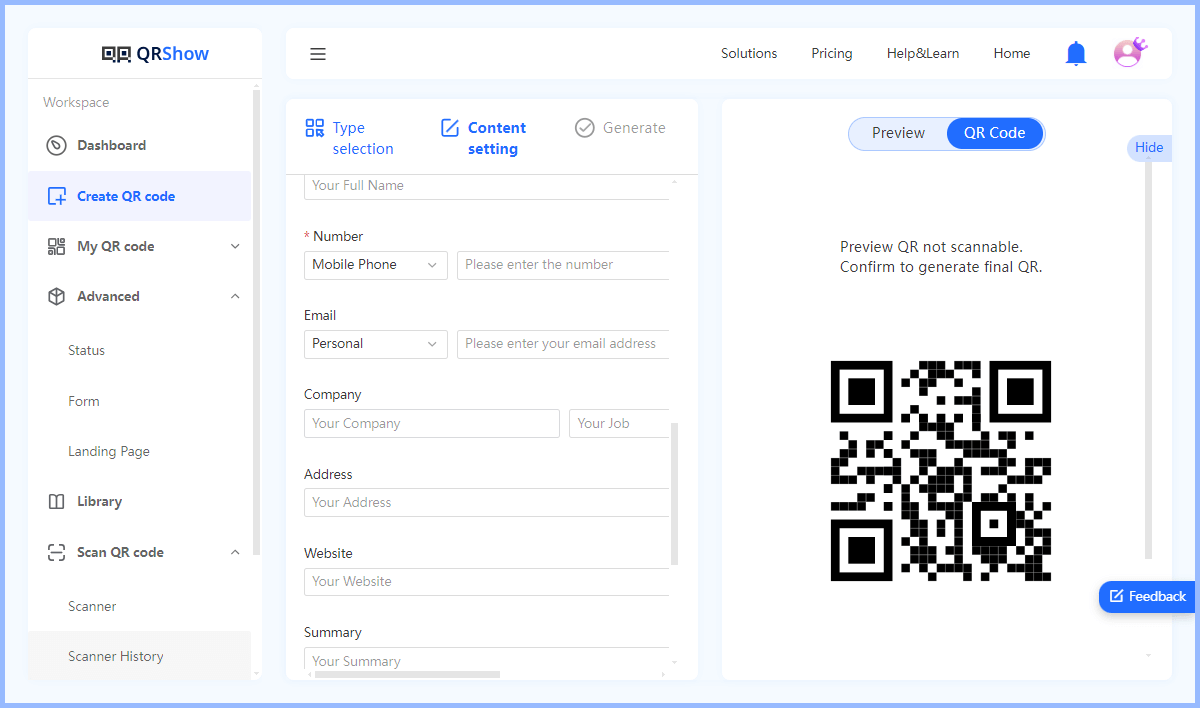
Step 3: Next, customize your QR Code to make it more appealing. You can use your brand's colors, choose a frame to attract more attention, and even place your logo in the center to increase brand awareness.

Step 4: Once you're satisfied with your design, save your QR Code. Simply select Generate to create a vCard QR code. Anyone who scan the QR code can access all your information. Do you want to make your customized QR code? Try it free by clicking the button below!

Part 3. Why Do You Need a vCard QR Code?
VCard QR codes allow people to instantly access your details by scanning with their smartphone. It provides a new and efficient way to share contact information.
1. Simplified Contact Sharing
Sharing your contact details is easy with vCard QR Codes. You can forget about typing email addresses, phone numbers, and names.
2. Boosting Brand Visibility
Incorporating VCard QR Codes into your marketing materials like brochures and business cards can enhance your brand’s visibility. These codes can draw potential customers' or business partners' attention. You can create a memorable brand image by integrating your company logo or brand colors into the QR code design.
3. Tracking Engagement and Analyzing Information
VCard QR Codes provide valuable insights into your networking efforts. You can track the number of QR code scans and identify where and when most interactions took place. These engagement metrics help you refine your networking strategies and capitalize on the most rewarding opportunities.
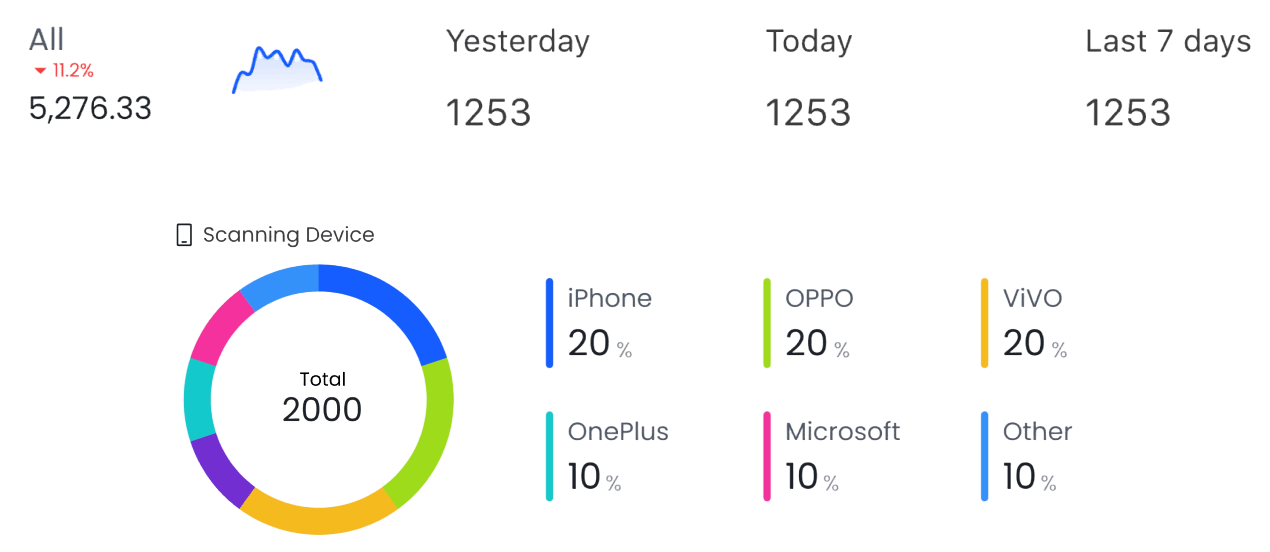
4. Contactless Connectivity
Vcard QR codes offer a safer way to share your contact information. They don’t require physical contact, reducing germ transmission risk. To access the information, users simply need to scan the QR code. This secure and hygienic method of sharing contact information showcases your dedication to their well-being.
5. Green Marketing with Vcard QR Codes
Vcard QR codes are eco-friendly, reducing waste and paper usage. They’re an excellent choice for green marketing strategies. Customers who prioritize sustainability are attracted to businesses that practice eco-friendliness. Showcasing your commitment through green practices can help you build a positive brand image.
Part 4. What to Pay Attention to When Making a vCard QR Code?
Creating a vCard QR code is a great way to share contact information quickly and efficiently. However, there are several important factors to consider to ensure that your vCard QR code is effective and user-friendly. Here are some key points to note:
1. Information Accuracy
Make sure to include all necessary contact details, such as name, position, company name, phone number, email address, website URL, and physical address. Also, double-check that the information is accurate and free of spelling errors.
2. Customization and Branding
Customize the QR code's color, logo, etc. to match your brand, making the QR code more recognizable and professional.
3. Size and Position
Make sure the QR code is large enough and easy to scan. The minimum size is generally recommended to be 2 x 2 cm (0.8 x 0.8 inches). In addition, leave enough white space (quiet zone) around the QR code to avoid interference from surrounding elements. And, place the QR code in a prominent and easily accessible location on the business card.
View also: QR Code Smallest Size
4. Print in Different File Formats
Professional QR code generator such as QRShow provides a variety of download formats, you can print the QR code in different formats such as PNG, SVG, JPG. Make sure the QR code maintains a high resolution
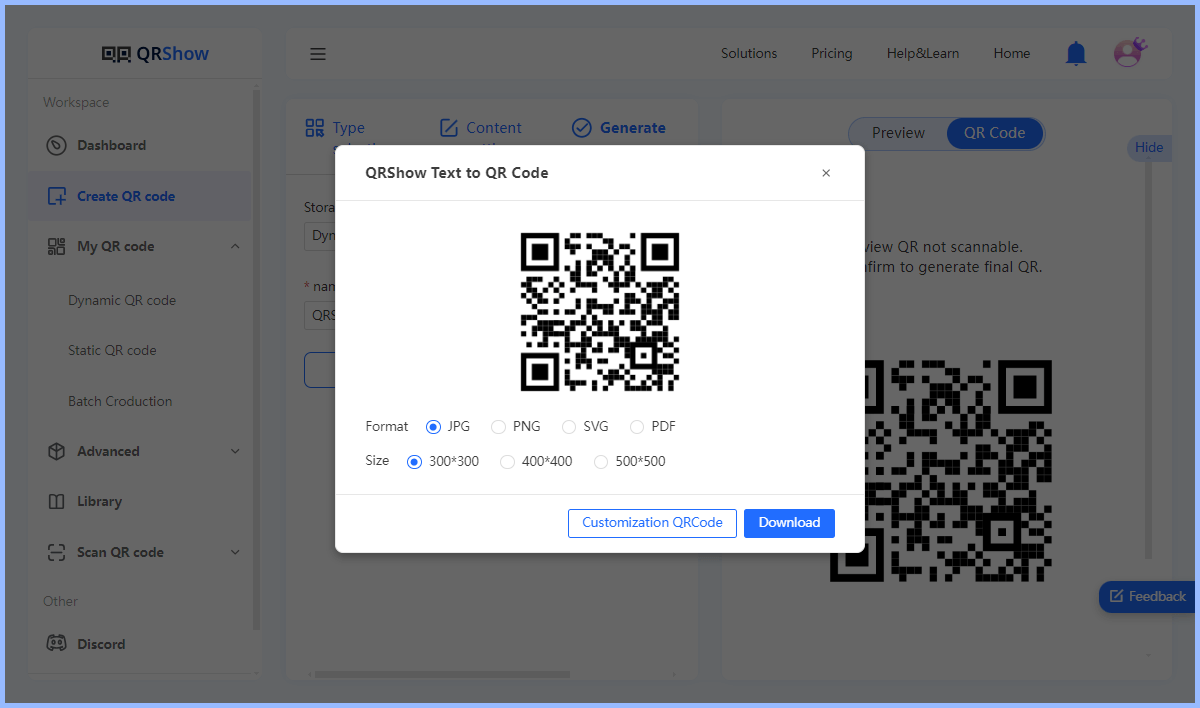
5. Analytics (for Dynamic QR Codes)
If you want to analyze the data of how your QR code is scanned, you can create a dynamic QR code. It will be able to track in real time where, when, etc. the QR code is scanned and help you improve your strategy.
Part 5. Common Uses of vCard QR Codes
With just a simple scan, vCard QR codes allow you to share your contact information with anyone, anywhere, effortlessly. vCards QR codes have a wide range of uses. Here are some key applications:
1. Business Cards
Using QR codes on your business cards is a great way to digitize information and include more details that won’t fit on paper. This vCard QR code business card makes sharing your company’s information easy.
2. Events and Conferences
Distributing your business card's QR code at conferences can enhance your networking. Just imagine presenting a potential client with a personalized QR code on your smartphone.
Your client will think you are innovating and updated with recent tech trends. This will make you seem more reliable to your client.
3. Resumes
Imagine having a QR code on your resume that gives more information about you. You will without a doubt stand out within the others in an interview.
Include a link to your LinkedIn page, portfolio, work samples, and the usual details. This will engage recruiters and increase the likelihood of them contacting you.
4. Email Signatures
Including a QR code in your email signature makes it easier for people to add you to their phone contacts. It’s more convenient than manually saving your information from your email signature.
5. Websites
By adding a vCard QR code to your website you make it much easier for contacts and recruiters when they need your information to connect with you.
You can also greatly enhance your website with a simple QR for your clients to scan them. This would allow them to understand your business and what you offer easily.
Conclusion
The vCard QR code is much more than just a unique QR based visiting card. With this you can easily get access to the data of your clients and also make it for them to learn more about you. So be sure to adapt this technology to greatly modernize how your clients interact with you.









Rated Successfully!
You have already rated this article!