YouTube is the world's leading video-sharing app with about 1 billion videos posted on the platform. Finding a precise one among these videos can be challenging. Hence, video QR codes have been introduced to shorten the distance between an audience and a video of interest.
There has been in recent times a fast increase of QR codes in circulation. This digital change is slowly throwing the age of links, search boxes, and clickables behind us. This is why this write-up explores everything you need to know about QR code for YouTube.
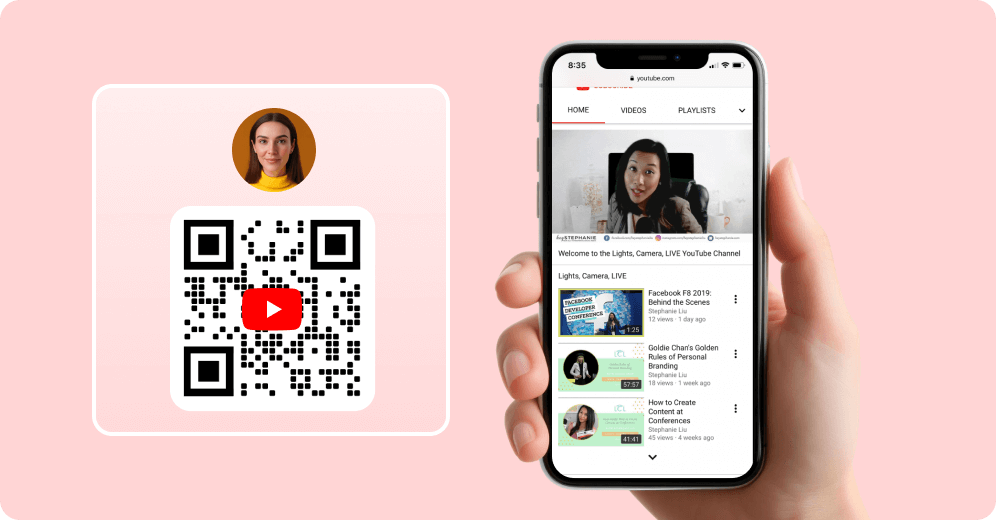
Part 1: What Is a QR Code for YouTube
QR (Quick Response) codes are made up of square-like barcodes. They enable users to access their encrypted information using scanner technology. QR codes and scanning have become increasingly popular with the introduction of cameras and smartphones.
YouTube QR codes refer to QR codes generated for youtube content. Users are directed to specific pages such as YouTube videos, YouTube channels, and YouTube music when they scan.
YouTube Video QR Codes
YouTube QR codes eliminate the need to search for videos or manually enter lengthy URLs. It connects viewers directly to your YouTube videos with a quick QR scan.
YouTube Channel QR Codes
By using YouTube Channel QR codes, you can direct users to the main interface of your channel. It can encourage users to check out your content and subscribe directly using the QR code.
YouTube Music QR Codes
If you are an artist looking to expand your YouTube Music audience, YouTube Music QR codes can help. QR codes enable people to discover your songs or music videos after a quick scan.
Part 2: How to Make a QR Code for a YouTube Video
Video QR code are very popular and easy to create. First, you need a QR code generator like iMyFone QRShow. It is a reliable tool for creating and customizing your dynamic QR codes.
- Convert videos to QR codes through various ways such as via entering video address or uploading video file.
- Create static and dynamic video QR code for Free.
- Customize your video QR code with multiple options and you can track its performance.
- Batch generate various QR codes such as text, video, audio, document, etc.
Follow these simple steps to create a QR code for a YouTube video.
Step 1. Prepare Your YouTube Video
With QRShow, you can create a QR code for your YouTube Video by its link or local video file. For link, you can go to YouTube and find the video, then click Share > Copy to copy its link.
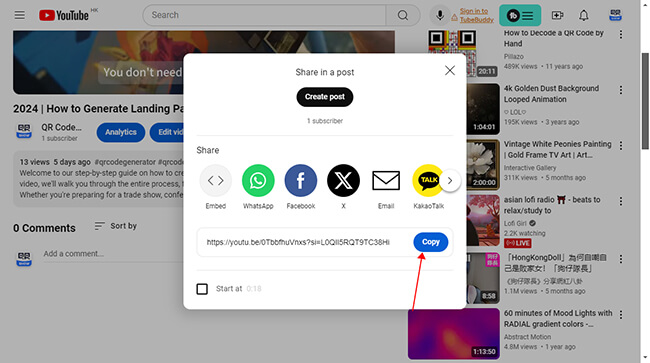
Step 2. Launch QRShow and Upload Your Video
Click the button below to go to QRShow's dashboard and then sign up for a free account.
Once launched, click Create QR Code and then you have two options to generate a YouTube video QR code.
1. For link, choose Website and then paste the YouTube video link into it.
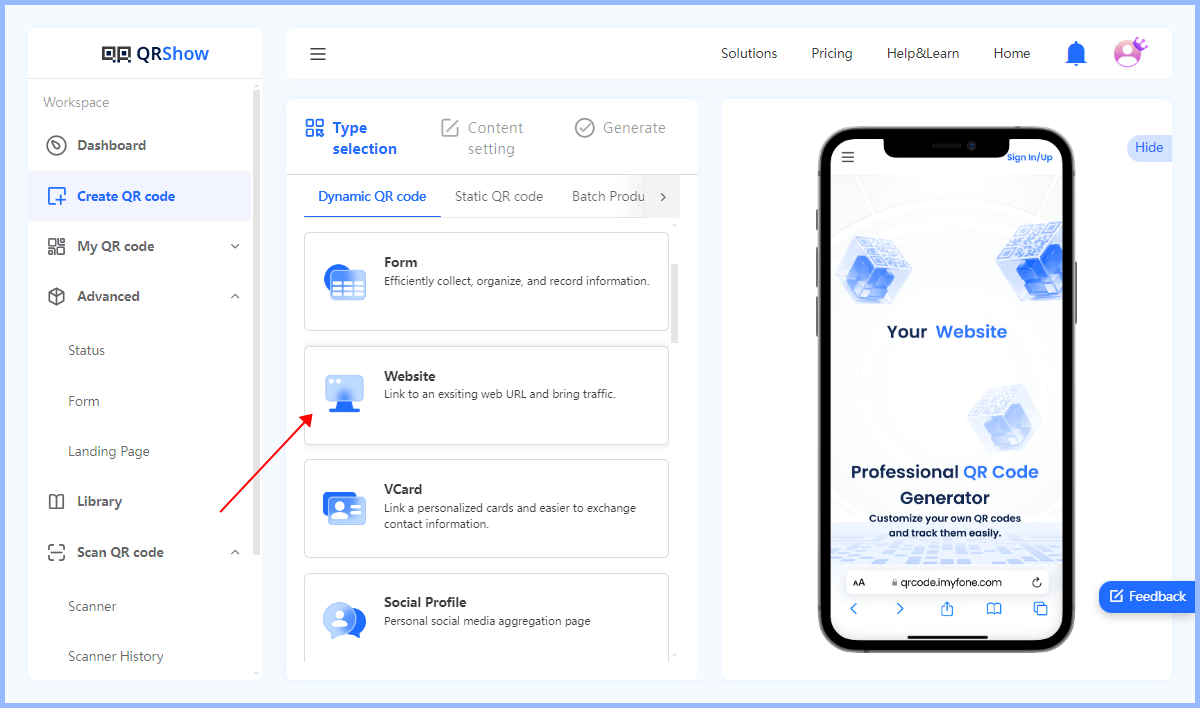
2. For local video, choose Video and then click click Add to upload your video.
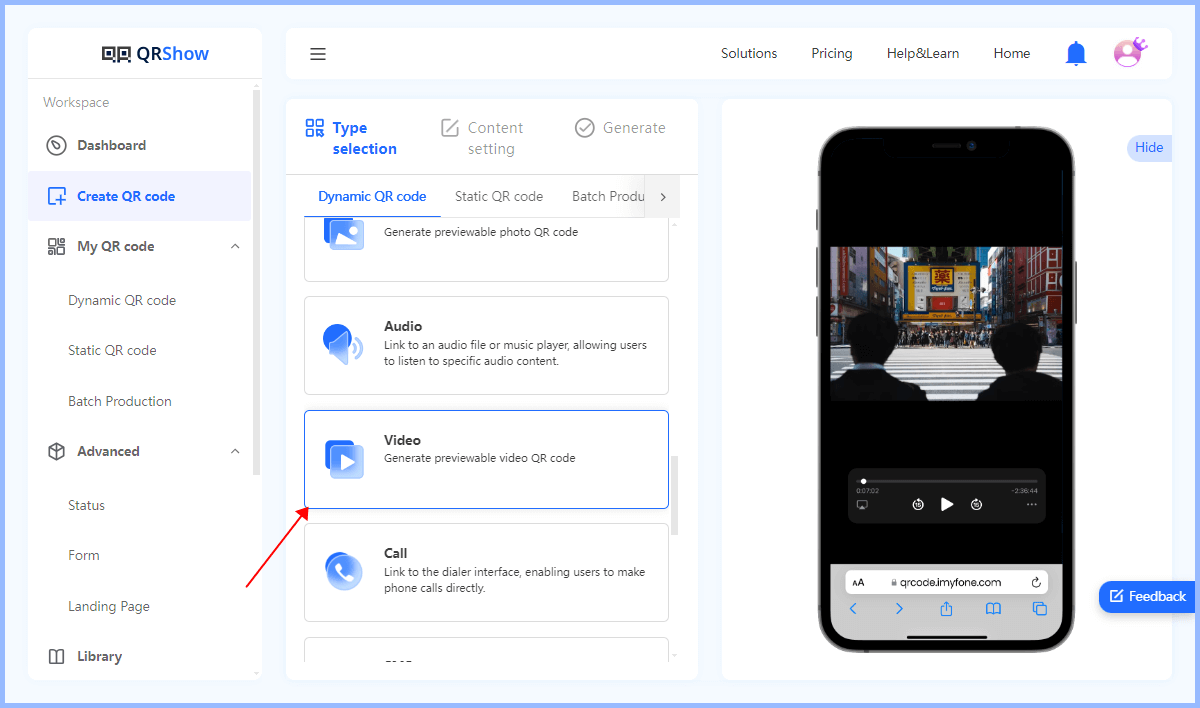
Step 3. Customize and Generate QR Code for YouTube Video
Click Customization QR Code and you can customize the design of the QR code by changing the colors, adding a logo, or choosing a different pattern, etc. Finally, one-click Generate to get a QR code for your YouTube video.

Step 4. Download and Use the QR Code
Once you're happy with your QR code, download it in your preferred format (e.g. PNG, JPEG, SVG). You can then share it directly online. Or you can use the QR code in marketing materials such as flyers, posters, business cards, etc.
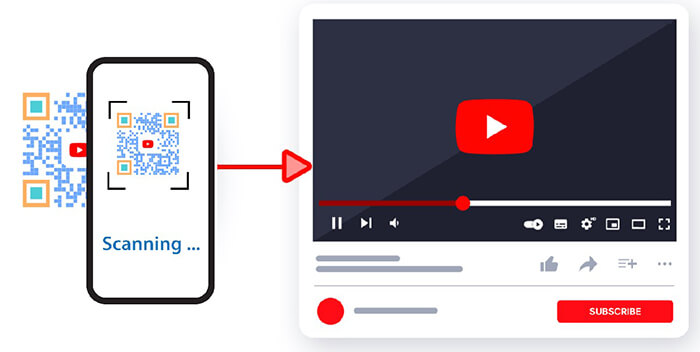
Part 3: Why Are Dynamic QR Codes for YouTube Video Better?
When creating a YouTube video QR code, we recommend that you choose to create a dynamic QR code. It has several advantages over static QR codes. Here are the reasons why dynamic QR codes are generally considered a better choice:
View also: Dynamic vs Static QR Codes
1. Editability
With dynamic QR codes, you can change the target URL (youtube video) without changing the QR code itself. This means that if you need to update the YouTube video link or redirect users to a different video, you don't have to regenerate a new QR code.
2. Analysis and Tracking
Dynamic QR codes usually come with tracking features that allow you to track how many times the QR code has been scanned, where it was scanned, and on what device. You can use this data to analyze user behavior and optimize your marketing efforts.
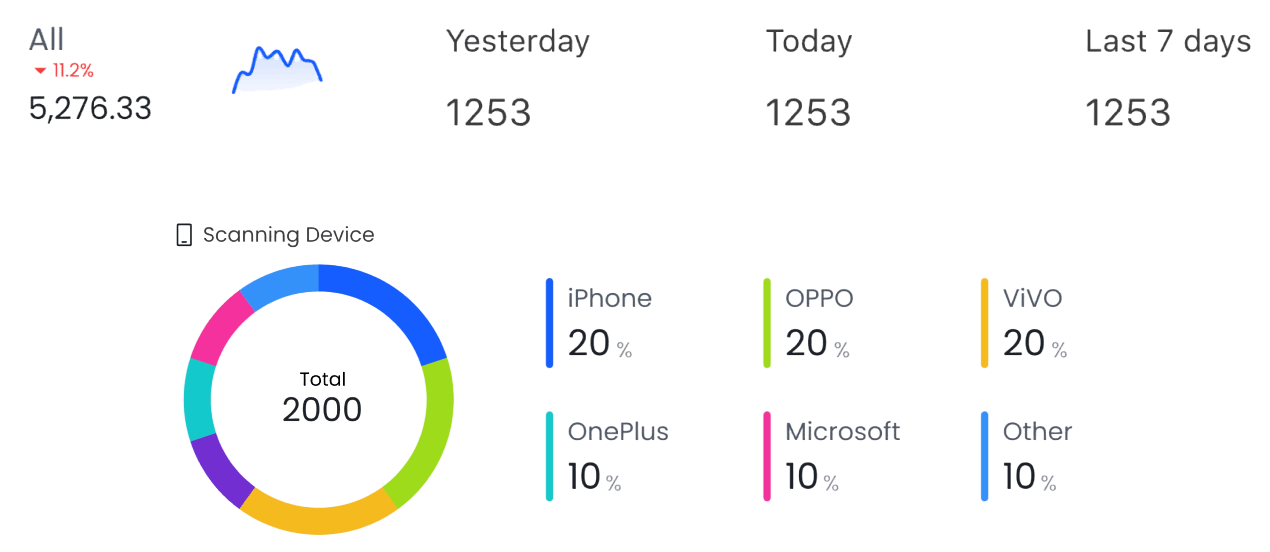
3. Enhanced Security
Dynamic QR codes allow you to add a security password that can only be accessed by people who know the password. (Of course, this depends on the QR code service you use. qrshow has this feature) In addition, if a URL is compromised or needs to be changed for security reasons, you can update it without changing the QR code.
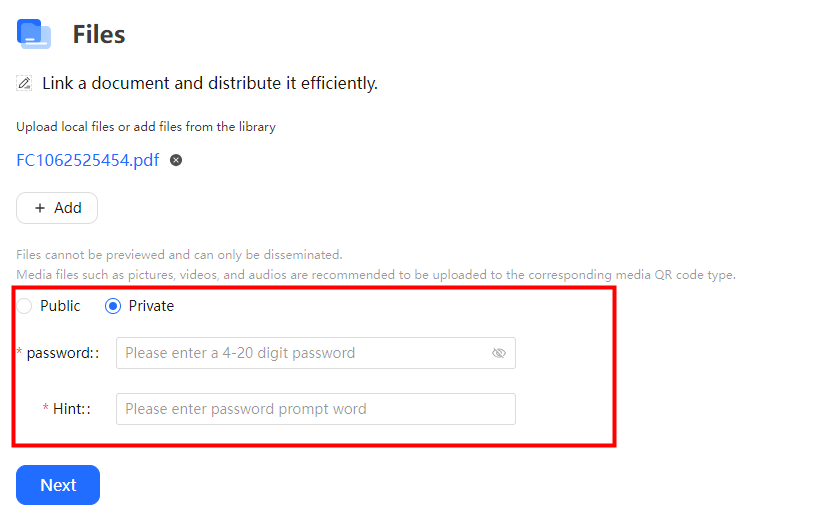
Part 4: Use Cases for a YouTube QR Code
Using QR codes to link directly to YouTube is a strategic way to engage your audience and give them immediate access to multimedia content. Here are some of the best use cases for YouTube QR codes:
1. Channel Launch
Traditional channel launches feature an introductory video. You can change that by uploading multiple videos and using video QR codes to easily access pages and those videos.
2. How-to Guides
You can use QR codes for YouTube videos to attach explainer videos to your billboards or e-flyer campaigns. The QR code will direct anyone who scans it to a video detailing how to use the product or other information not included on the flyer.
3. Business Cards
You can use QR codes to add short interviews or service videos to business cards. This way, anyone holding your business card can scan it and learn more about you or familiarize themselves with your services.
4. Real Estate Signs
Real estate agents don’t have to arrive at their property sites again. Likewise, they don’t need to start running down the street as soon as a client asks to see the inside of a home. You can attach a video of a property to a building sign. That way, they can scan the QR code and watch a tour video of the property.
Part 5: Best Practices for Using a YouTube QR Code
When creating a QR code for a YouTube, you need to ensure that you maximize its impact. Therefore, the points discussed below will help you maximize the impact of your YouTube video QR code.
1. Personalization
Generate a QR code using a barcode generator like qrshow that has a wide range of customization features. You can personalize your QR code with your channel or brand logo and colors.
2. Size
A QR code that is too big or too small is difficult to scan. Therefore, a barcode should be about 1 cm x 1 cm at close range. You can increase the size ratio depending on the scanning proximity of the barcode.
3. Printing
After generating the barcode, the format in which it is saved when you download it is crucial. You should use vector formats such as EPS and SVG instead of the traditional JPG and PNG. Mainly, these formats are preferable because they work better when you want to resize.
4. Variety
Instead of creating a QR code for each video, you can direct users to multiple content at once. This practice can be done in two ways. You can create a QR code for your channel with all the videos directly placed in it. Alternatively, you can create a landing page that acts like a tree of links, and when users scan your QR code, they will be directed to that page. This landing page will contain the address of the YouTube video you want them to see.
5. Testing QR Codes
Before distributing your QR code, test it on multiple devices and QR code readers to ensure that it works properly and directs users to the target video.
Conclusion
You can bring your YouTube videos closer to your followers. QR codes ensure your YouTube videos are only a click away from them. This marketing strategy is widely accepted for increasing traffic to a YouTube channel. In this article, we have identified how to make QR codes for YouTube videos. We also discussed how to optimize the impact of your QR code.









Rated Successfully!
You have already rated this article!