Over the past few years, QR codes have become re-popular across multiple industries, including retail, hospitality, and more. In fact, QR codes also play an important role in books, especially in enhancing the reading experience and boosting marketing. This article will explore the application of book QR codes, the benefits they bring, and best practices.
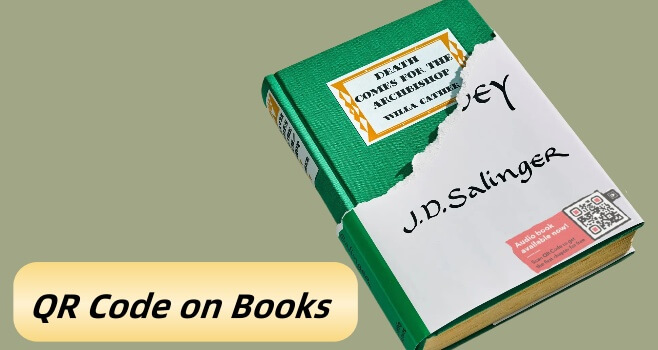
Part 1. What Can QR Code on Books Link to
QR codes on books can link to a variety of digital content and resources. This can provide readers with a better reading experience or enhance marketing. Here are some examples:
1. Audiobooks
There are many audiobook platforms now, and you can link the audiobook version of your book to a QR code and place it in the book. This can greatly enhance the reader’s experience.

2. Book Trailers
QR codes can direct readers to book trailers, which are short videos that provide a visual preview of the book's plot, characters, and atmosphere.
3. Behind-the-Scenes Content
QR codes can access behind-the-scenes videos or photos that show the production process of the book, including research, cover design, or illustrations.
4. Exclusive Content
QR codes can unlock exclusive content related to the book, such as bonus chapters, deleted scenes, or alternate endings, giving readers a deeper understanding of the story.
5. Social Media Profiles
Book QR codes can direct readers to the author's social media profiles, allowing them to connect, follow, and interact with the author on platforms such as Twitter, Instagram, or Facebook.
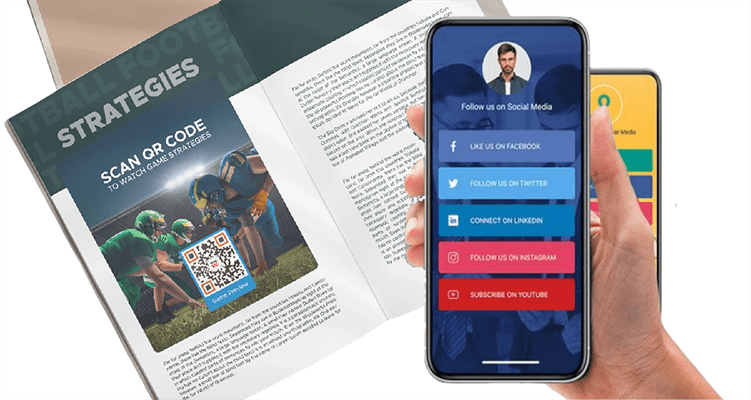
6. Book Purchase Page
QR codes can link directly to online bookstores, allowing readers to easily purchase all books in the same series or other books by the same author, etc.
7. Discussion Forums
QR codes can direct readers to online discussion forums or book club platforms, where they can talk with other readers, share their thoughts after reading, etc.
8. Educational Resources
QR codes can provide educational resources related to the book, such as study guides, lesson plans, or supplementary materials for teachers and students.
9. Author's Website or Blog
QR codes can link to the author's website or blog, where readers can find out more about the author, the author's other works, upcoming events, and even interact with the author through comments or contact forms.
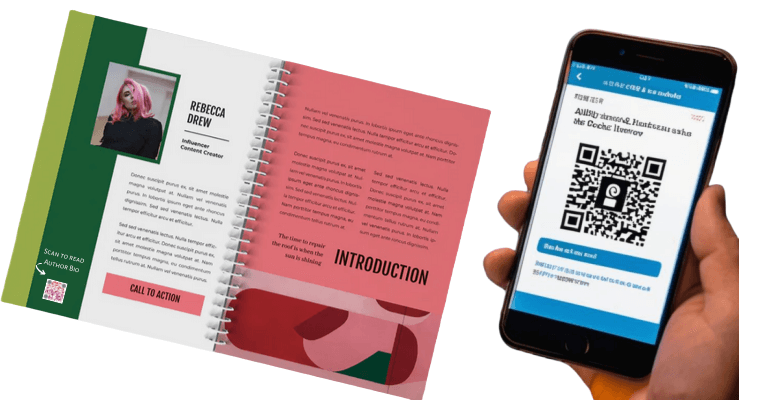
10. Author Interviews
Book QR codes can link to video interviews with the author, giving readers insight into the writing process, the inspiration behind the book, or personal anecdotes related to the story.
Part 2. Benefits of Using QR Codes on Books
Using QR code on books can bring many benefits to authors, publishers, and readers. Here are some of the main advantages:
1. Additional Content and Resources
QR codes enable readers to access content beyond text, such as videos, images, interviews, etc. This provides readers with an interactive experience and deepens the connection between readers and books.
2. Marketing and promotion
QR codes can lead readers to promotional materials, author websites, social media, book websites, etc., helping to build author brands, increase exposure, and promote purchases.
3. Convenience and Accessibility
Readers can quickly get information without having to type in a URL or search for content, making it easier to explore related materials.
Part 3. Best Practices to Follow When Using QR Codes on Books
When incorporating QR codes into your book, it’s critical to follow best practices to ensure that they are effective, user-friendly, and enhance the overall reading experience. Here are some key best practices about how to use QR code in books:
1. QR Code Size and Design
Make sure the QR code is large enough to be easily scanned, but not so large that it takes up the entire page. A size of at least 1 x 1 inch is generally recommended. Also, in terms of design, use high-contrast colors to ensure that the QR code is easily scannable on the book.
View also: How Small Can a QR Code Be
2. Educate the Reader
Provide brief instructions for scanning the QR code, especially for readers who may not be familiar with QR codes. This can be included next to the QR code. Encourage readers to use the QR code by clearly explaining to them what they will get by scanning the QR code.
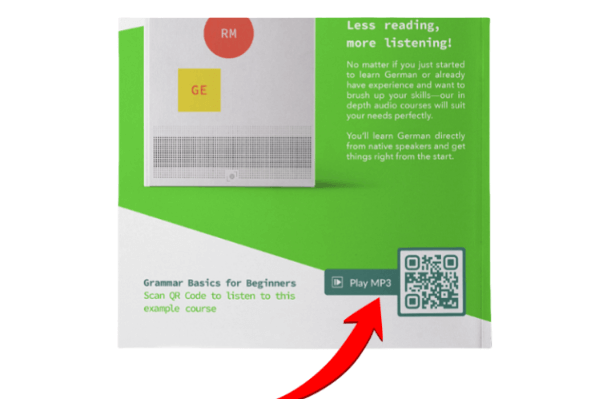
3. Strategic Placement
Place the QR code where readers are likely to interact with it, such as at the end of a chapter, in the introduction, or on the back cover. Avoid placing it in dense text where it can be overlooked.
4. Testing
Before printing, test the QR codes using multiple devices and QR code scanning apps to ensure that they work properly and point to the intended content
Part 4. How to Use QR Code in Books
Generating a QR code for your book is a simple process that only requires the use of a professional QR Code Generator. Here is a step-by-step guide on how to generate a QR code for your book:
- Customize the appearance of your QR code, including color, shape, and style.
- Create dynamic QR codes that update the linked content at any time without changing the QR code itself.
- Make sure your QR codes are crisp and clear with high-resolution output options.
- Track how readers interact with your QR codes by scanning frequency, location, and device type.
Step 1. Go to the QRShow QR code generator, which offers features such as custom, analytical, or dynamic QR codes.
Step 2. Select the type of QR code you want to use on your book, such as URL QR code, video, image, etc.
Step 3. Enter the information you want the QR code to link to and click Generate to create a QR code for your book.
Step 4. You can customize the appearance of the QR code by changing the color, adding a logo, or adjusting the shape.
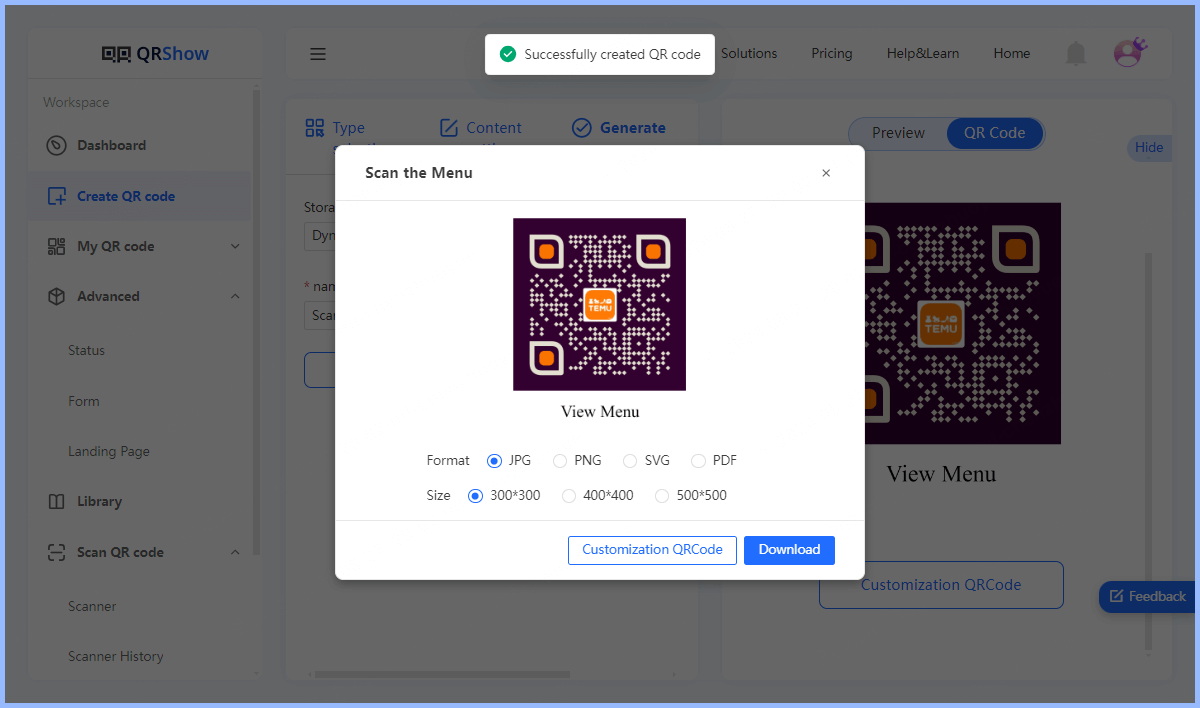
Step 5. Download and save the QR code in a high-resolution format (such as PNG or SVG) to ensure clear printing.
Step 6. Decide where to place the QR code in your book, making sure the QR code has enough size and contrast for easy scanning.
Conclusion
In summary, incorporating QR codes into books is a way to enhance the interests of readers, authors, and publishers alike. Generate a free QR code for your book today and enhance your readers' reading experience or expand your marketing!









Rated Successfully!
You have already rated this article!