Organizing a wedding is a complex task that requires meticulous attention to detail, especially when it comes to managing the seating arrangement for guests. Traditional methods of using printed cards can be cumbersome, costly, and time-consuming. Enter the innovative solution of QR codes for wedding seating charts, which streamlines the process and adds a modern touch to your special day.
iMyFone QRShow is a powerful tool designed to create and manage QR codes with ease, making it the ideal choice for implementing a QR code seating chart for your wedding. This article explores the benefits and steps of using iMyFone QRShow to simplify your wedding planning process.
Part 1. Benefits of QR Codes for Wedding Seating Charts
Cost-Effective and Eco-Friendly
Traditional seating charts often involve printing numerous individual cards, which can be expensive and environmentally taxing. By using a QR code, you can significantly reduce printing costs and minimize paper waste. A single QR code can be displayed on a poster or shared digitally, making it a sustainable option.
Enhanced Organization
QR codes help to streamline the seating process, reducing the chaos often associated with guests finding their seats. By scanning the code with their smartphones, guests can quickly access their seating information, making the event more organized and enjoyable.
Modern and Interactive
Incorporating QR codes into your wedding adds a modern and tech-savvy element. It demonstrates your awareness of contemporary trends and provides a unique, interactive experience for your guests. QR codes can also be used for other purposes at the wedding, such as linking to digital menus, photo galleries, or RSVP forms.

Part 2. Steps to Create a QR Code for Wedding Seating Charts - [Easy Guide]
- Create multiple QR codes including URL, PDF, etc.
- Your wedding QR code assistant, simplifies the process, efficient and Eco-Friendly.
- Customize your QR code with images, logos, frames, etc.
- Create static and dynamic QR codes for free, support batch creation.
Step 1: Design Your Seating Chart
Before creating a QR code, you need to design your seating chart. Use a platform like Microsoft Word, Excel, or PowerPoint to create a visually appealing chart that matches your wedding theme. Make sure it includes all the necessary details like table numbers and guest names.
More specific steps can be learned by clicking “How to Create a Wedding Seating Chart”.
Step 2: Upload Your File to Share Wedding Photos with QR Code
Go to the QRShow website and you will see many QR code types. Select PDF and then upload your PDF file by dragging & dropping or by clicking Upload File.
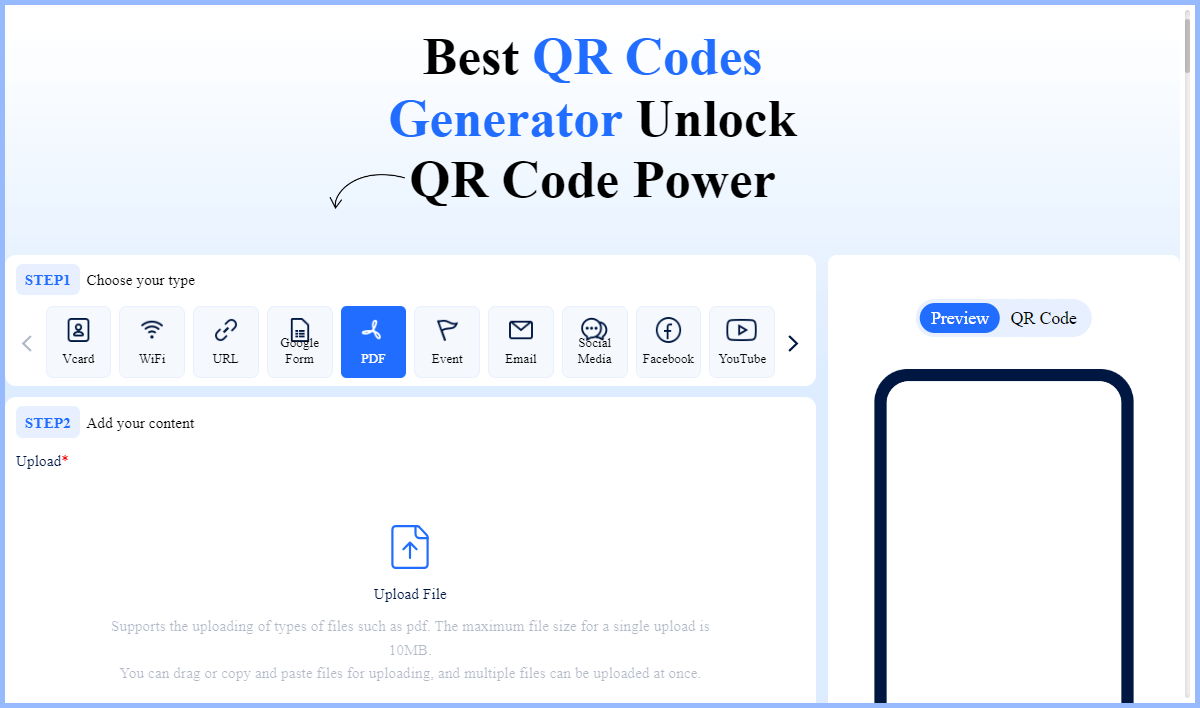
Step 3: Customize
iMyFone QRShow allows you to customize the QR code’s appearance by adjusting colors, adding logos, and choosing from various templates. Choose a style and color you love to decorate your QR code. Immersing yourself in these hands-on details can bring you a sense of happiness!
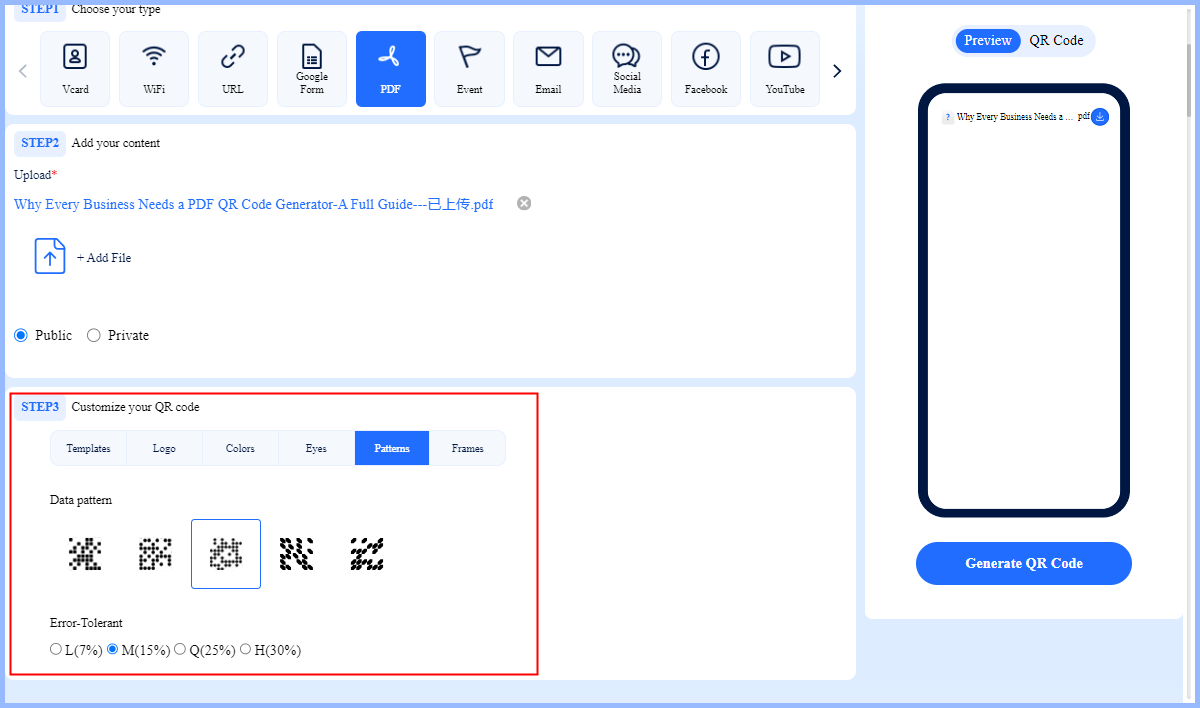
Step 4: Test QR Code for Wedding Seating Chart
Finally, click Generate QR Code to convert PDF to QR code. Before finalizing, test the QR code to ensure it correctly directs to your wedding seating chart. After testing, download the QR code and print it. You can display the QR code on a poster at the entrance of the venue, include it in the wedding invitations, or share it digitally with your guests. Now click the button to try it out!

Part 3. How to Create a Wedding Seating Chart
Part 4. Additional Tips: Where to Begin with Creating Wedding Seating Chart
By reading the previous steps, you should already know how to create a QR code for wedding seating. If you still feel apprehensive and confused about ‘how to take the first step’, we have also prepared some more detailed TODO questions and broken down the process into small steps, with these questions to prepare will help you clear your mind and improve efficiency~!
- Categorize guests by relationships and special needs. Common classification criteria include immediate family; relatives; friends; colleagues (at different stages & companies); and other relationships (business partners, neighbors, etc).
- Seat Bride and Groom First, follow with seating their families.
- Consider Guests' Ages and Interests, and foster connections by seating compatible guests together.
- Understand the layout and create a digital floor plan.
- Determine the number and size of tables and the number of people that can be accommodated at each table.
- Use extra tables to accommodate different group sizes.
- Be ready to adjust seating as needed.
- Make table assignments easily understandable for guests. Use QR codes to show the distribution of wedding seating charts for a clearer and more direct understanding of information such as venue distribution and seating positions.
Final Thoughts
Incorporating a QR code seating chart into your wedding planning is a smart, modern solution that enhances organization, reduces costs, and provides an interactive experience for your guests. iMyFone QRShow is the perfect tool to help you achieve this with its user-friendly interface, customization options, real-time analytics, and high compatibility. Using iMyFone QRShow, you can ensure that your wedding day runs smoothly and that your guests can easily find their seats, allowing everyone to focus on celebrating your special day. Embrace the future of wedding planning with QR codes and make your wedding a seamless and memorable event.









Rated Successfully!
You have already rated this article!