In today's fast-paced world, efficiency and convenience are crucial. Think back to the events or meetings you have attended. What was the check-in process? It must not be checking in manually with a pen on a paper sheet, right? Using QR code check-in has become the new normal. It reduces queue time and optimizes the process. Therefore, this article will delve into the definition, advantages, practical operation, and how to create a check in QR code.
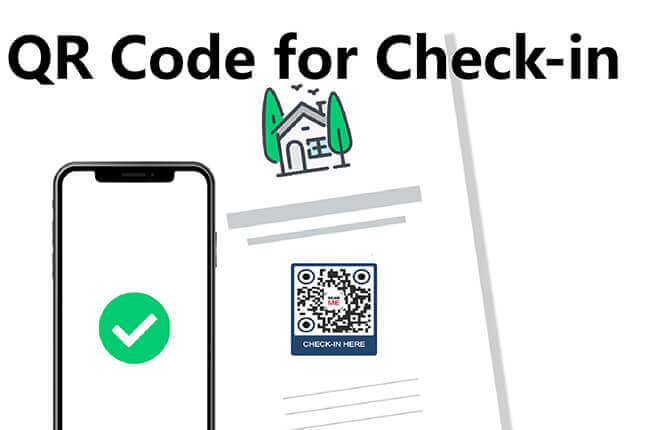
Part 1. What Is QR Code Check in?
A QR code check-in system is a modern digital method. It can be used for check-in at various conferences, venues, medical, and other events. A QR code is a fast-response barcode that can store a lot of information. No other equipment is required, users can simply use their smartphones to scan the QR code and easily complete a seamless check-in process. This eliminates the need for paper sign-ins and long waits at registration desks.
Part 2. How to Create a QR Code for Check in
The iMyFone QRShow QR code generator can help you easily complete the QR code check-in process. It is a professional QR code generator that generates a variety of QR codes, including check-in QR codes, flyer QR codes, etc.
- Generate static & dynamic check-in QR codes and track the scan data.
- Create QR code for check in, WiFi, image, text, etc.
- Customize QR code with templates, colors, frames, branding logos, etc.
- Generate QR codes in batches to save your time.
Here is a step-by-step guide on how to make a check in QR code.
Step 1. Prepare Your Content
Please clarify what kind of QR code check-in you want to implement and prepare a check-in form. You can create a check-in form via Google Form or others. Then, copy the URL of this form.
Step 2. Access QRShow and Enter Your Content
You can directly access QRShow from the website or sign in to its dashboard to get more customizations. Then choose 'URL' and paste the URL of the form you just copied or other relevant data.
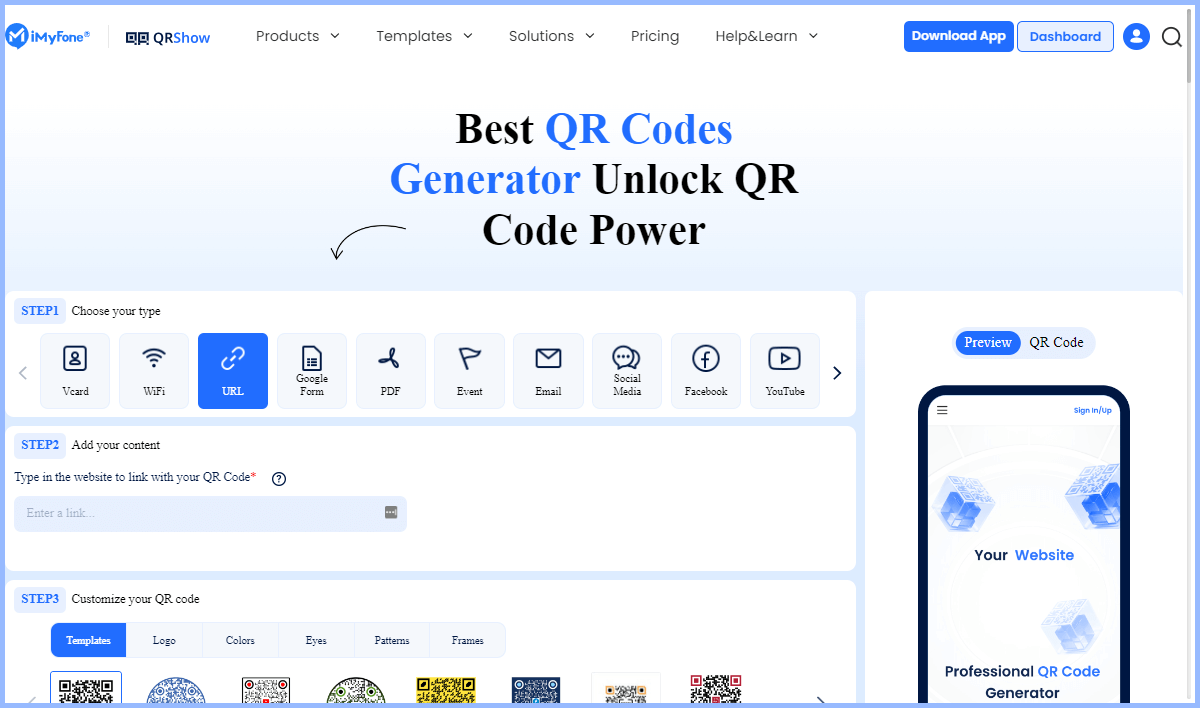
Optional. Customize Your Check-in QR Code
If necessary, customize the design of the QR code, you can add a logo, change the color, adjust the shape, etc. You can also add a call-to-action to QR code, such as 'Scan to check-in'.
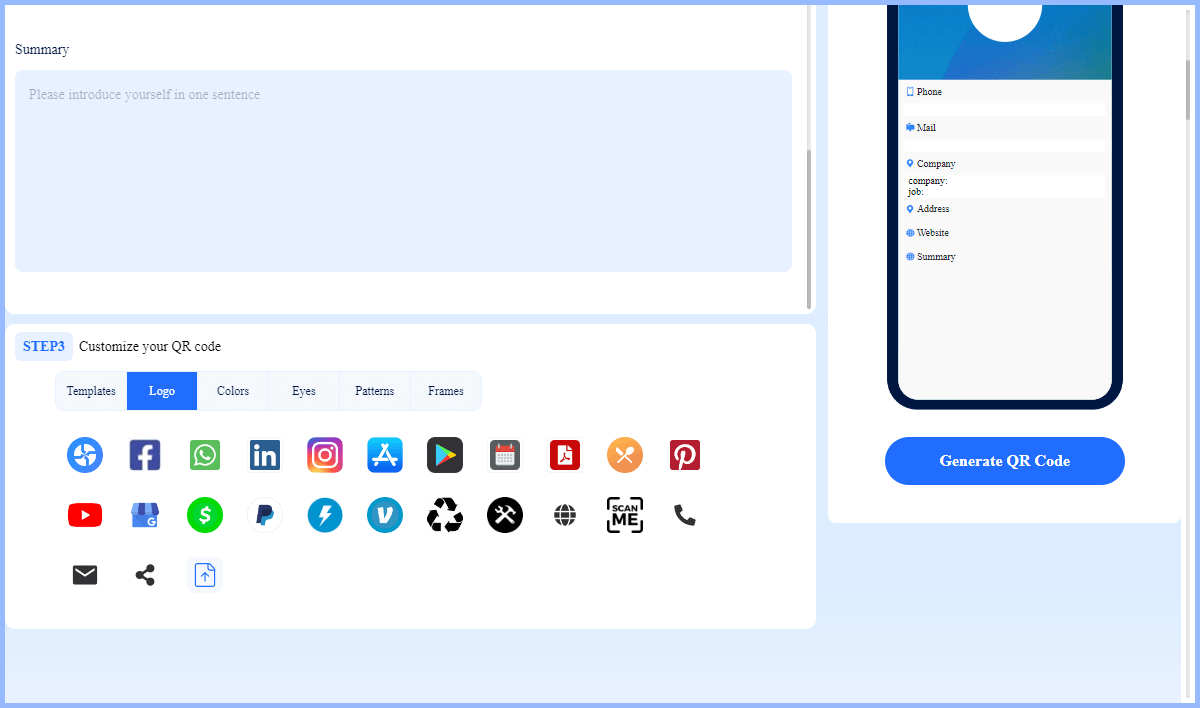
Step 3. Generate Your Check-in QR Code
Now you can click 'Generate QR Code' to create a QR code for check in.
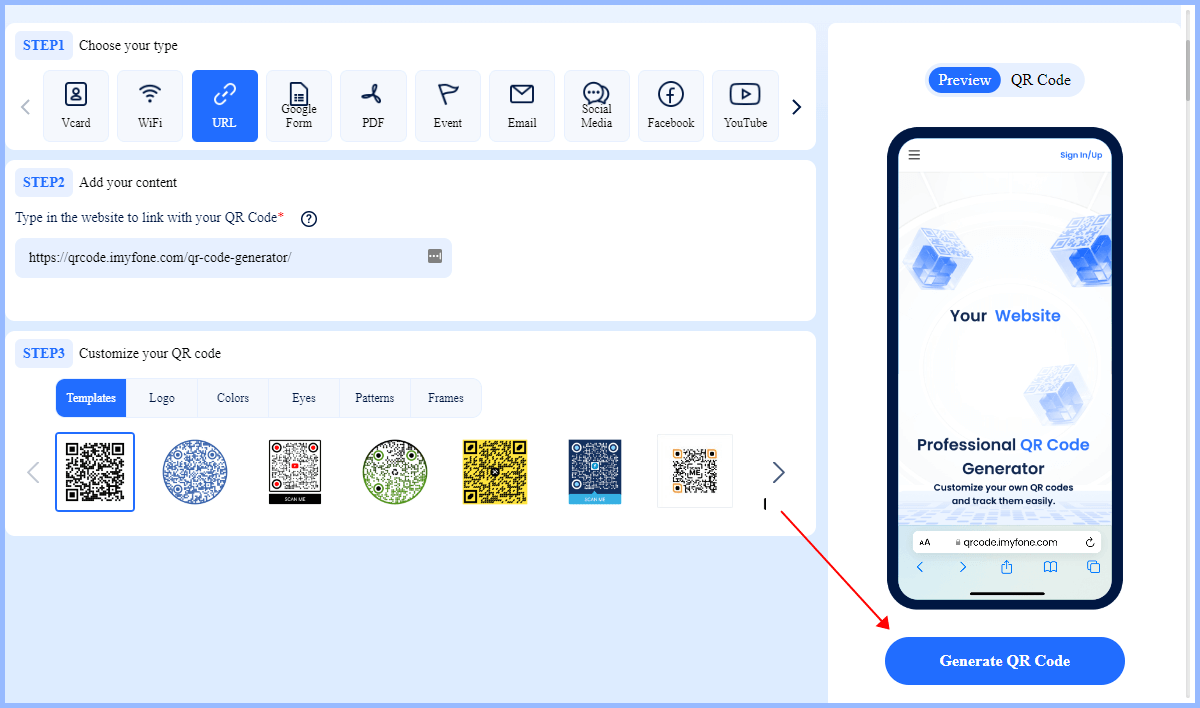
Step 4. Download and Test
After generating, you can download the check-in QR code as different formats. Then remember to test it using multiple devices to ensure it works properly.
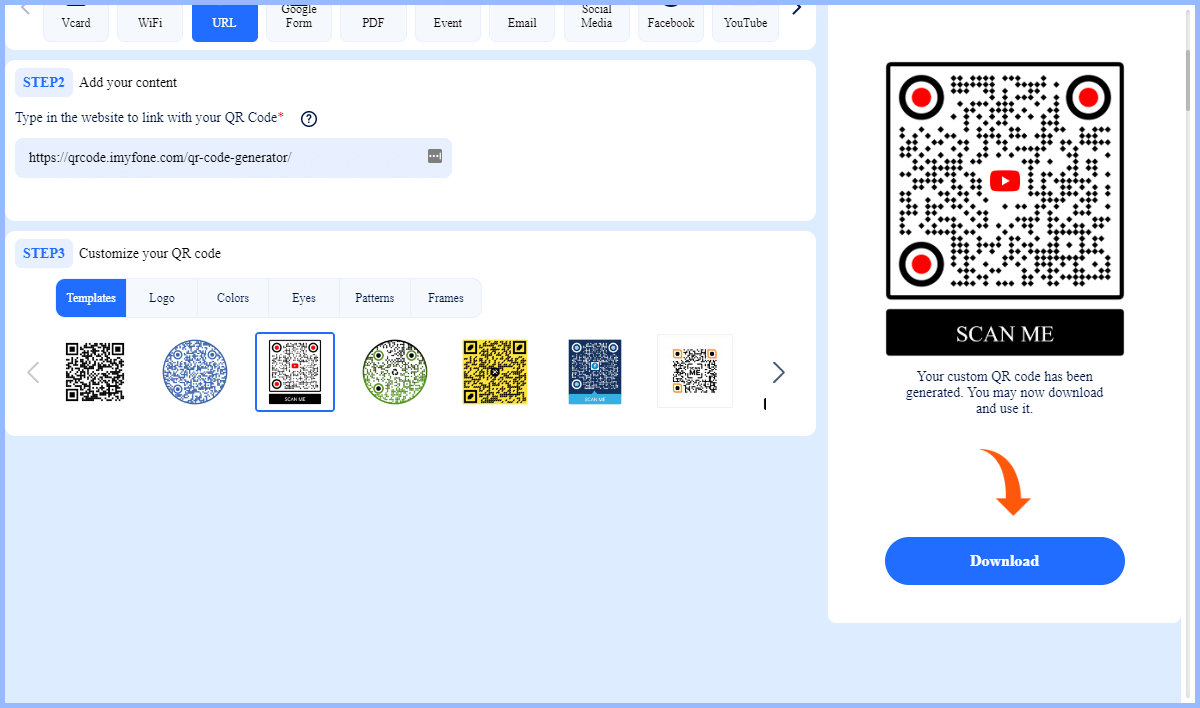
Step 5. Distribute the QR Code
Now you can determine where and how to display the QR code for users to scan. Generally, it can be placed at the entrance or on a large screen.
Step 6. Track Scan Data
Of course, the most important step is to see who has signed in. Plus, you can use QRShow's tracking function to see who scanned your QR code and when and where.
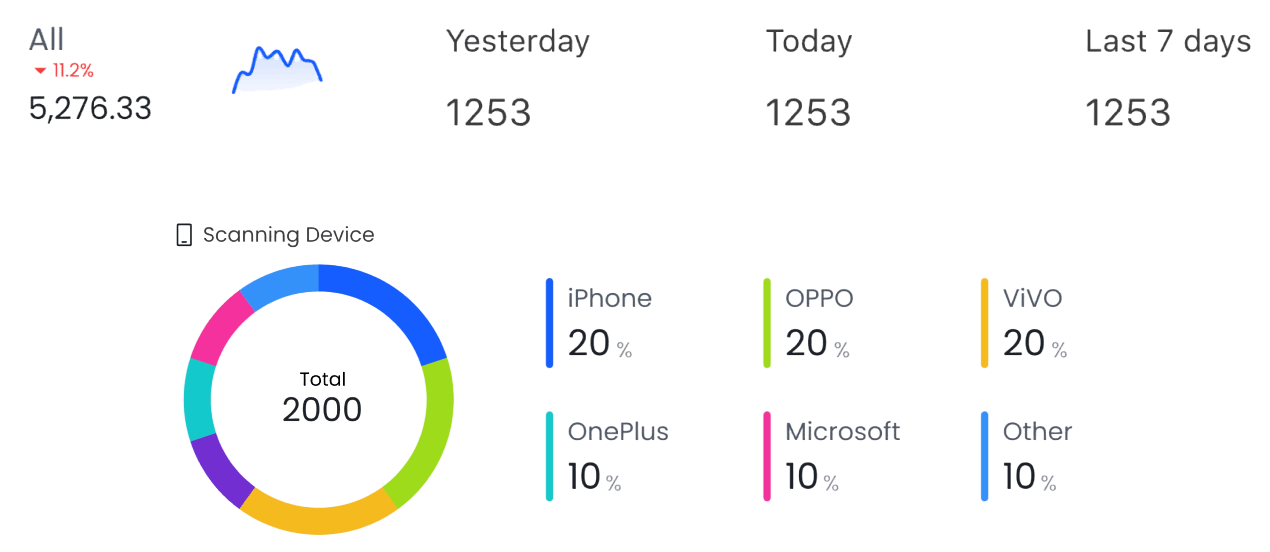
Part 3. QR Code Check in vs Traditional Check in: Advantages
Whether it is a small gathering in the living room, a medium-sized auditorium event or an open-air concert, there are advantages to using QR code check-in. Compared with traditional check-in methods, QR code check-in has the following advantages:
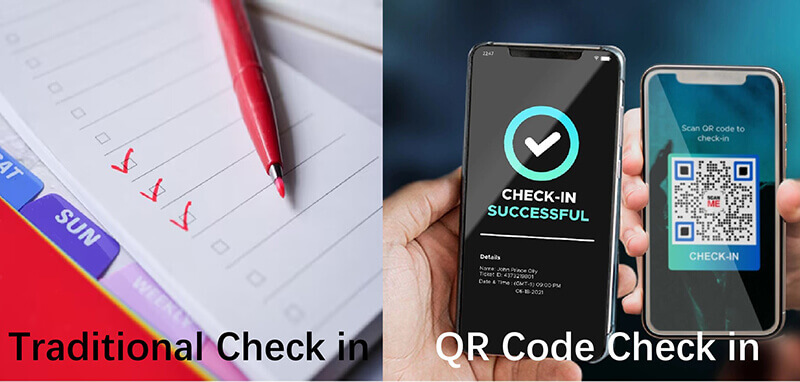
1. Speed and Efficiency
QR code check-in reduces waiting and queuing time, and users do not need to manually enter information. Just quickly scan the QR code with your smartphone and you are done.
2. Contactless Check-in
The check-in process can be completed without any contact with the check-in personnel, which is very important for maintaining hygiene and safety.
3. Instant Check-in
Another outstanding advantage is that QR code check-in provides instant check-in. Compared with traditional check-in, QR code check-in reduces the time required to manually browse names and sign manually.
4. Accuracy
QR code check-in automatically displays the participants who have checked in. This eliminates the confusion caused by multiple use of tickets due to similar names or initials.
5. Real-time Data Collection and Analysis
QR code check-in allows real-time data collection and immediate access to analysis. This is very useful for monitoring attendance, managing check-in personnel, etc.
Part 4. Tips for Using QR Codes to Check in
Using QR code to check in can greatly improve efficiency and user experience, and it is also very important to implement QR code correctly to maximize its benefits. Here are some tips for using QR code to check-in:
1. Design and Placement of Check-in QR Code
Make sure the QR code is placed in a conspicuous place where it can be easily scanned by users. In addition, make sure the QR code is large enough to be easily scanned. Generally speaking, the minimum size is 2 x 2 inches. It is also important to distinguish the QR code from the background.
View also: How Small Can a QR Code Be
2. Compatibility
Make sure your sign-in QR code is compatible with all major smartphone operating systems and can be scanned using the default camera application or common QR code reader applications.
3. Alternative Options
Just in case some users cannot scan the QR code to sign in, it is best to set up an alternative option, such as manual sign-in, etc.
4. Testing
Before printing the sign-in QR codes, be sure to test them to make sure they work.
5. Track Your Data
Generally speaking, the check-in system can show who has completed the check-in. But with QRShow, you will be able to get more data. You can see who completed the scan, when they scanned, and more.
Part 5. Best Use Cases for QR Code Check in
Check-in QR code has quickly become popular due to its wide range of uses. Some of the places where it is used are discussed here.
1. Promotion
Advertising companies and PR teams can use check-in QR code to promote your events.
2. Engagement
QR code event check-in can be used to direct attendees to social media communities and keep them engaged. You can track who attended the event even after the event.
3. Ticket Sales
Event organizers and managers in the entertainment industry can use QR code check-in to sell tickets and track the payment process.
4. Events and Conferences
When entering some conferences or events, you can set up a check-in QR code to quickly record the arrival time.
5. Office Buildings and Enterprises
At the front desk of some companies or office buildings, you can set up a check-in QR code for visitors to record information. You can also use QR codes to clock in and out, simplifying the attendance management process.

6. Educational Institutions
Universities or some educational institutions can use QR codes to let students scan to check in. Teachers can use this to view real-time attendance.
In addition to the above, QR Code check-in system is widely used in other industries. The clever use of QR code can effectively improve efficiency, simplify processes and enhance user experience.
Conclusion
QR code check-in system has become an efficient solution for many people nowadays. It can simplify the check-in process and improve operational efficiency. It is used in all walks of life. So, why not use QRShow to start your QR code check-in system!









Rated Successfully!
You have already rated this article!