QR (Quick Response) codes are two-dimensional barcodes that can be scanned using a smartphone to access a variety of stored information, such as URLs, contact information, text, and more. In today's fast-paced digital age, QR codes provide timely information and enhance user experience.
What happens when QR codes are combined with flyers? QR code flyers will become a bridge between physical marketing and digital content. Today we will take you through the advantages of QR code flyers, how to add a QR code to a flyer, how to track and analyze the effectiveness of QR code on flyers, and more.
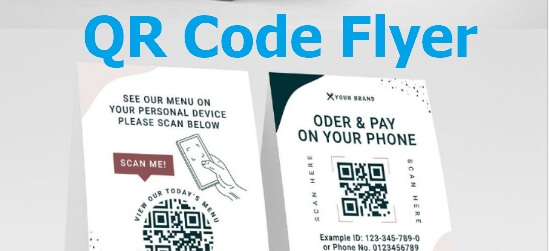
- Part 1. What Is a QR Code on a Flyer
- Part 2. How to Add a QR Code to a Flyer
- Part 3. How to Track and Analyze QR Code Flyer Performance
- Part 4. Benefits of Using a QR Code on a Flyer
- Part 5. Best Practices: How to Design a Flyer with QR Codes
- Part 6. Practical Use Cases: See QR Codes on Flyers in Action
Part 1. What Is a QR Code on a Flyer
A QR code flyer is a physical flyer that contains a QR code (Quick Response). When a QR code is integrated into a flyer, users are able to engage with the brand more deeply by scanning the QR code.
A QR code can be programmed to direct users to a website, social media, video, or any other form of online content. For example, a restaurant can use a QR code on a flyer to direct customers to their online menu or promotional video. Thus, QR code flyers leverage the power of digital technology to enhance traditional marketing methods.
Part 2. How to Add a QR Code to a Flyer
Creating a QR code for your flyer is a simple process that can be done using a QR code generator. iMyFone QRShow is an excellent QR code generator that helps you create a variety of QR code types for your flyers. It offers customizable options to align your QR code with your brand image.
- Create static and dynamic QR codes for flyer such as photo, video, URL, text, etc.
- Users are allowed to create unlimited static QR codes and 3 dynamic QRs for free.
- Able to track dynamic QR codes like the number of scans and scanning devices.
- Customize the QR codes on flyer with various templates, colors, or adding your brand logo.
Here's a step-by-step guide on how to put a QR code on a flyer:
Step 1: Access QRShow QR Code Generator and decide what content you want to link to your QR code. For example, I choose 'URL'.
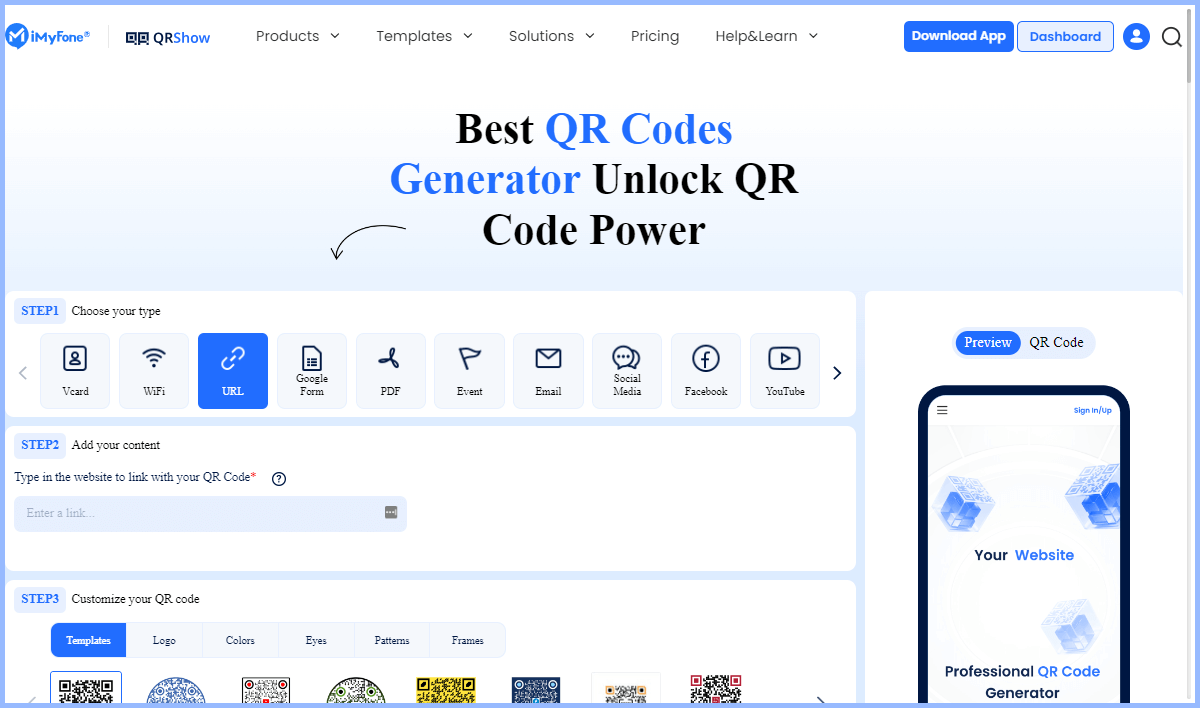
Note: You can also sign up your account at the top right to go to QRShow's dashboard to select more QR code types.
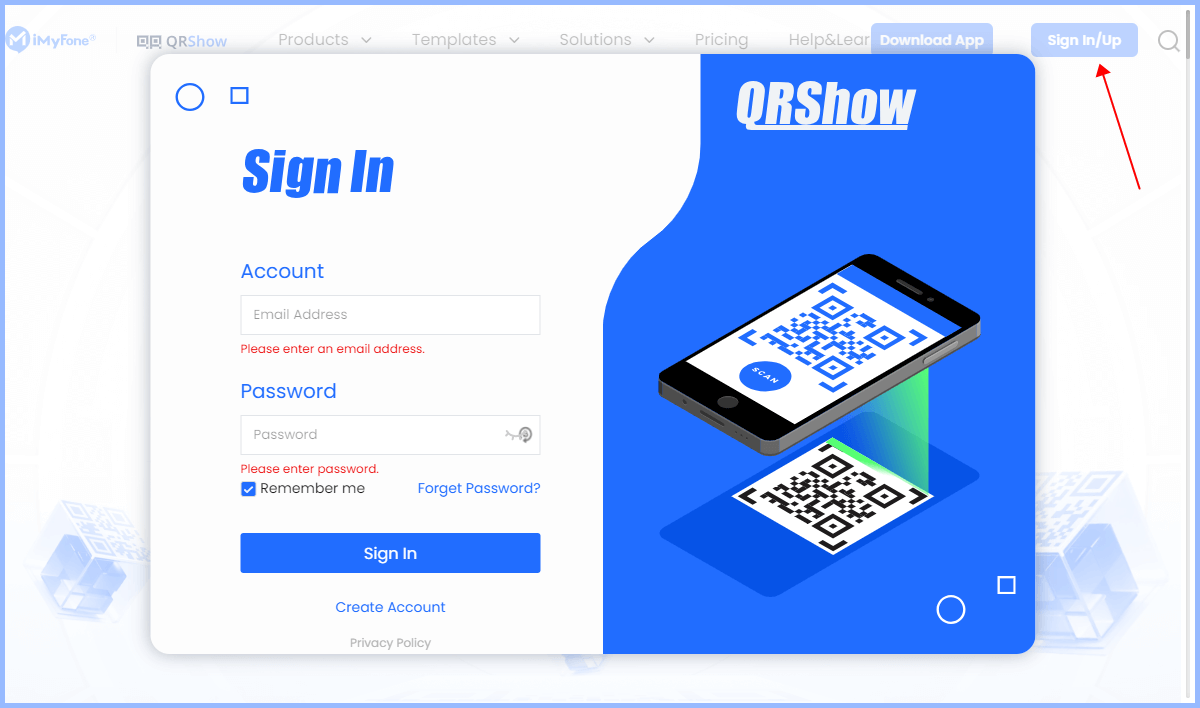
Step 2: Now input the content of your chosen QR code type. And you can choose to customize your QR code for your flyer. Customize the QR code design, color, and size to match your flyer and company identity. You can also add a call to action to tell users to scan your QR code.
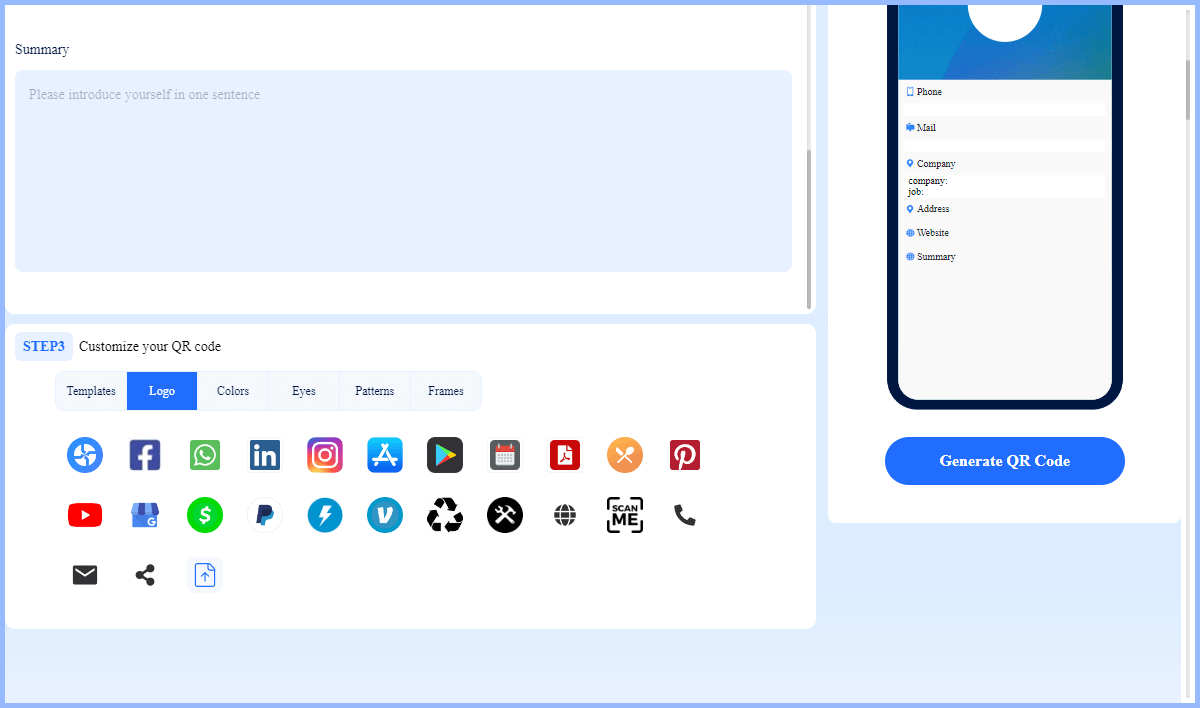
Step 3: Finally, click 'Generate QR Code' and it will automatically create a QR code for your flyer. You can choose to download the QR code in different formats (e.g. PNG, SVG).
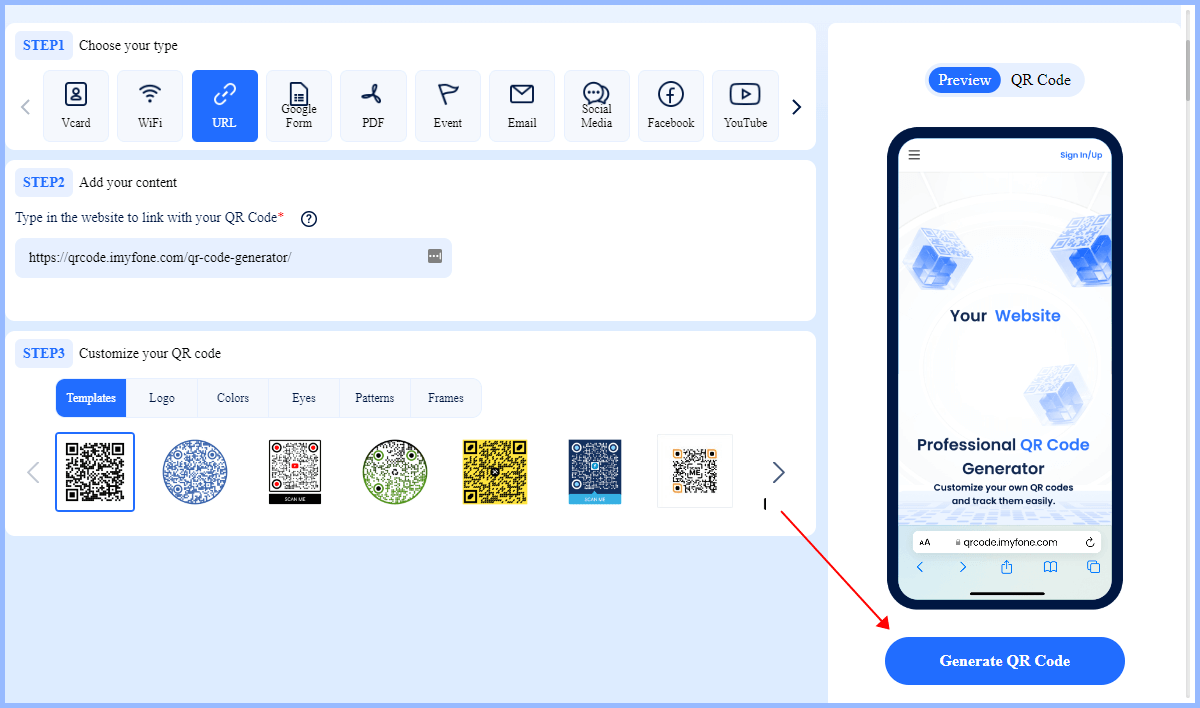
Step 4: Before adding a QR code to your flyer, it's a good idea to test it to see if it works. Try scanning it with different devices to see if it displays properly and contains your content.

Step 5: Now you can import the downloaded QR code image into your flyer, start designing your QR code flyer, and print the flyer using a professional printer. Please make sure that the QR code is clear and readable.
Part 3. How to Track and Analyze QR Code Flyer Performance
I believe that you have learned how to use QR code flyers to start marketing campaigns through the above guide. So what's next? Tracking and analyzing the performance of the QR code on the flyer is also an important step. Here is a step-by-step guide on how to do it:
Step 1. Generate a dynamic QR code using a generator with tracking function
It is worth noting that only dynamic QR codes have tracking functions. Therefore, as a first step, you can follow the above steps to use iMyFone QRShow to generate a dynamic QR code and add it to your flyer.
View also: Dynamic vs Static QR Code
Step 2. Add the dynamic QR code to your flyer and distribute it
Now put the dynamic QR code on your flyer and distribute it to your users.
Step 3. Track and analyze the scan data
After you distribute the flyers, you can use the built-in tracking and analysis functions of iMyFone QRShow. Here are the steps.
- Log in to the QRShow QR code generator and access the dashboard.
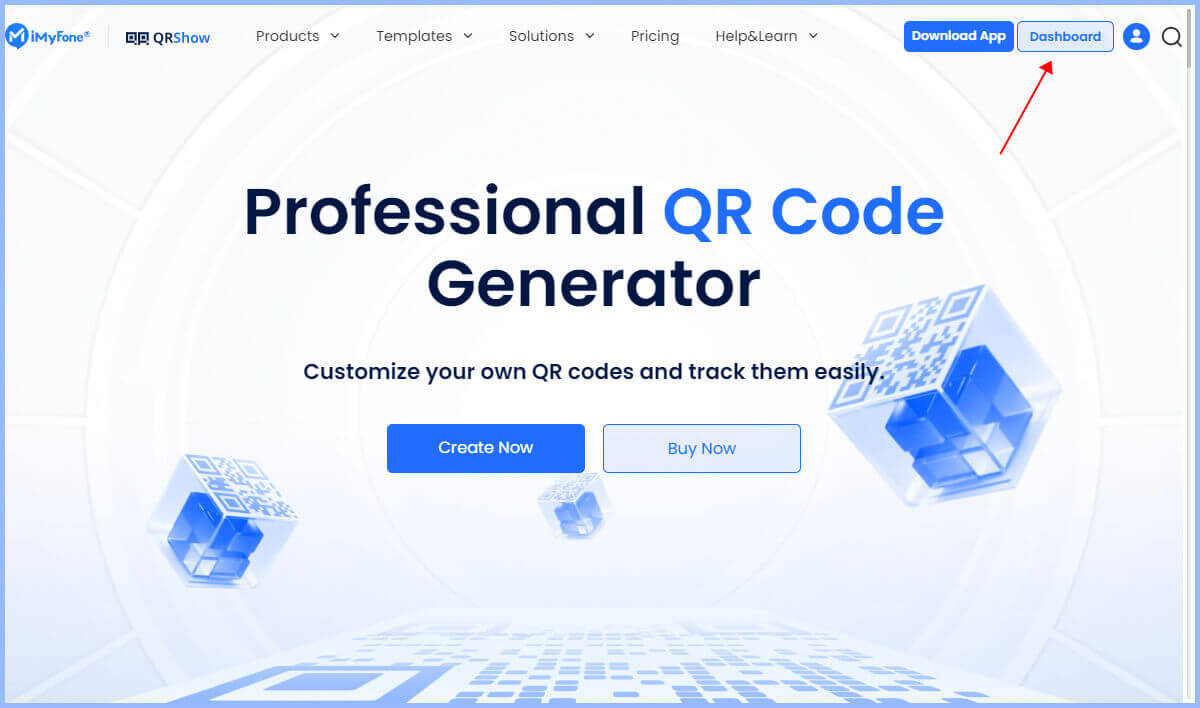
- Click 'My QR code' > 'Dynamic QR code' to find the QR code you created for your flyer. Then open it and click the 'Statistic' icon.
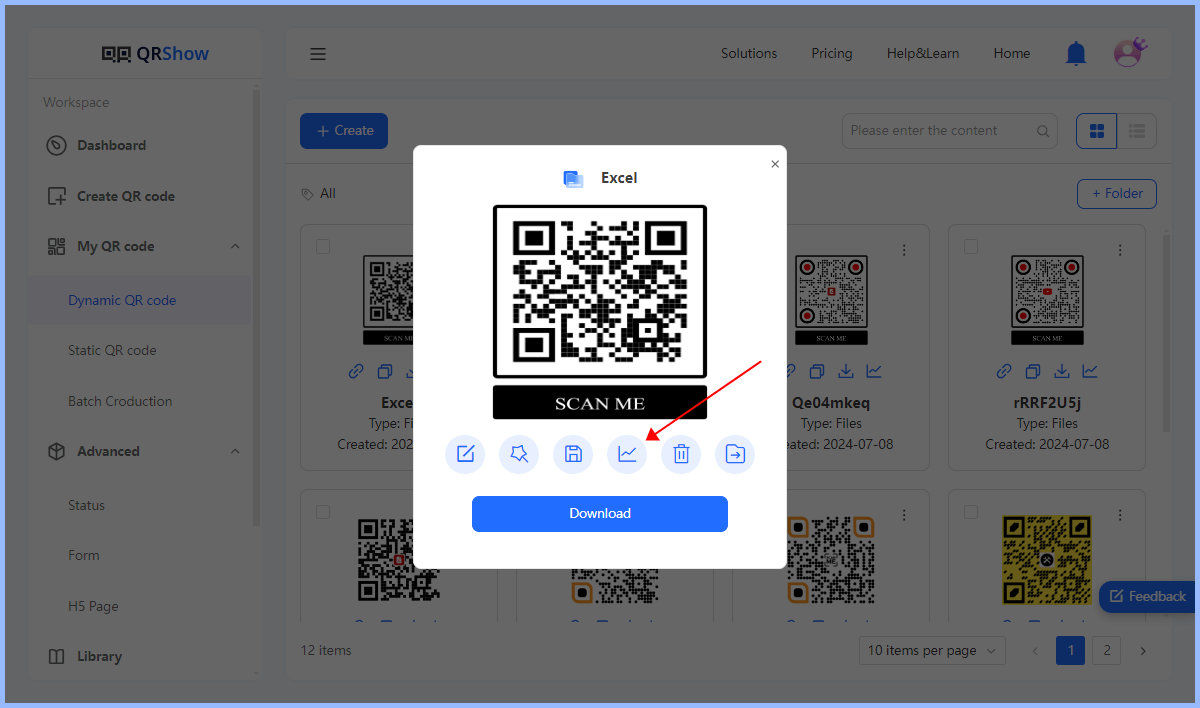
- Then you can check all the important scan data of your flyer QR code. The key indicators to monitor are scan counts, unique scan counts, geographic data, device information, and scan time.
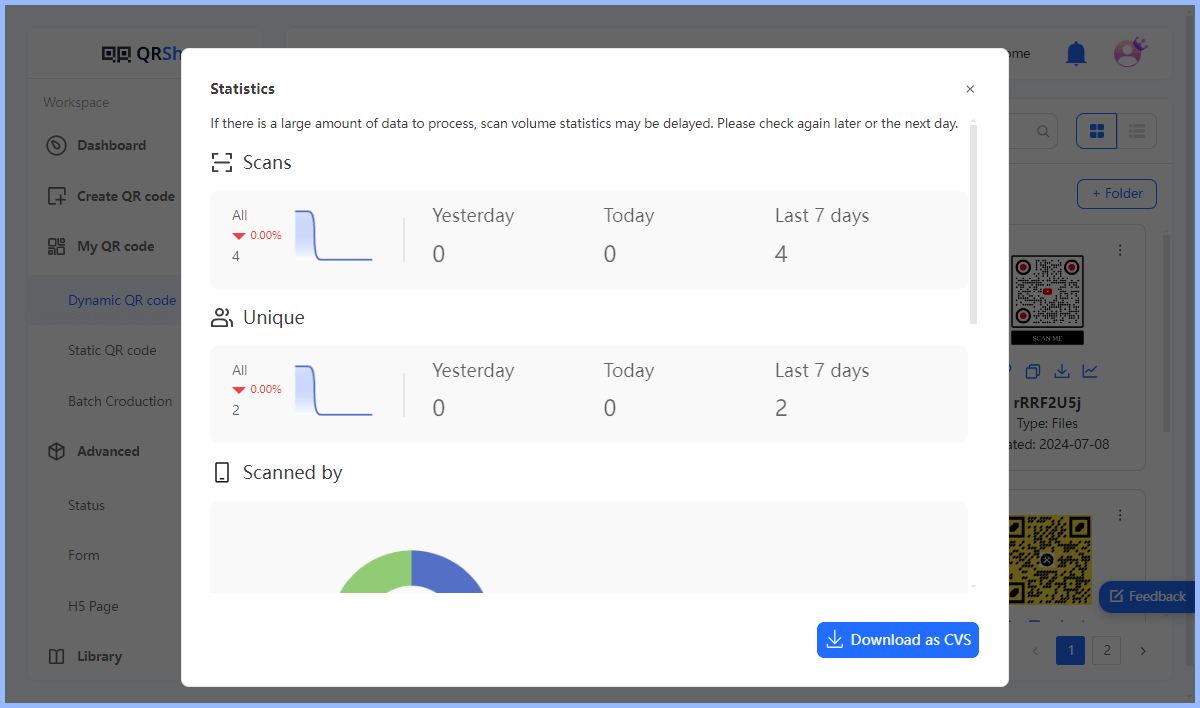
Note: You can also set utm parameters to monitor the performance of the campaign with GA. After analyzing the data, I believe you can optimize future campaigns and adjust your marketing strategies.
Part 4. Benefits of Using a QR Code on a Flyer
There are many benefits to using QR codes on flyers that can greatly enhance your marketing efforts. Here are some of the main advantages.
1. Enhanced Interaction
QR code flyers provide a seamless transition between physical and digital marketing. Customers can easily scan the QR code to get more information, making the marketing experience more interactive and engaging.
2. Precise Tracking and Analysis
As mentioned above, QR code generators like QRShow can track how many people scanned the QR code, when they scanned the QR code, and what actions they took afterwards. This data is very valuable for optimizing future marketing strategies.
3. Save Space on Flyers
Instead of including lengthy URLs or text, you can just use QR codes to direct your audience to your digital content. This can make the design cleaner and more visually appealing.
4. User-friendly
Users can quickly scan the QR code with their smartphones, which is a very simple and convenient way to achieve a seamless access mode for users.
5. Versatile Applications
QR codes can link to various types of content, including websites, videos, social media profiles, event registration, etc.
6. Real-time Updates
If you are using a dynamic QR code, you can also update the content linked to it in real time. This ensures that users always have access to the latest information.
Part 5. Best Practices: How to Design a Flyer with QR Codes
While adding a QR code to a flyer is relatively simple, there are some best practices to keep in mind to ensure maximum effectiveness.
First, make sure your QR code is large enough to be easily scanned. As a rule of thumb, the QR code should be at least 1 x 1 inch.
Second, place the QR code in a prominent location on your flyer. If your audience can't find it, they won't be able to scan it.
Third, give your audience a reason to scan the QR code. Include a brief call-to-action or explanation of what they can expect to find when they scan the code.
Lastly, keep the design of your flyer clean and clutter-free. A crowded or confusing flyer can detract from the QR code and make it less likely to be scanned.
Part 6. Practical Use Cases: See QR Codes on Flyers in Action
Businesses from all walks of life are using QR codes on flyers, proving their versatility and effectiveness. Here are some examples:
1. Restaurants and cafes. They use QR codes on flyers to direct customers to menus or online ordering platforms.
2. Retail stores. They use QR codes to link to their e-commerce websites or specific products.
3. Event promotions. Event organizers use QR codes on promotional flyers to provide more information about events, schedules, or ticket purchases.
4. Real estate. Real estate agents use QR codes on flyers to link to virtual tours or detailed listings.
5. Product launches. Some companies may use QR code flyers to launch new products, which can provide detailed product descriptions, specifications, and user manuals.
6. Educational institutions. Educational institutions can link course information, application forms, homework assignments, etc. to QR codes and paste them on flyers.
These examples illustrate how QR codes on flyers can enhance the customer experience by providing instant access to valuable digital content.
Conclusion
In the digital marketing era, QR code flyers are an effective way to connect with your audience and enhance your marketing effectiveness. By understanding what a QR code flyer is, its benefits, how to make a flyer with a QR code, and the best practices for design, businesses can use this tool to maximize their influence and engagement. So why not give it a try and see what changes it can bring to your marketing strategy? imyFone QRShow is definitely the best choice for you to get started!









Rated Successfully!
You have already rated this article!