QR Code, short for Quick Response Code, is a code that can be scanned using a smartphone or QR code reader to obtain a variety of information, such as URLs, contact details, etc. In recent years, QR codes have become an indispensable tool for businesses around the world. Originally developed for the automotive industry, these versatile codes are now used for marketing, customer service, payment processing, and more.
This article will dive into the benefits, applications, and best practices of using QR codes in business. Whether you want to enhance customer engagement, streamline operations, or collect valuable data, QR codes offer countless possibilities.
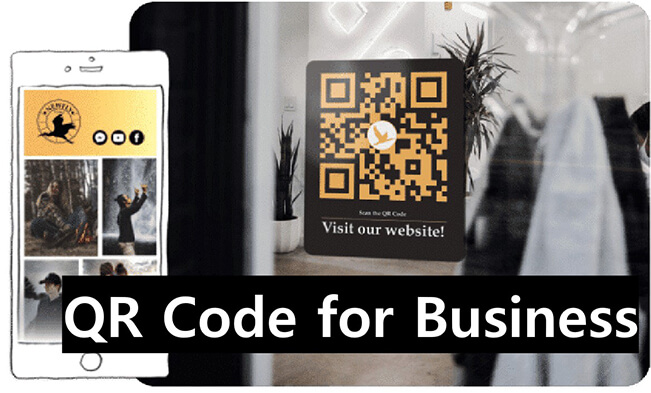
Part 1. Benefits of QR Codes for Business
1. Convenience:
QR codes offer unparalleled convenience for businesses and customers. With a simple scan, customers can access a wealth of information without having to manually enter a URL or search for details. This ease of use can significantly enhance the customer experience, making interactions smoother and more efficient.
2. Cost-effective:
Generating and using QR codes is extremely cost-effective. Most QR code generators are free or inexpensive, and can be printed on a variety of materials at no additional cost. This makes QR codes an affordable solution for businesses of all sizes, from startups to large enterprises.
3. Versatility:
One of the standout features of QR codes is their versatility. They can be used in a variety of ways across different industries. Whether it's for marketing, customer service, product information, or payments, QR codes can adapt to a variety of business needs, making them a flexible tool in your business arsenal.
4. Engagement:
QR codes can significantly increase customer engagement. By linking to interactive content such as videos, surveys, or social media profiles, businesses can create a more engaging and immersive experience for their customers. This can increase customer satisfaction and loyalty.
5. Data Collection:
Dynamic QR codes offer the added benefit of tracking and analytics. Businesses can collect valuable data about how often and where their QR codes are scanned. This information can provide insights into customer behavior and preferences, helping businesses refine marketing strategies and improve products.
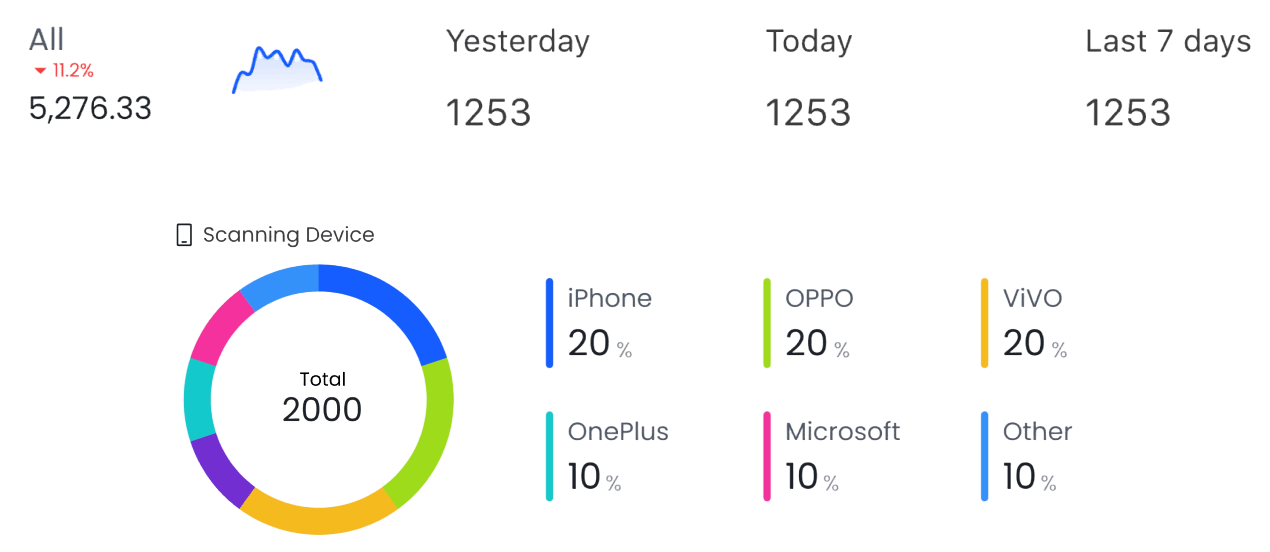
6. Contactless Solutions:
In the post-pandemic era, contactless solutions have become more important than ever. QR codes enable businesses to offer contactless menus, payments, and information sharing, reducing physical contact and enhancing the safety of customers and employees.
7. Environmental Protection:
By using QR codes, businesses can reduce their reliance on printed materials. For example, instead of printing brochures or menus, businesses can offer digital versions that can be accessed via QR codes. This not only saves costs, but also contributes to environmental sustainability.
8. Enhanced Security:
QR codes can be used to enhance security measures. For example, they can be used for secure login processes, event ticketing, and access control. By using encrypted QR codes, businesses can ensure that sensitive information is protected.
9. Real-time Updates:
Using dynamic QR codes, businesses can update the information associated with the QR code in real time. This is particularly useful for sharing time-sensitive information such as event details, promotions, or product availability. Customers always have access to the latest information without having to scan a new code.
Part 2. How to Get a QR Code for Your Business
To create a QR code for your business, you can use a reliable QR code generator. We would like to recommend iMyFone QRShow because it has powerful features such as batch generation, tracking scans, etc.
- Create QR code for business, wedding, etc. FOR FREE.
- Track the scan data of the business QR code like the scan number.
- Customize your QR code with templates, colors, frames, logos, etc.
- Batch generate QR codes and digitalize your personal and business life.
"How to get a QR code for my business?" With QRShow, it is a simple process and you can follow the steps below:
- Launch QRShow's dashboard and click Create QR code to select the type of QR code you wish to generate (eg, website URL, contact information, payment details).
- Enter the relevant data or content you want to encode within the QR code.
- Customize the visual appearance of the QR code, such as color scheme, logo integration, or adding a call-to-action message.
- Generate the QR code and download it for use in various marketing materials, both digital and print.
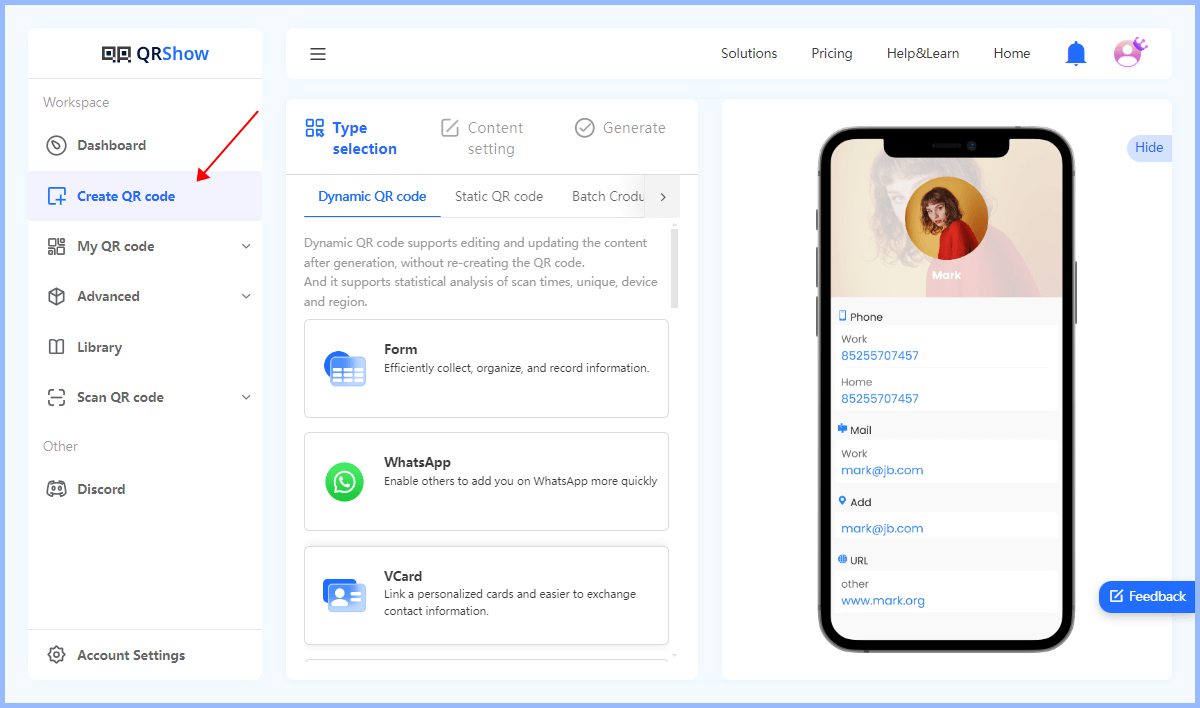
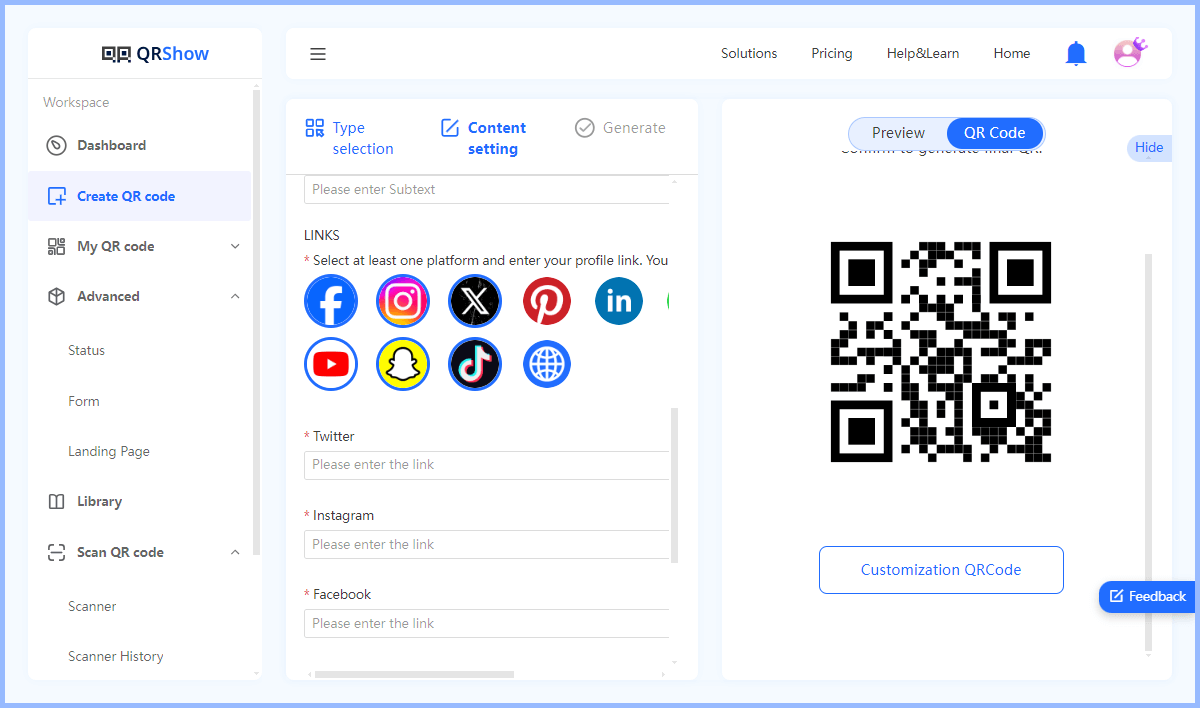

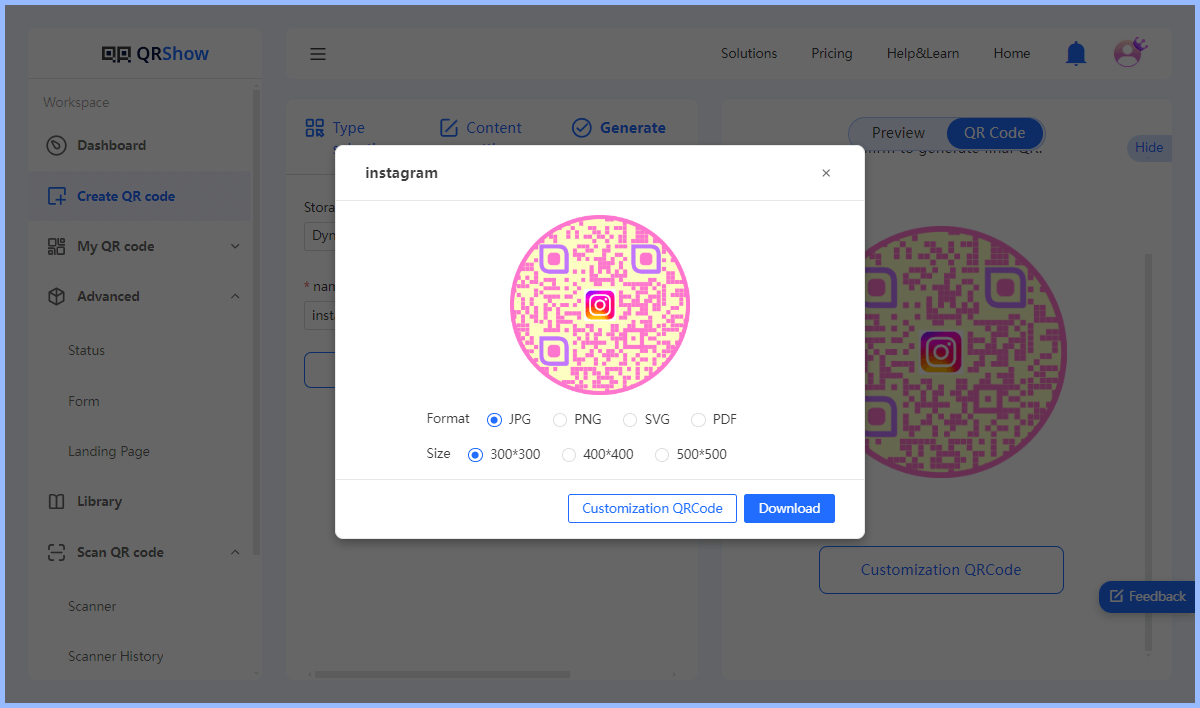
By leveraging user-friendly QR code generators, small businesses can easily incorporate these powerful tools into their marketing strategies, streamlining customer engagement and enhancing their overall brand experience.
Part 3. Tips and Strategies for Business QR Codes
Leveraging QR Codes for Effective Marketing
- Incorporate QR codes into various marketing materials such as business cards, flyers, brochures, product packaging, billboards, signage, etc. This allows customers to easily access additional information related to your products or services.
- Create a QR code-based loyalty program or discount campaign. Customers can scan the QR code to redeem special offers, receive rewards, or access exclusive content, which fosters customer loyalty and repeat business.
- Incorporate QR codes into email marketing campaigns or digital newsletters. This allows subscribers to easily access additional content, videos, or landing pages related to the email subject.
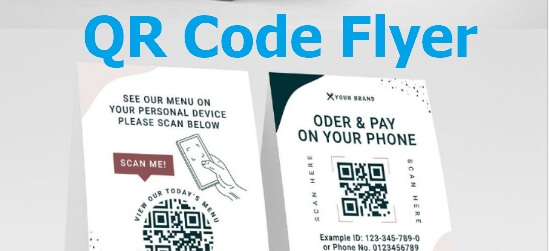
Enhancing Customer Engagement with QR Codes
- Provide QR codes that link to instructional videos, product demonstrations, or tutorials. This can help customers better understand and utilize your products or services, improving their overall experience.
- Use QR codes to facilitate seamless contact information sharing. Customers can scan the QR code to save your business's contact details directly to their smartphone's address book, making it easier for them to reach out to you.
- Leverage QR codes to collect customer feedback or reviews. By placing QR codes at strategic locations, such as your storefront or on product packaging, customers can easily share their experiences and opinions, helping you improve your offerings.
- Utilize QR codes to provide customers with access to exclusive content or behind-the-scenes glimpses. This can foster a sense of exclusivity and deepen their connection with your brand.
Optimizing QR Code Performance
- Regularly track and analyze the performance of your QR code campaigns. Monitor metrics such as scan rates, click-through rates, and conversions to identify areas for improvement and optimize your strategies.
- Experiment with different QR code placements, designs, and call-to-actions. Test various approaches to determine what resonates best with your target audience and maximizes engagement.
- Ensure that the content or landing pages associated with your QR codes are mobile-friendly and optimized for a seamless user experience. Poorly designed or non-responsive content can lead to frustration and diminish the effectiveness of your QR code campaigns.
- Keep the content or information linked to your QR codes up-to-date and relevant. Outdated or irrelevant information can negatively impact the customer experience and undermine the purpose of your QR code initiatives.
Part 4. Case Studies for QR Codes in Businesses
Leveraging QR Codes for Innovative Campaigns
- Amazon's "Amazon Smile" Program: Amazon allowed customers to scan QR codes on product packaging to learn about charitable organizations linked to each transaction, fostering socially conscious shopping experiences.
- Coca-Cola's "Share a Song" Campaign: Coca-Cola printed song lyrics and QR codes on their Coke cans, enabling customers to scan the codes and access short musical clips, creating an engaging and interactive brand experience.
- VivoCity's "Great Singapore Sale" Campaign: VivoCity, a prominent shopping mall, introduced "VivoCity Codeys" – QR code mascots that shoppers could scan to enter a contest, driving foot traffic and customer engagement during the sales period.
- McDonald's QR Code Integration: McDonald's leveraged QR codes in their packaging and outdoor advertising to provide customers with special offers, discounts, and detailed product information, enhancing the overall customer experience.
- Pepsi's Super Bowl Campaign: During the Super Bowl, Pepsi aired a commercial featuring a QR code that linked to an augmented reality (AR) photo-sharing app, enabling viewers to engage with the brand through an immersive digital experience.
Empowering Customers with Transparency
- Unilever's "Know Your Product" Campaign for Dove: Unilever utilized QR codes on Dove products to provide customers with comprehensive product information beyond just marketing claims, promoting transparency and building trust in the brand.
- Starbucks' Loyalty Program: Starbucks incorporated QR codes into their loyalty program, allowing customers to scan the codes in-store to receive rewards, discounts, and exclusive offers, fostering customer loyalty and repeat business.
Personalized Experiences with QR Codes
- Nestlé's "Love Break Lingo" Campaign: Nestlé printed unique QR codes on KitKat wrappers that linked to a chatbot, enabling customers to create personalized love messages, delivering a tailored and memorable brand experience.
- Hershey's "HerShe" Campaign: Hershey's used QR codes on their chocolate bars to link customers to videos showcasing successful women, aligning their brand with empowerment, and inspiring their audience.
- Nike's Custom Shoes Campaign: Nike allowed customers to create personalized sneakers by scanning QR codes, providing a unique and customized product experience that resonated with their target audience.
These case studies demonstrate the versatility of QR codes and how businesses of all sizes can leverage this technology to enhance customer engagement, drive sales, and create memorable brand experiences.
Part 5. Best Practices for QR Codes in Business
QR Code Placement and Design
- Place the QR code where customers can see it at various points along the way.
- Avoid "sticking" the QR code to other design elements or where there is too much visual noise around it.
- Add a clear call to action (CTA) next to the QR code that explains what the customer should do.
- Consider including contact details or a company logo in the QR code. Make sure the QR code is large enough to be easily scanned, and consider distance.
- Place the QR code where customers can easily scan it.
- Avoid placing the QR code on transparent surfaces or in environments with poor lighting/weather conditions.
- Make sure the QR code is compatible with both Android and iOS devices.
Ensuring a Seamless Scanning Experience Testing and Tracking
- Don't invert the colors of your QR code - the foreground should always be darker than the background.
- Track the performance of your QR code campaigns to measure success and make improvements.
- Always use dynamic QR codes that can be updated over time rather than static ones.
- Test your QR codes thoroughly before mass production to ensure they function properly.
- Ensure links in your QR codes are active and that the content is relevant and up-to-date.
- Leverage UTM parameters for personalization and analytics.
Successful QR code campaigns provide value to customers, make landing pages mobile-friendly, actively promote the QR codes, utilize analytics, experiment with placement and design, and keep content fresh and relevant.
Conclusion
In the rapidly evolving digital environment, QR codes have become a powerful tool for small businesses to streamline operations, enhance marketing efforts, and provide an excellent customer experience. By effectively utilizing QR codes, businesses can stay ahead in today's digital environment. Use qrshow now to create and track and improve your QR code marketing!









Rated Successfully!
You have already rated this article!