QR codes are everywhere these days, from ads to product packaging. Scanning with a smartphone camera, these square barcodes take users straight to a specific webpage or share contact details. But do you know they can also send text messages?
In this article, we'll guide you in learning how to convert text to QR code and discuss the best uses for plain text QR codes. So, without further ado, let's get started.
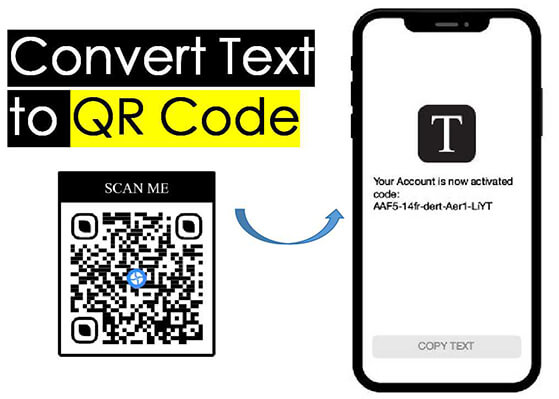
Part 1. How to Choose a Good QR Code Generator?
You only need to use a QR code generator to turn text into QR code. Therefore, choosing the right QR code generator is crucial to creating effective and reliable text QR codes. Here are some tips to help you choose the best QR code generator. (We recommend iMyFone QRShow, which also meets the following characteristics.)
1. Dynamic QR Code
Do you know the difference between static QR codes and dynamic QR codes? It is best to choose a generator that supports generating dynamic QR codes. Because it allows you to change the QR code content without changing the QR code itself, you don't need to regenerate a QR code.
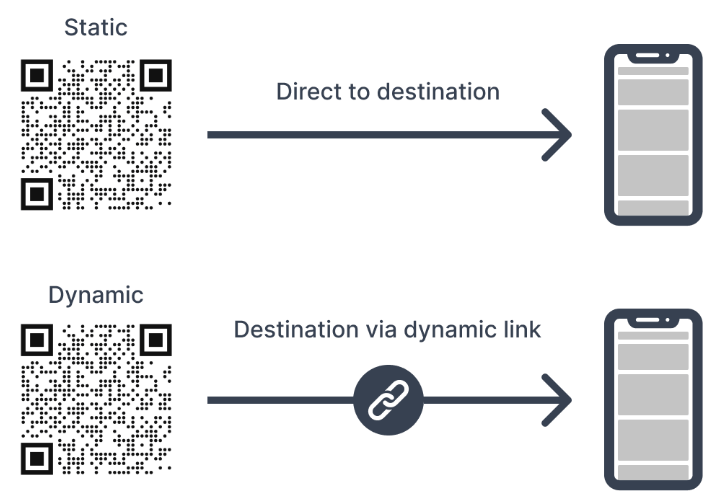
2. Tracking Scans
Another feature of dynamic QR codes is that QR code generators that support tracking can track the QR code scans in real-time, including the scan time, location, and device used.
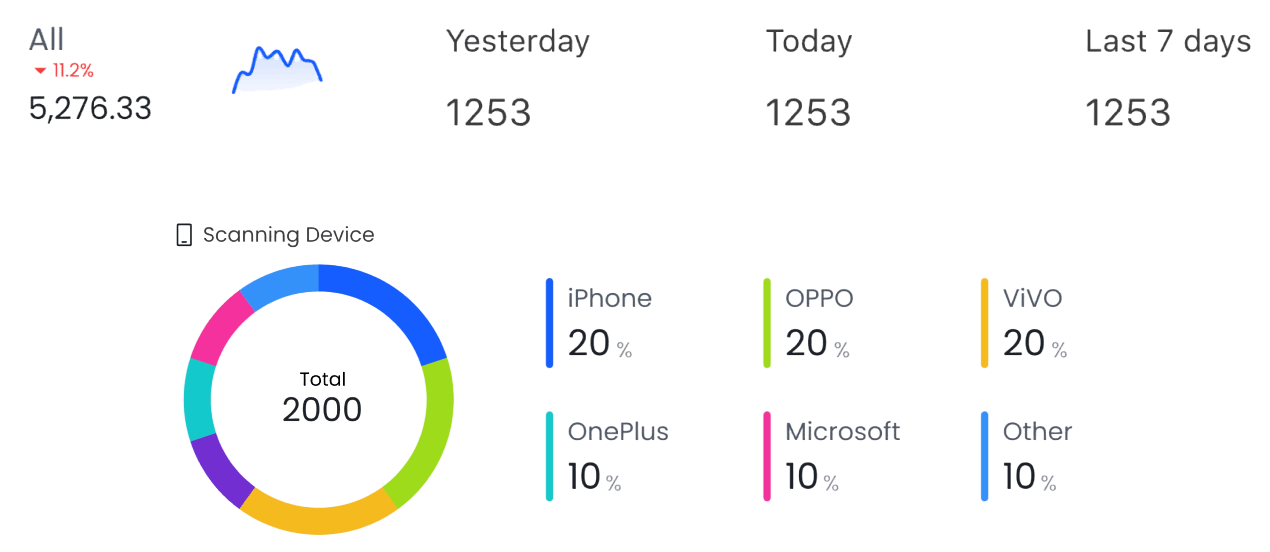
3. Multiple QR Code Types
While you may be aiming to generate text QR codes, it is naturally better to have a versatile generator. Ensure the generator can handle various data types, such as URLs, text, emails, phone numbers, etc. This versatility is essential for different use cases.
4. Customization Options
Look for a generator that allows you to customize the QR code design. Typical customization options include changing colors, adding logos, and adjusting shapes.
5. Reliability
In addition to focusing on the ease of use of the generator, reliability, and quality are also very important. The generator should support the generation of high-resolution QR codes and be suitable for printing on a variety of materials.
6. Cost and Pricing Plans
Generally, tools support the generation of QR codes for free, but advanced features will require a certain membership fee. Therefore, it is best to check the pricing plans and choose a plan that fits your budget and what you want.
7. Customer Support
While general generators may provide tutorials to help you make the most of the generator, customer support is more reliable. Ensure the generator offers reliable customer support through various email, chat, or phone channels.
Choosing a good QR code generator requires evaluating various factors, including features, quality, analytics, cost, customer support, etc. By carefully considering these aspects, you can select a tool that meets your specific needs. If you ask me if I have any recommendations, I recommend iMyFone QRShow. It meets all the above requirements.
- Create a QR code for text, documents, images, etc. FOR FREE.
- Static text QR codes and dynamic text QR codes are all able to be created.
- Customize text QR codes with templates, colors, frames, logos and more.
- Support batch generation and tracking QR code scan data.
Part 2. How to Convert Text to QR Code with 3 Steps
The best iMyFone QRShow QR Code Generator recommended above allows you to create a text QR code for free. You can then scan the QR code using your smartphone camera or a QR code scanner to access the text information quickly. Below is a simple guide on how to change QR code to text with three simple steps.
Step 1. Launch QRShow and Choose Text to QR Code
Open a web browser and navigate to QRShow's dashboard. Sign up for your free account.
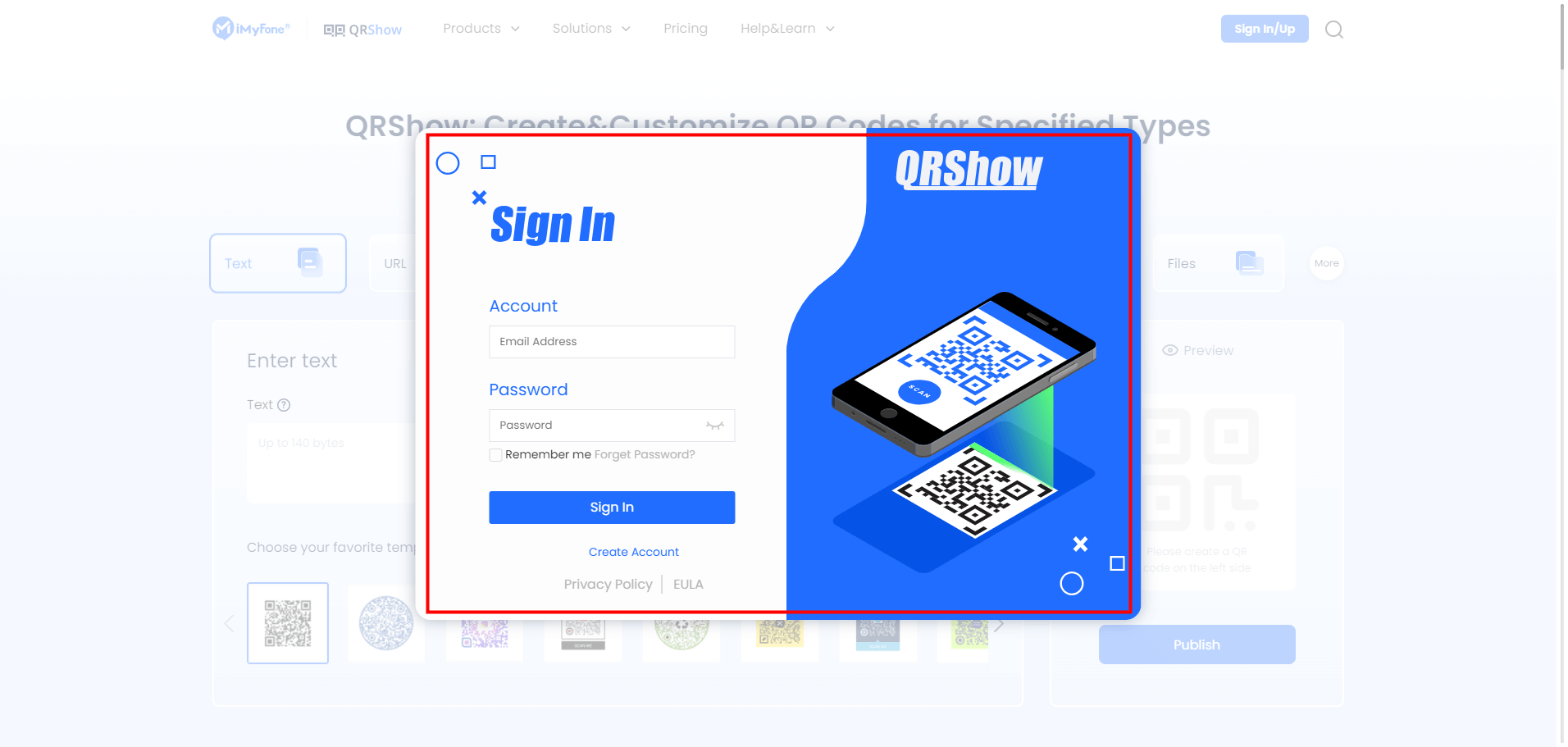
Once you're on the iMyfone QRShow dashboard, click "Create QR Code" and you can choose to create a static or dynamic QR code. Then locate "Plain Text."
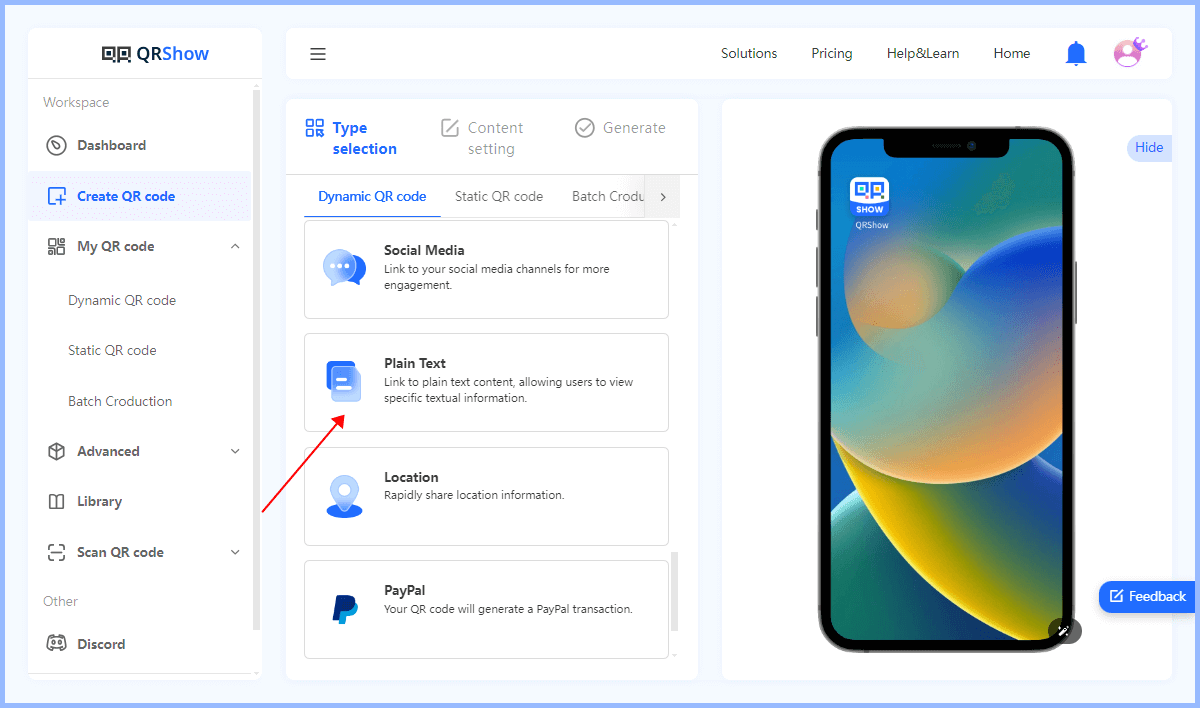
Step 2. Enter Your Text Information
Now, enter the text you're trying to convert to a QR code and click "Next" to give your QR code a name.
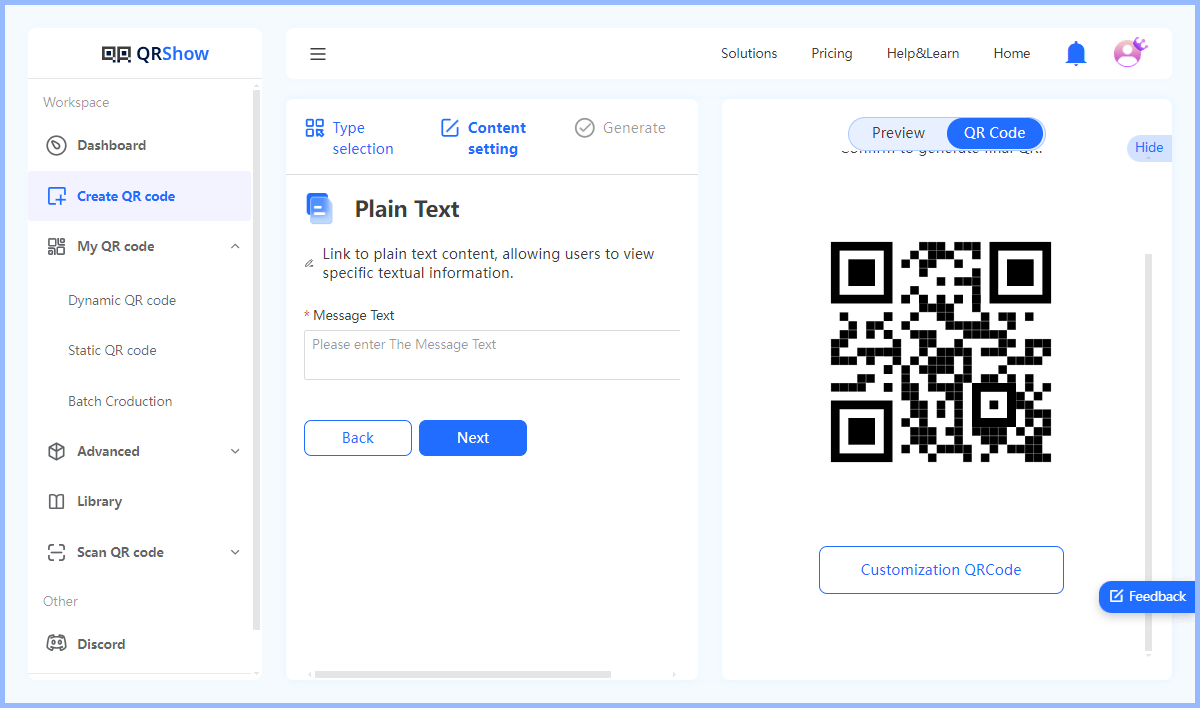
Step 3. Generate Your Text QR Code
Before creating your QR code, you can also customize how your QR code appears. This may include choosing the error correction level, adjusting the size, adding a logo or picture, and selecting colors. Make the QR code unique according to your preferences. Finally, click "Generate" to convert text to QR code.

Once the QR code has been generated, you should be provided options to save or download it as a PNG or JPG image. Choose the suitable option and save the QR code. Then, the QR code can be distributed through websites, print materials, or any other medium that allows users to use it.
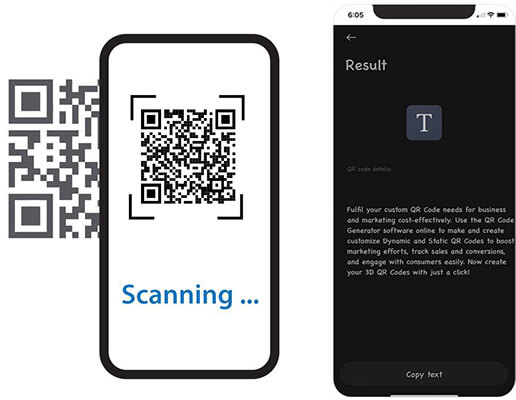
Do you also want to create a QR code for your texts, messages, emails, etc.? Click the button below to create your free QR code!
Part 3. Tips for Turning Text into QR Codes
The above tutorial is pretty simple, right? To ensure your QR code is more successful, here are our tips:
1. Optimize Text Content
It is worth noting that while QR codes can store a lot of information, shorter text ensures easier scanning and better readability.
2. Customize QR Codes
Ordinary QR codes may not be attractive enough for users. It is best to design the QR code to be visually appealing so that users are attracted to scan it. You can also add your brand logo to the center of the QR code to expand the brand influence.
3. Ensure Scannability
Make sure the QR code is large enough for easy scanning. Generally speaking, the minimum size of a QR code is 2 x 2 cm (0.8 x 0.8 inches), but if you need to print it on a physical object, it is recommended to increase the size of the QR code appropriately. In addition, ensure that there is enough contrast between the QR code and the background for easy scanning.
View also: How Small Can a QR Code Be
4. Test the QR Code
After generating the QR code, be sure to test it to ensure it is usable. If you are going to print it on a physical object, it is best to test the scannability at different distances.
5. Provide Clear Instructions
While everyone knows how to scan a QR code, adding a clear call to action will greatly increase the scan rate of the QR code. For example, you can add: "Scan for more information" or "Scan to participate in the prize draw" next to the QR code.
6. Monitor and Update (for Dynamic QR Codes)
In addition to being able to change the information after the QR code is generated, dynamic QR codes also allow for the tracking of scanning results. Therefore, it is recommended that a dynamic QR code be created in the early stages. After distributing the QR code, you can use the generator's analytics function to track the number of scans, geographic location, devices used, etc.
Part 4. Best Uses of Plain Text QR Codes
Traditional QR codes usually link to websites or multimedia content. But plain text QR codes contain text-based information that can be easily scanned and accessed. Here are some of the best uses of plain text QR codes:
Boost Inventory and Asset Management
One of the most significant advantages of using plain text QR codes is their ability to streamline inventory and asset management processes. By converting to paperless asset and inventory management, companies can save valuable time and resources.
With plain text QR codes, all it takes is a simple scan to access relevant data and update inventory item details. Employees can easily access this information. Ultimately, this eliminates the need for manual searching or document handling.
Provide More Details on a Certain Product
For businesses who want to provide additional details about their products, incorporating plain text QR codes can be a smart strategy. This is especially useful for newer products where customers may have limited knowledge.
Include a QR code on the product packaging so your customers can scan it with their smartphones to get more information about the product. This won't only enhance your customer's buying experience but can also help them make informed decisions.
Educational Institutions and QR Codes
Teachers at Glasmont Academy have incorporated Plain Text QR Codes into their quizzes. When scanned, these codes reveal the answers to the questions, increasing student engagement and interest in the classroom.
Game and Software Developers
Game creators at eGo Gaming Studios are popular for their secret levels and characters in games. For their latest game, they’ve used a Plain Text QR Code containing a unique code on the disc cover. This code unlocks special characters and secret levels, serving as an intriguing marketing strategy.
Home Maintenance and Repairs
Happy House Crew uses Plain Text QR Codes on household items owned by their regular clients. This ensures every repair worker follows the same procedure, reducing errors and costly mistakes. If a different repair worker is assigned to the same item, they'll know what needs to be done by scanning the QR code.
Consumer Electronics
Siemens Electronics uses QR Codes on their product packaging to store essential information like the production date and location, in addition to the product ID. Their products are manufactured in various facilities worldwide to reduce production and transportation costs. Plain text QR codes are used to track which batch was produced and where.
Conclusion
Turning text into QR codes allows both individuals and businesses to share messages or vital information with a simple scan. But QR codes offer more than just directing to webpages or sharing contacts. You can take advantage of the text messaging potential of QR codes with iMyFone QRShow, which will transform the way you communicate with your audience.









Rated Successfully!
You have already rated this article!