Are you a social media enthusiast eager to reach more people on your handles simultaneously? Your all-in-one solution is to use the QR code for social media. Perhaps you are a social media influencer looking to improve the accessibility of your profiles. You can also make all your social media profiles available in seconds through a QR code generator. For more insight on achieving this sleek publicity and marketing strategy, follow through this article to the end.

Part 1. Can You Create 1 QR Code for Multiple Social Media?
Yes, some excellent QR code generators such as iMyFone QRShow allow you to link multiple social media profiles to the same QR code. This method is efficient and user-friendly, making it easy for others to access all of your social media in one place.
Different social media platforms such as Facebook, X, Telegram, and YouTube have URLs that link to each account. Using the URLs of these accounts, you can create QR codes that link anyone back to any user's account profile.
Create all in one social media QR code including YouTube, Instagram, TikTok, Facebook, etc.
Track the scanning data of the QR code for social media.
Highly customizable, providing multiple color and style options, etc.
Supports batch generation of QR codes, saving time.






Part 2. How to Create All-in-one Social Media QR Code
In this section, we will show you how to make a social media QR code with QRShow. You can connect all your social media accounts to one QR code. Users only need to scan the QR code once to access all your account profiles.
Step 1: Go to QRShow's dashboard and set up an account or log in to your existing account.
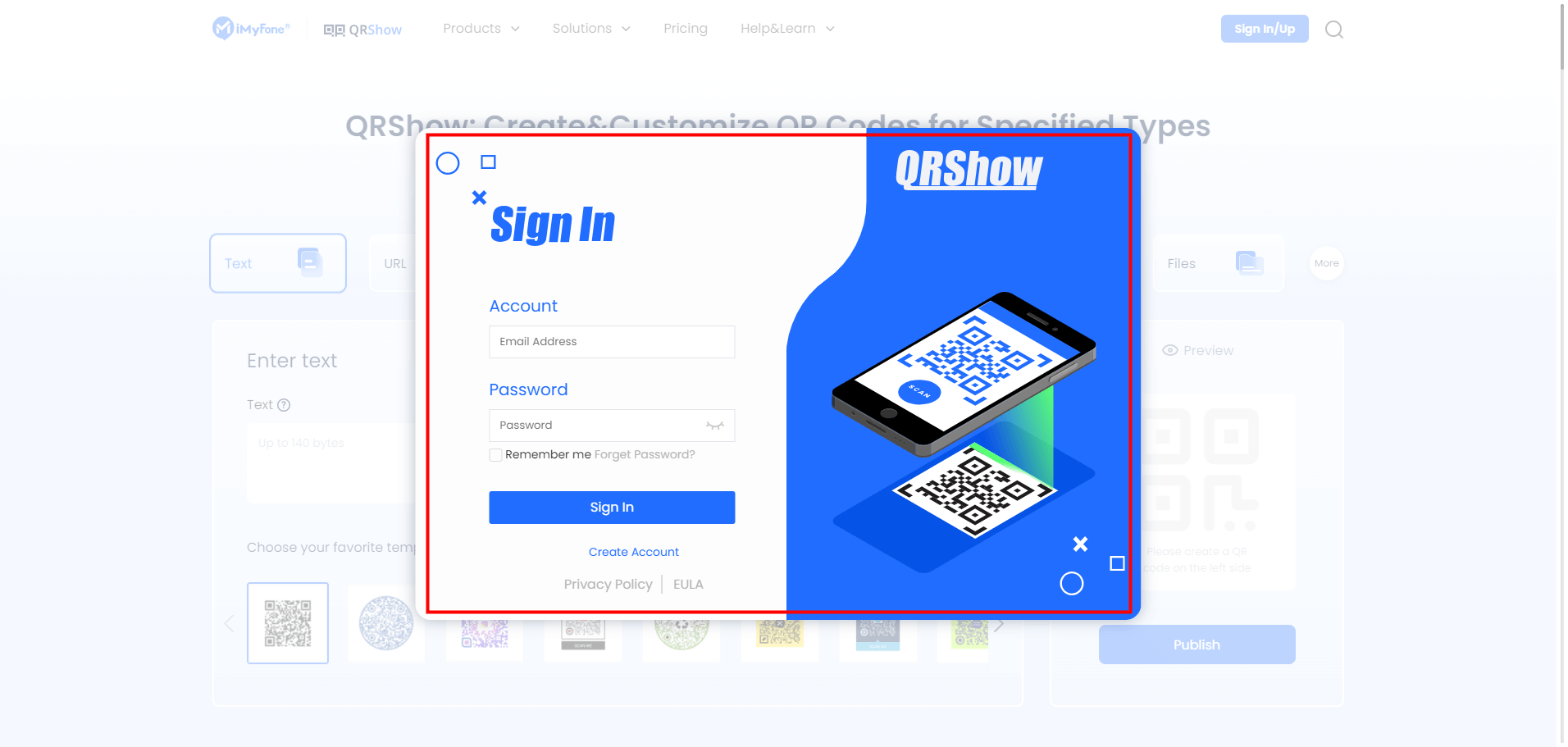
Step 2: Go to Create QR Code on the sidebar. Pick Social Profile from Dynamic QR Code tab.
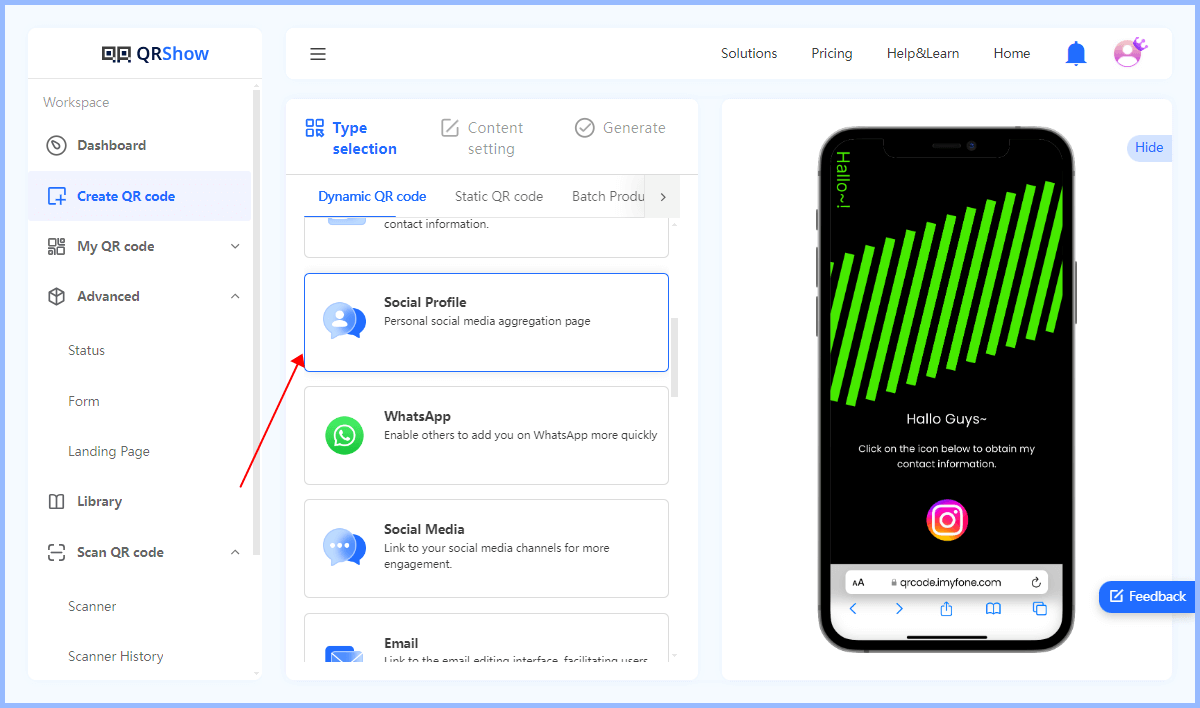
Step 3: Select the social media profile you want to link to such as Facebook, Instagram, Twitter, LinkedIn, etc. Then enter the link of each social media account. You can also add a subject, banner, subtext, etc. to customize the appearance of the landing page.
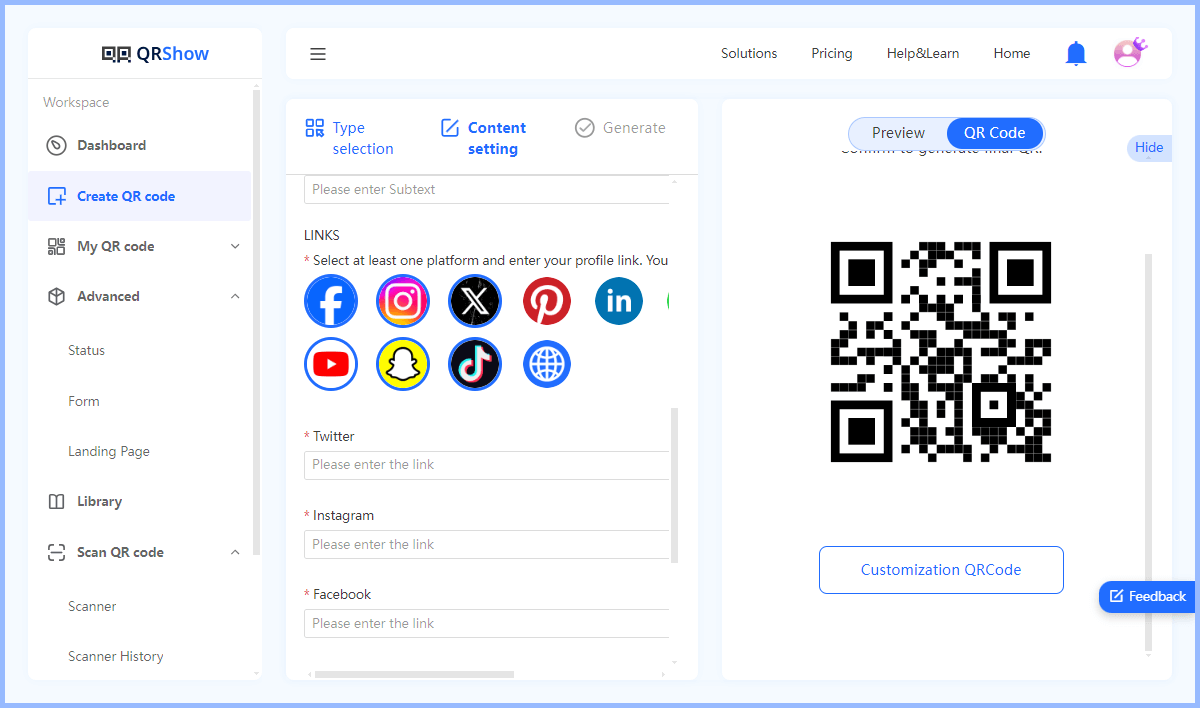
Optional: Click Customization QR Code and you can choose the color, shape, logo, background, and more for your QR code.

Step 4: Finally, click Generate to create an all in one social media QR code. And you can choose to download QR code as different formats. You can then share your customized QR code or print it on business cards, flyers, posters, etc. Others can simply scan your QR code to navigate to all your social media accounts.
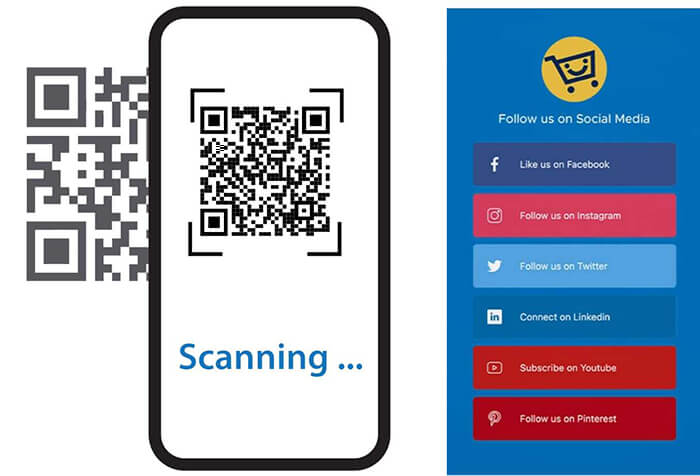
Part 3. Tips for Making Social Media QR Codes More Successful
Creating an effective social media QR code involves more than just generating the code itself. Here are some tips to make your social media QR codes more successful:
1. Clear Purpose and Call to Action
Clearly define what you want users to do when they scan your QR code. Whether it's following your social media profile, liking a post, or visiting a landing page, make sure the purpose is clear. You can add a call to action, such as "Scan to follow us on Instagram".

2. Customization and Branding
Customize the QR code with your brand colors and logo. This makes it visually appealing and consistent with your brand identity.
3. High-quality Printing
Make sure your QR code is high-resolution, especially if it's going to be printed on physical materials like business cards, posters, or flyers. In addition, make sure your QR code is large enough to be easily scanned.
4. Testing and Functionality
Test your QR code with different smartphones and QR code scanning apps to make sure it always works.
5. Track and Analyze Performance
Use a QR code generator such as QRShow that offers analytics to track the number, location, and time of scans. This data can help you understand the effectiveness of your QR code campaigns.
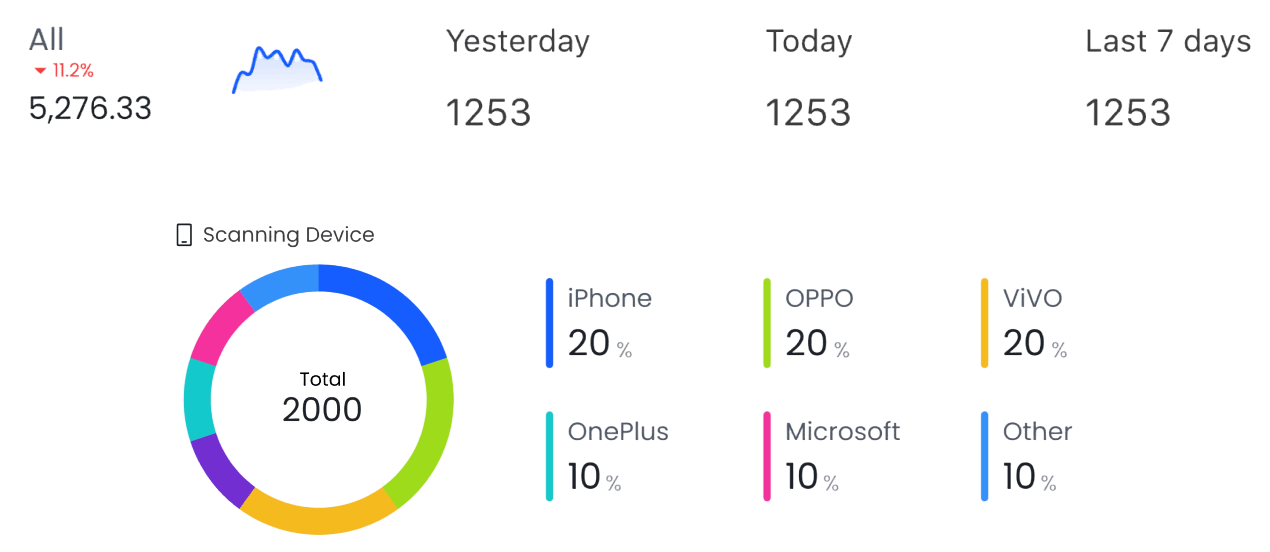
Part 4. Conveniences of Social Media QR Codes
QR codes are very efficient tools in many areas. In this section, we want to examine why social media QR code is essential.
Avoid prolonged search: Many social media platforms have tedious searching algorithms. Hence, it may be challenging to find a profile, chat, trend, post, or poll you want to engage. Hence, social media QR codes will help you locate what you are searching for in seconds without hassle.
Simplifies how to follow you: Aside from the cumbersome search algorithm of most social media platforms, wrong spelling can also make it challenging to find a post, poll, or profile. To help users avoid the challenge of typing or mistyping, a scan can get them to their destination in the shortest time.
Concise social media management suite: You can share all your profiles with prospects simultaneously. That is if you have a QR code landing page where you have inserted links to these profiles. Hence, when you want to share more about yourself, you do not have to share several links with the person. One scan can now do it all.
Encourages taking action: You can encourage your potential customers and users to take action with QR codes for all social media. First, they have less journey to travel before seeing the post they need to engage. Now, you can put a call to action (CTA) beneath the QR code to specify what the code is about, where it leads to, and how to engage what they find.
Collect and analyze data: Social media is the right place to collect data. However, you can use a QR code for social media to collect data for more than one social media platform at once.
Part 5. Best Use Cases for Social Media QR Codes
There are hundreds of social media platforms in the world with over 4 billion Monthly Active Users (MAU). There are popular ones like Facebook, Instagram, X, Telegram, Snapchat, YouTube, etc. And there are less renowned ones like Dribble, Discord, Line, Twitch, Medium TripAdvisor, GitHub, and many more. With Social Media QR codes, you can navigate these platforms for swifter control. Some of the popular use cases on these platforms are identified below.
For connecting designers: Designers of all types, including fashion, graphics, 3D animators, etc., can connect using a Social Media QR code. This QR code can be spread across the internet to reach various designers and create a meetup on any platform. These designers can even generate a QR code for all social media that will link their followers to their portfolio.
For social gamers: Generating a QR code for all social media can be helpful for gamers. Given the prominent use of nicknames during games, QR code is a means for gamers to reconnect anytime. With the QR code available on the social media profile of a gaming hub, any gamer can log in to a tournament using the barcode.
For social events: You can make finding the location of a meetup, resort, restaurant, etc., readily available on any social media platform. All you need to do is to generate a QR code for all social media. Hence, the location, review, and ticket price of your hospitality location can be available anytime through the QR code.
To facilitate developer collaboration: Research and development teams can use social media QR codes to ease collaboration on a project. Hence, developers can get updates on an ongoing project once the QR code is available on any social media platform. They can also use it to share their work experience to confirm that they are qualified for such a project.
Conclusion
Using our social media QR code generator QRShow gives you a visibility advantage. The advantage is that you can place reliable barcodes on any online and physical platform. By having good landing pages for multiple social media platform profiles, you can maximize your social media presence.









Rated Successfully!
You have already rated this article!